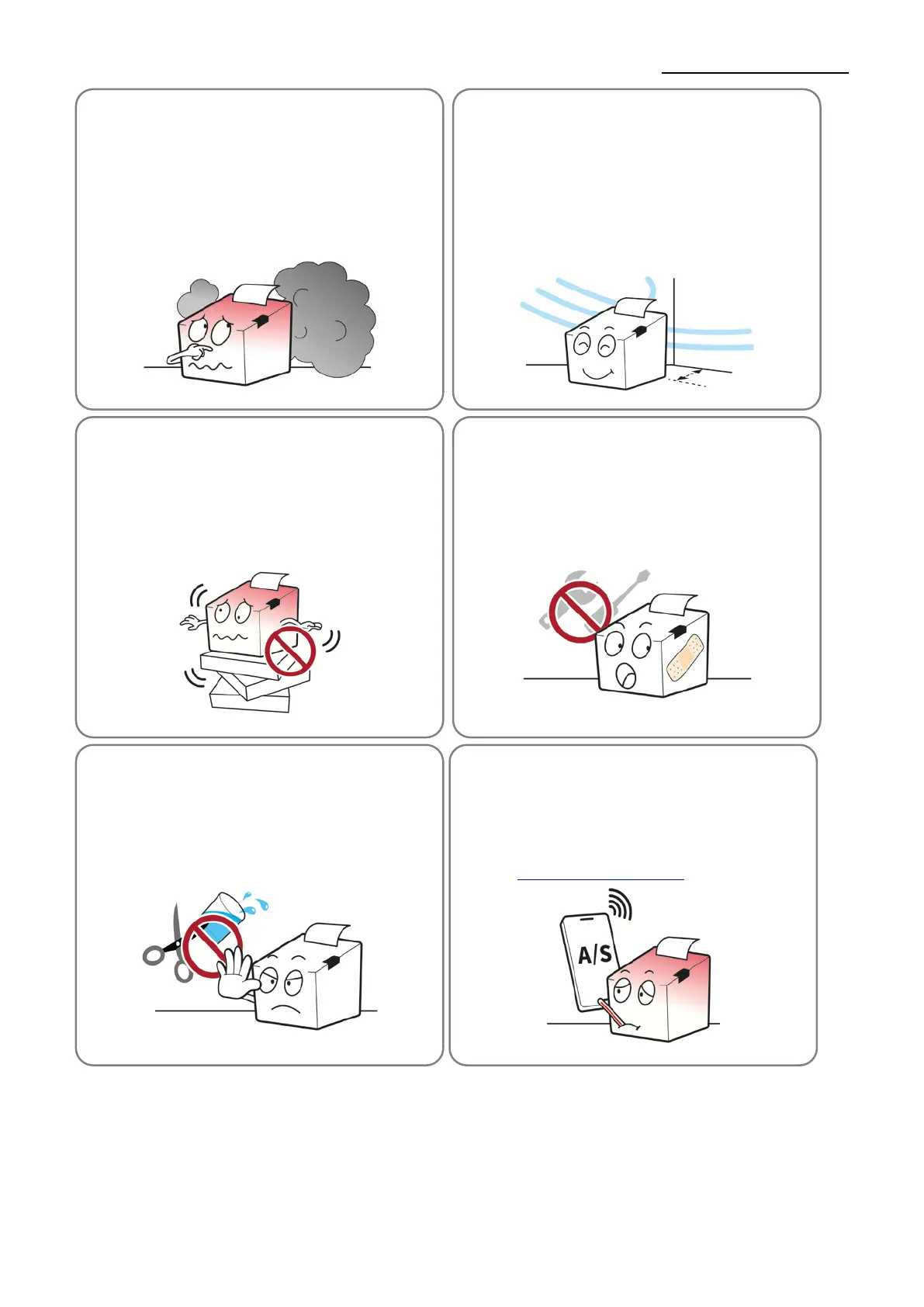SRP-330II/332II
Ver. 2.00
If there is a problem with the
product, please contact the original
place of purchase or through
BIXOLON website’s product repair
page (www.bixolon.com).
Do not let any foreign substances
enter the product. Do not place heavy
objects, liquids, or metals on the
product.
This could cause damage to
the product or a fire.
Never independently disassemble,
repair, or modify the product as the
warranty will become invalid.
When repair is necessary, contact
the original place of purchase.
Install the product in a fixed place
preventing it from tipping over. When
moving the product, turn off the power and
disconnect all connected cables, including
the power cord. It may damage the
product.
Install the product in a well-ventilated area by keeping it
a certain distance from the wall. The product installed in
certain places such as where a lot of fine dust is generated,
where the temperature is too high or too low, where there is
a lot of moisture or water, and at airports or stations that are
used continuously for a long time may suffer serious quality
problems due to the influence of the surrounding
environment. An increase in internal temperature
may start a fire. Be sure to contact the place of purchase
before installing the product.
If the product emits a strange sound, burning
smell, or smoke, turn off the power immediately
and unplug the power cord. If the product is
dropped or its exterior is damaged, turn off the
power immediately and unplug the power cord.
Do not subject the product to shock. It may
start a fire. It may damage the product.
