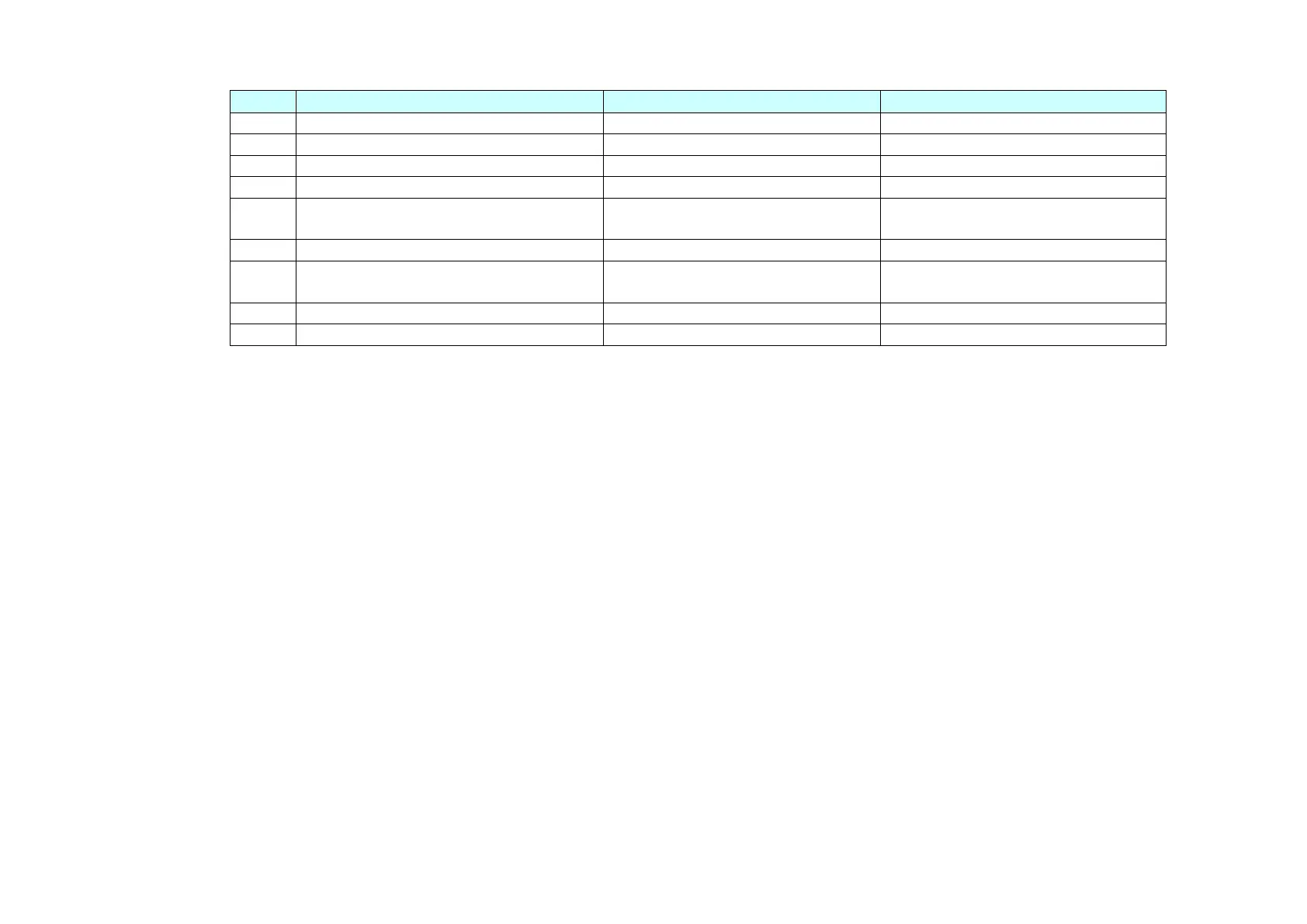■ The bar code width exceeding the print area can not be specified.
■ Except for character size and upside-down printing mode, none of print mode such as emphasized, double-strike, etc,
affects the printing of the barcode.
■ The quiet zone of the bar code (left and right spaces of the bar code) should be considered when using this
command.
