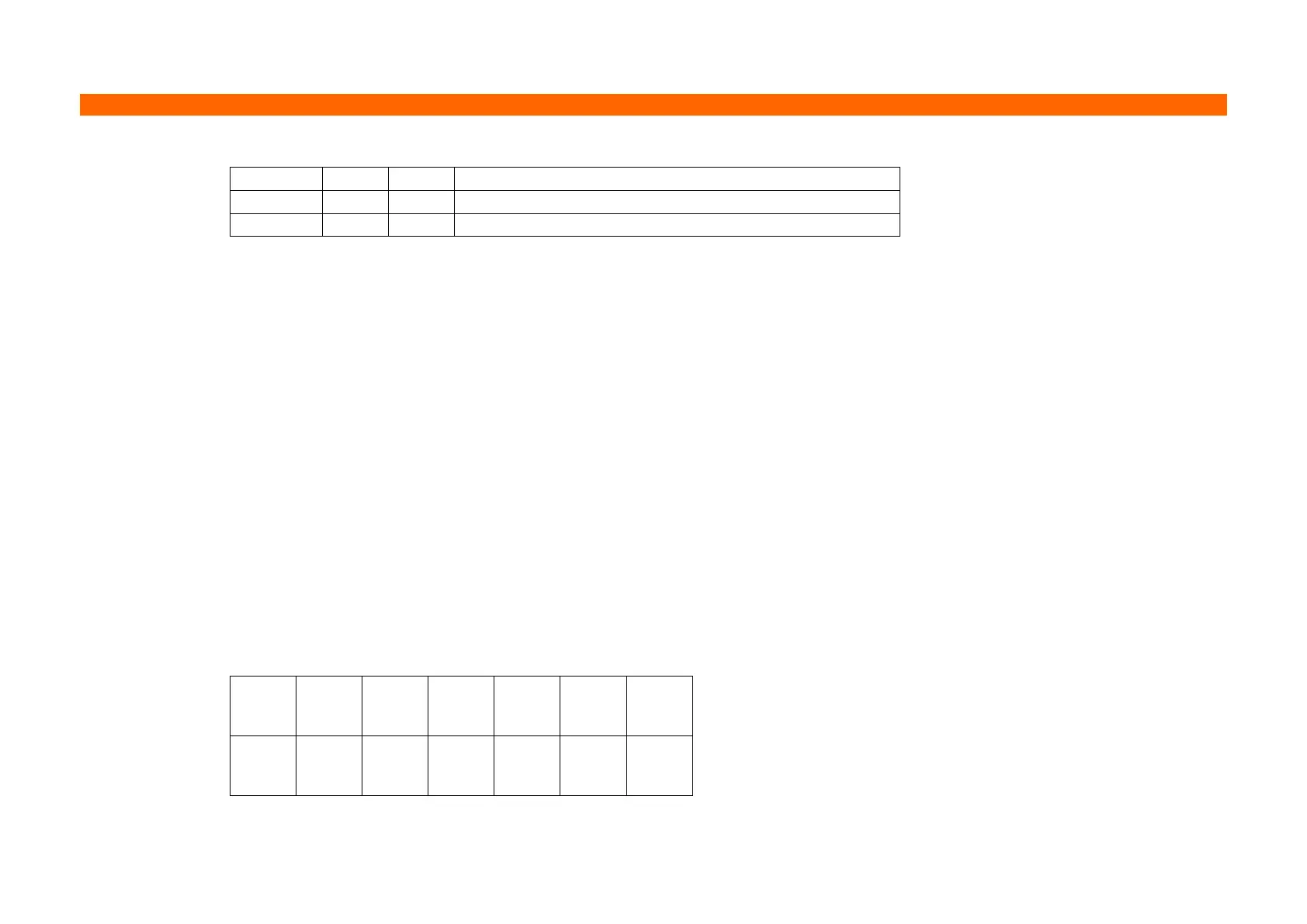SRP-330II/332II
Rev. 1.00 BIXOLON
Define user-defined character set
y c1 c2 [x1 d1 ... d(yⅹx1)]... [xk d1 ... d(yⅹxk)]
y c1 c2 [x1 d1 ... d(yⅹx1)]... [xk d1 ... d(yⅹxk)]
y c1 c2 [x1 d1 ... d(yⅹx1)]... [xk d1 ... d(yⅹxk)]
y = 3
32 ≤ c1 ≤ c2 ≤ 126
0 ≤ x ≤ 12 (Font A)
0 ≤ x ≤ 9 (Font B)
0 ≤ d ≤ 255
k = c2 – c1 + 1
■ This command defines user-defined characters for character codes in a designated range from the start character
code, c1 to the end character code, c2.
• y denotes the number of bytes in the vertical direction, x the number of dots in the horizontal direction, and d the
dot data for the user-defined characters.
■ Alphanumeric characters (20H (decimal 32) to 7EH (decimal 126)) are definable.
■ Once user defined characters are defined, they remain available until they are redefined; ESC ? or ESC @ is
executed; the printer is reset.
■ The following shows the relationship between the definition data and printing result with downloaded character
consisting of 9x7 dots.
