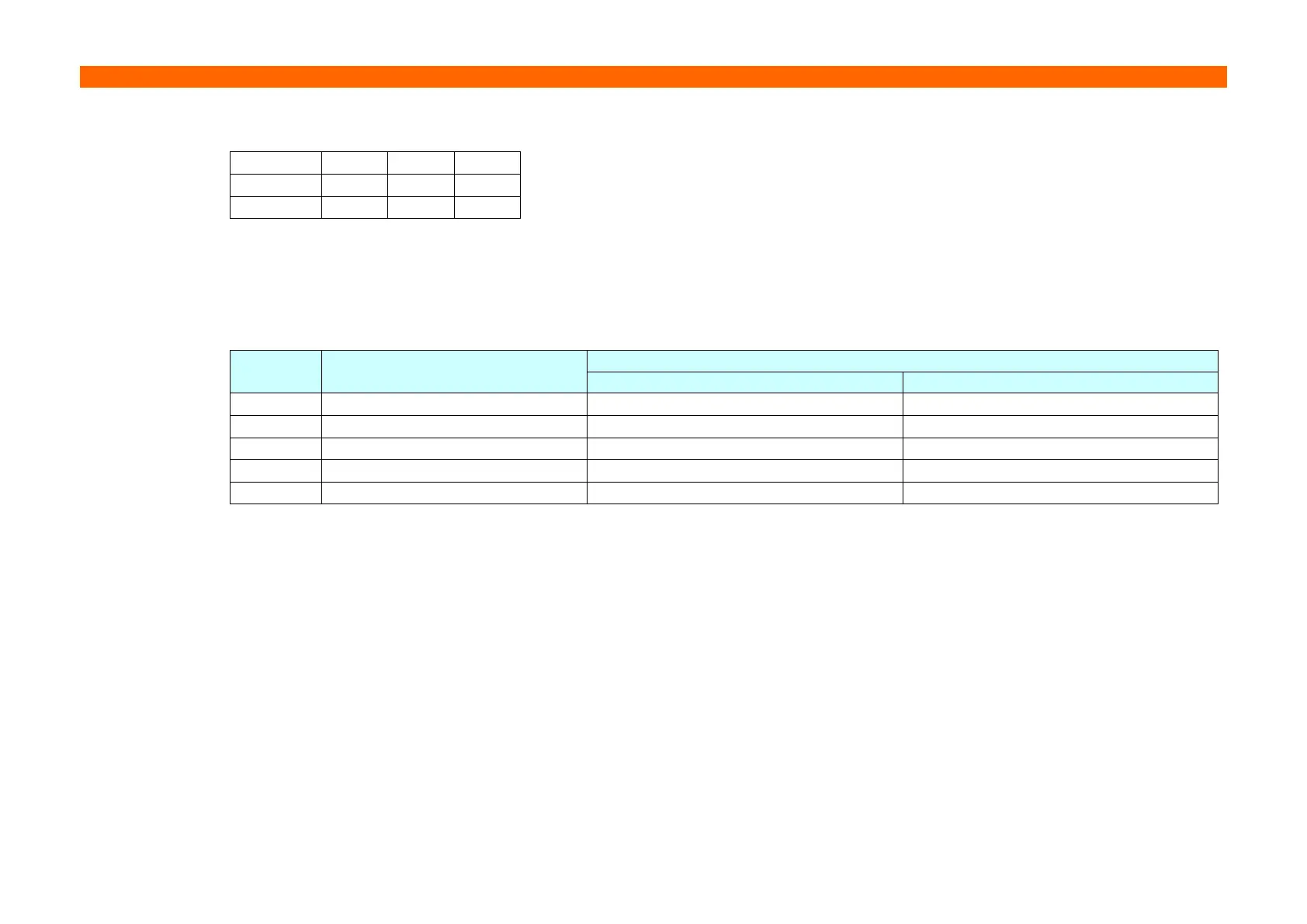■ The setting of this command is effective for the following bar codes:
• Multi-level bar codes (UPC-A, UPC-E, JAN13, HAN8, CODE93, CODE128)
• Binary-level bar codes (CODE39, ITF, CODABAR)
■ The setting of this command remains effective until ESC @, printer reset or power cycling is executed.
