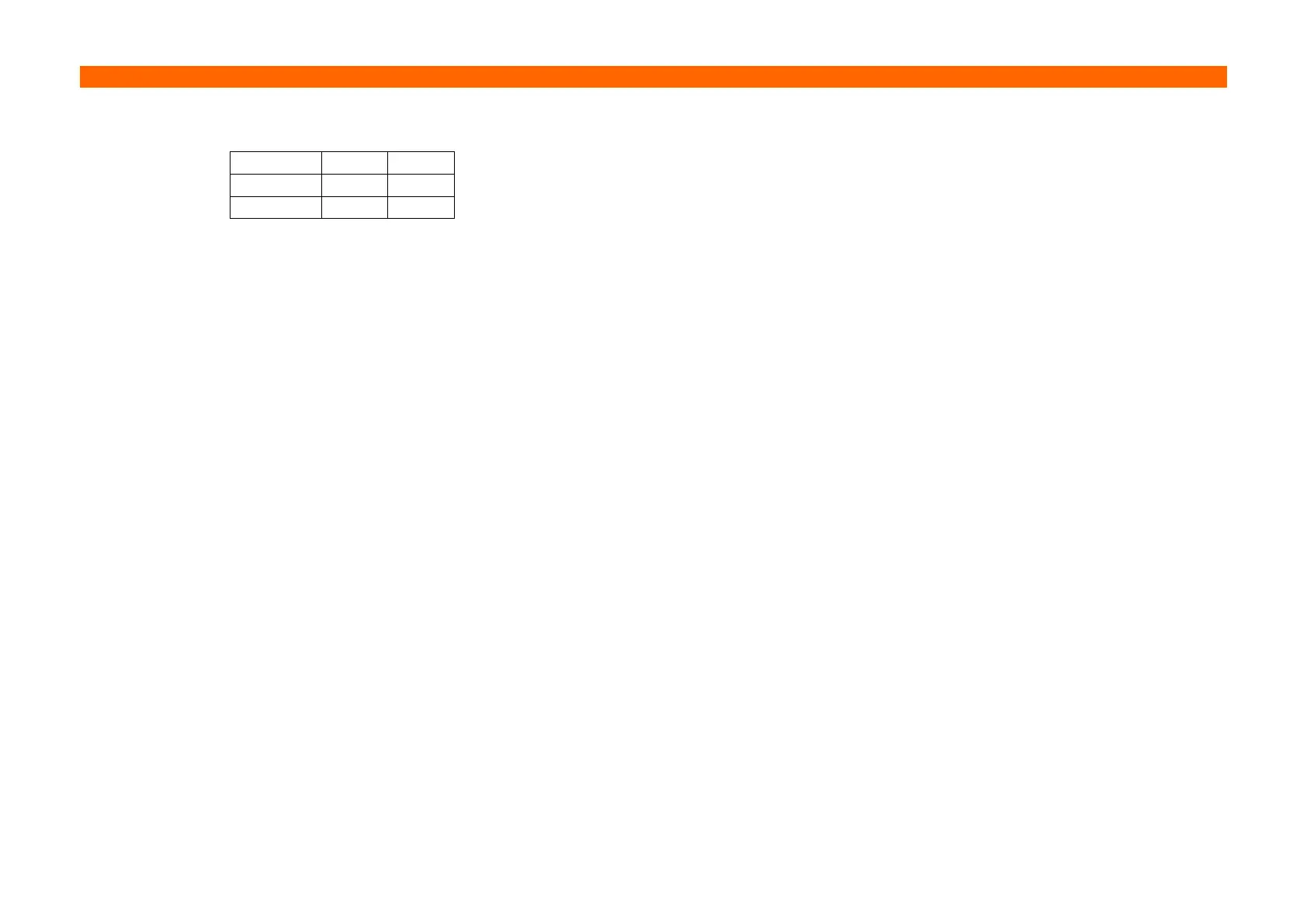■ For printing in page mode, ESC T defines the print direction and starting position that is within the print area specified
by ESC W.
■ The conditions by the following commands are defined independently in standard mode and page mode.
• ESC SP, ESC 2, and ESC 3
■ The following commands are not activated in page mode.
• ESC L, FS q, GS ( A, GS ( E, GS T
■ The following commands are not effective in page mode. The conditions set by these commands in page mode are
available when the printer returns to standard mode.
• ESC V, ESC a, ESC {, GS L, and GS W
■ The printer resumes standard mode by the use of ESC S, FF, and ESC@.
■ In page mode, the command, FF, prompts printing the data in the printer buffer collectively. LF, CR, ESC J, and ESC
d just move the print position, not performing actual printing.
