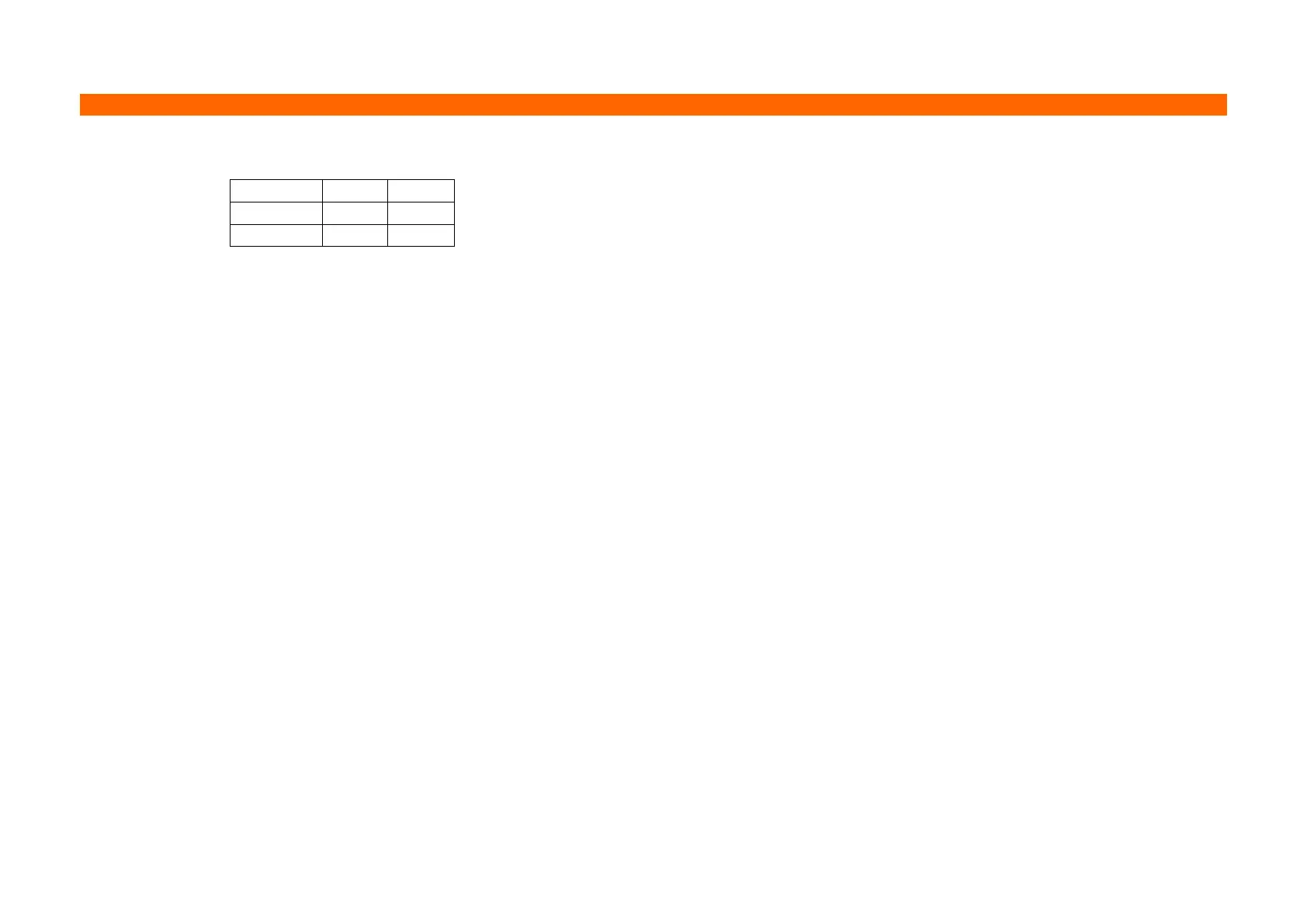■ The data in the printer buffer is cleared.
■ The data in the receive buffer is not discarded.
■ All of the settings such as print mode and line feed are cleared.
■ NV graphics and NV user memory are not cleared.
■ In page mode, this command removes the data in print areas, restores the initial settings and returns to standard
mode.