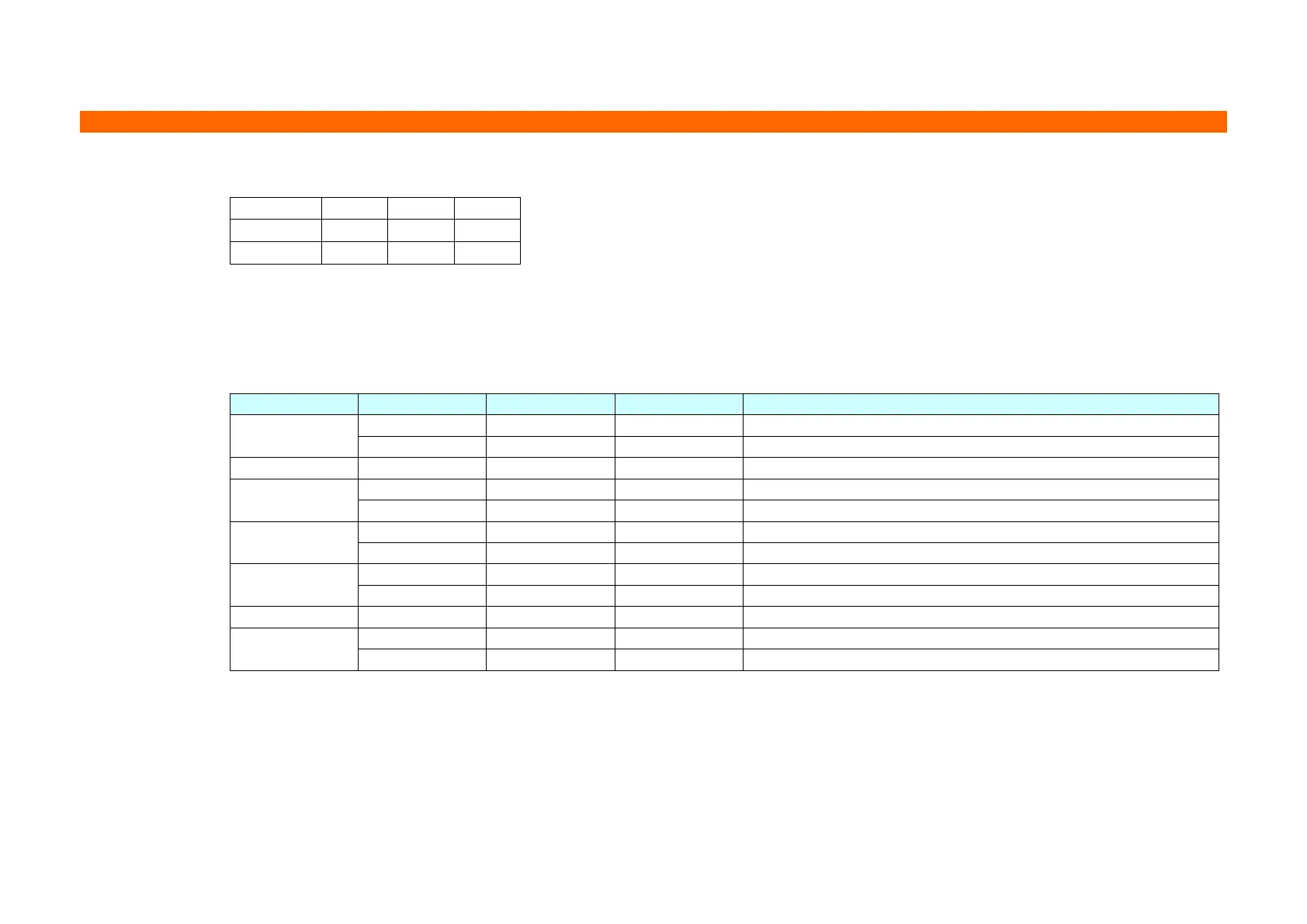SRP-F310/F312/F313II
■
This command selects print mode(s) with bits having following meanings.
0
Character font A selected
Character font B selected
3
Emphasized mode not selected
4
Double-height mode not selected
Double-height mode selected
5
Double-width mode not selected
Double-width mode selected
7
Underline mode not selected
■
As alternative to this command, ESC M, ESC E and ESC – can be used for the selection for character font,
emphasized mode and underline mode respectively.
■ The entire character print width is underlined, but the space skipped by HT is not.
■
If both double width and double height are selected, the characters will be quadrupled.
Rev. 1.00 BIXOLON
- 17 -
