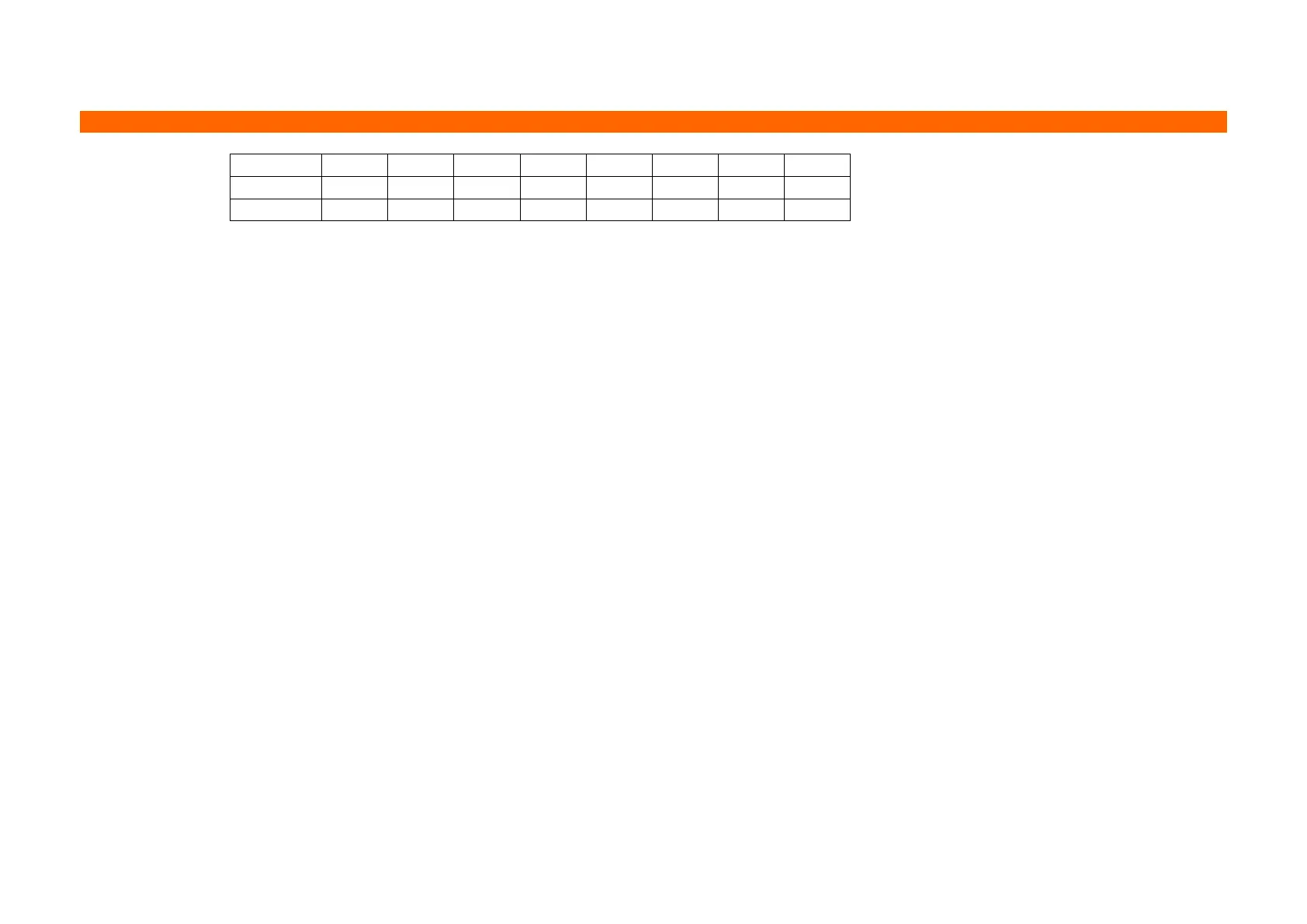SRP-F310/F312/F313II
<Function 181> GS ( k pL pH cn fn m (fn=81)
(pL + pH x 256) = 3 (pL=3, pH=0)
cn=49
fn=81
This command encodes and prints QR Code symbol data saved in the symbol storage area.
■
In standard mode, this command is available only when printer is at the beginning of a line or the printer buffer is
empty.
■ A symbol exceeding the printing area in size can not be printed.
■ Printing operation is not processed under the following conditions :
• There is no data. (Function 180 is not executed)
• If [(number of columns x number of rows) < number of code words], the numbers of columns and rows are
automatically processed.
• The four types of data compression modes are listed below. According to the symbol data in the data storage area,
automatically selects the best suitable compression mode.
*Numeric Data Code
*Alphanumeric Data mode
*Kanji Data mode
*8 bit Data mode
Rev. 1.00 BIXOLON
- 89 -
