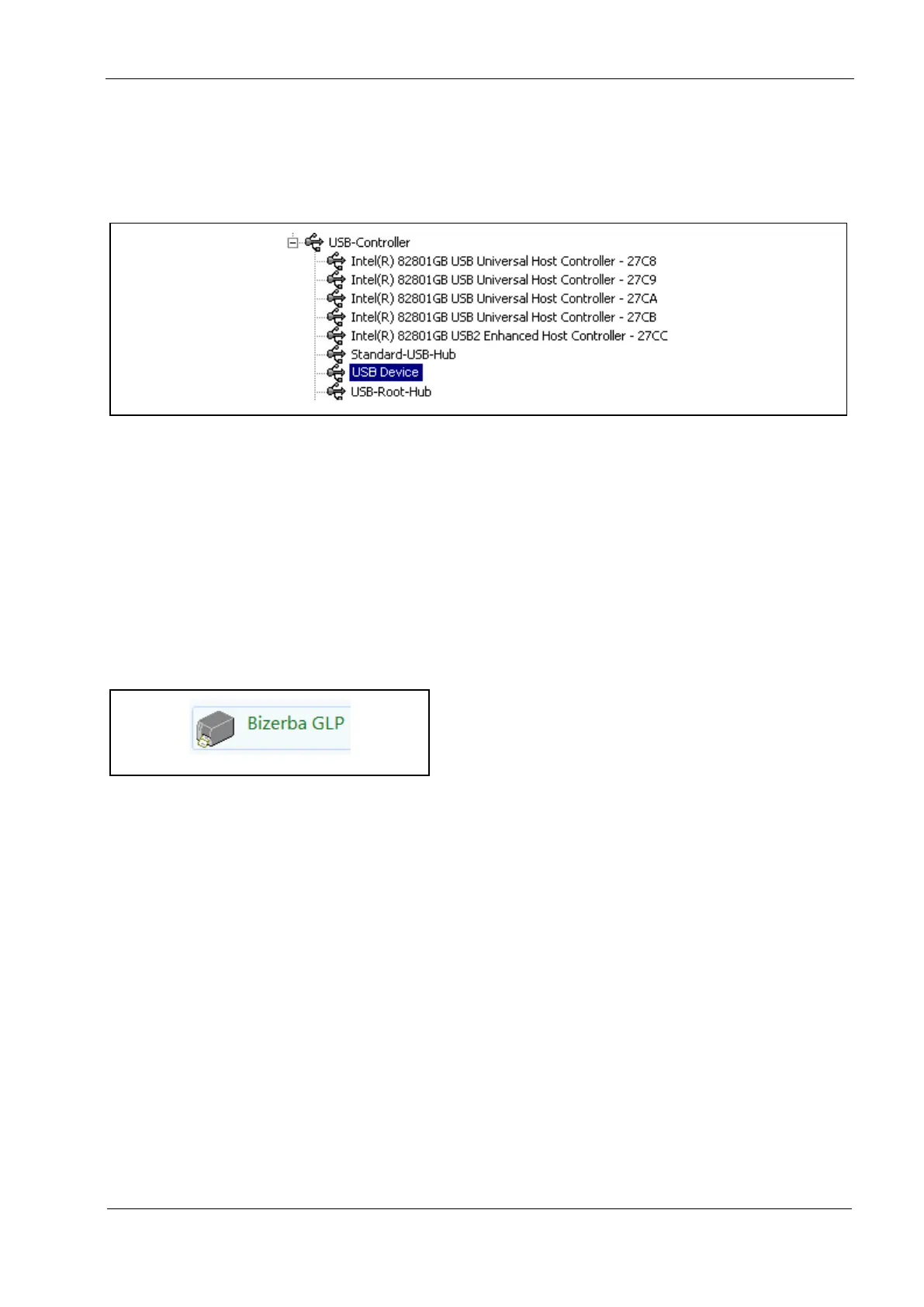4.3.2 Manual adjustment
If the printer is identified as a „USB device“, the assignment needs to be corrected. Open
the start-up menu of Windows and execute command “devmgmt.msc” as an
administrator.
Update the driver manually by selecting „Bizerba Gx USB“ from the driver list. As soon as
the update is completed, the printer can respond.
4.4 Step 3: Set up printer
After preparation, the printer is ready to be set up. Depending on the operating system,
there are different ways of proceeding.
Open the control panel and go to "Printers and fax devices" (Windows 2000, XP, 2003) or
"Hardware and Sound" (Vista or later version). The entry “Bizerba GLP” should than
occur.
Use this to access the control program, where you can set up and configure the GLP
printers. In the left field of the window you can set up new printers or edit/delete existing
printers. In the right field the set parameters to the selected printer occur.
