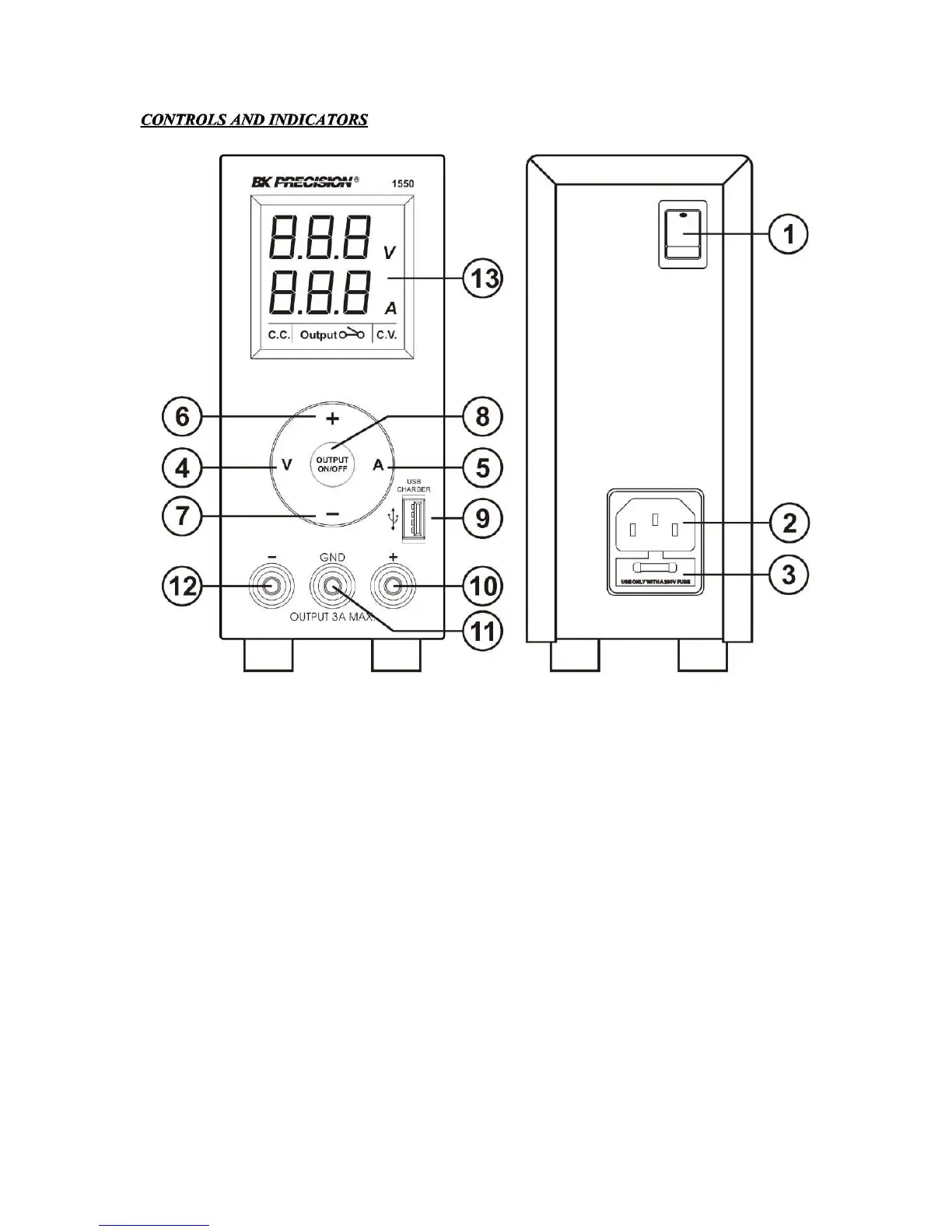1. Power Switch :
Turns the power supply on–off, when it is on the front display lights up
2. AC Input Socket with Fuse
3. Concealed Fuse box ( please open the cover to get to the fuse)
4. V: Output Voltage Setting keypad
5. A: Output Current Setting keypad
6. “+” ascend Setting keypad.
Press to ascend the numerical values
7. “-” descend Setting keypad.
Press to descend the numerical values
8. Output On/Off push button.
9. USB Output Socket
Standard USB DC power 5V, 400mA
To charge or to power portables and cell phones
10. Output Terminal Positive (+) Red color
11. GND Terminal (:) Green color
Chassis ground terminal, normally this is to be short to (+) or (-) as required by user
12. Output Terminal Negative (-) Black color
13. LCD Display panel showing:
3 digit voltage, current meter, (CV) constant voltage mode, (CC) constant current
mode, Output Terminal on/off state
