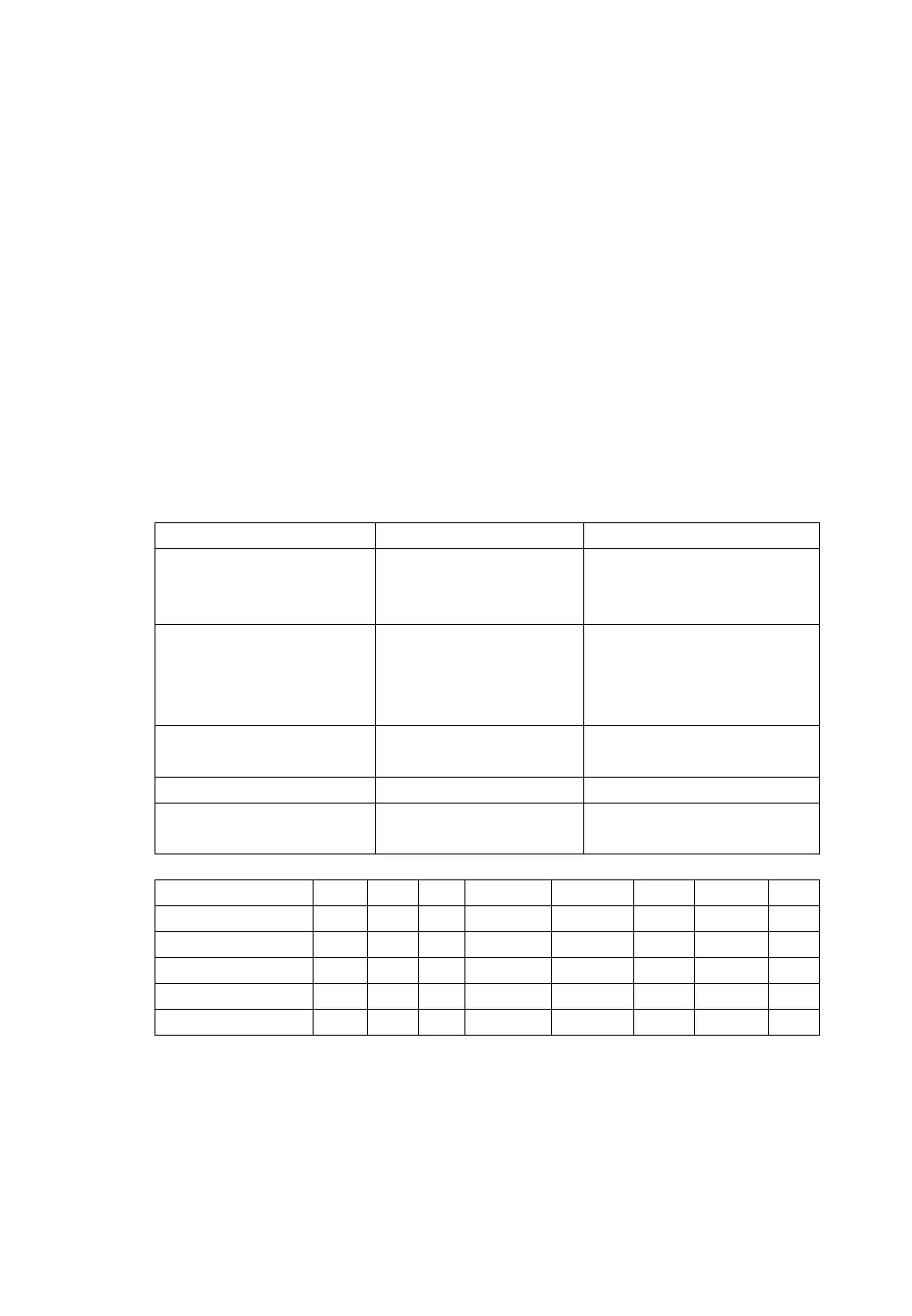3-8. Use of RS-232C Serial Interfacing
1) Hardware/Software Requirements
. IBM PC/XT/AT or compatible computer
. Microsoft Windows
. Serial port for connection with counter
2) Output Data Formats
(1) Baud rate : 9600BPS
1 start bit (0)
8 data bit
1 stop bit (1)
NONE PARITY
(2) To Frequency counter
'H' : HOLD '0' : OFF
'1' : ON
CR (0DH)
'G' : GATE '0' : 0.01 SEC
'1' : 0.1 SEC
'2' : 1 SEC
'3' : 10 SEC
CR (0DH)
'D' : DATA
DON'T CARE CR(0DH)
'F' : FUNCTION SET N* CR(0DH)
'R' : REMOTE '0' : OFF
CR(0DH)
1.5(3.0)GHz,U/C FA FB FC PERIOD TOTAL NC RATIO TI
3.7GHz,F/C FA NC FC PERIOD TOTAL RPM NC NC
150MHz,F/C FA FB NC PERIOD TOTAL RPM NC NC
(3) From Frequency counter
DATA UNIT
10BYTES include dp 4bytes CR
3) Installing Program and using the software
Refer to “Readme” file on Software diskette supplied with unit.