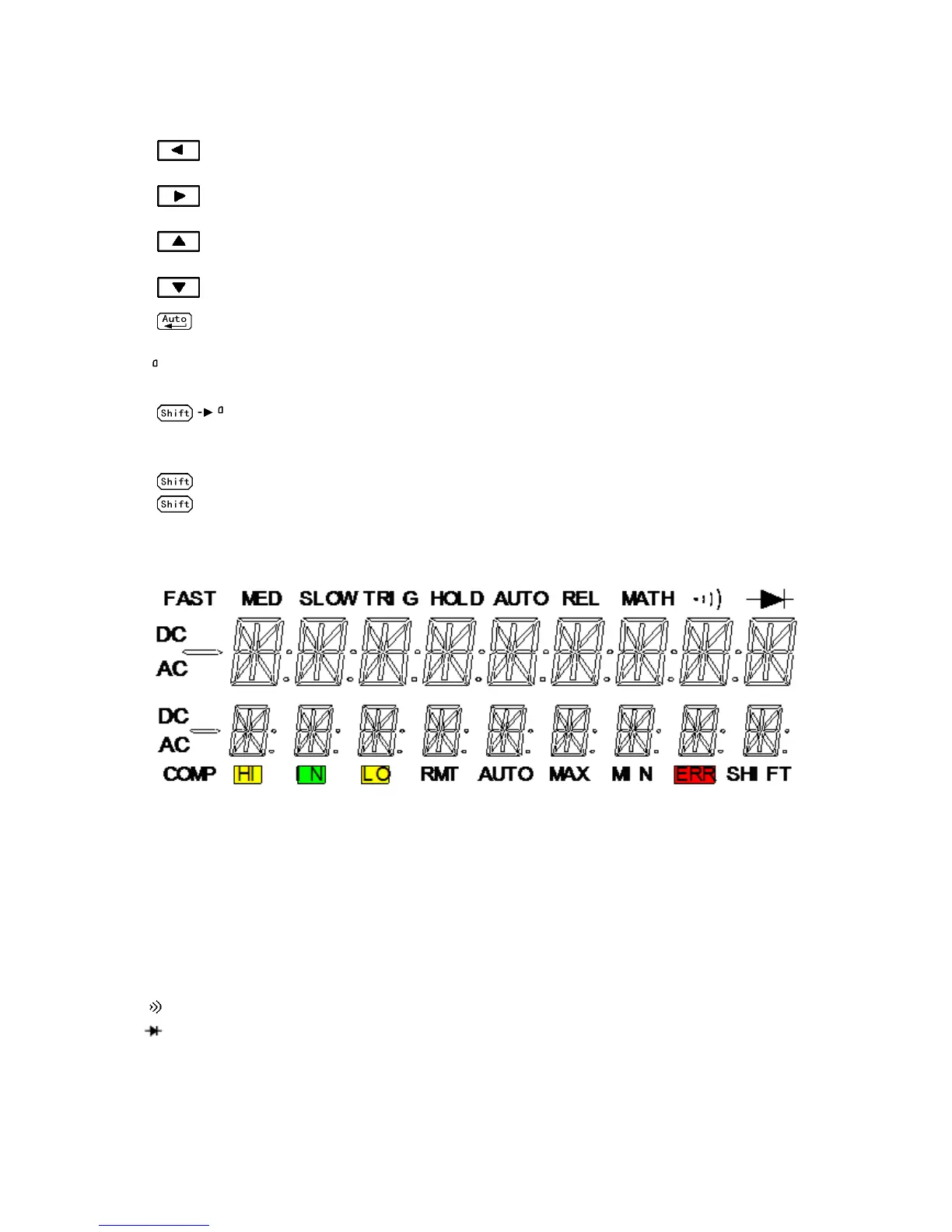10
5. Range and Combination function selecting keys
Select a 2
nd
display parameter
Select a 2
nd
display parameter
Select a higher range and disable auto ranging.
Select a lower range and disable auto ranging.
Toggle between auto ranging and manual ranging.
6. Trig/Hold Key
Trigger a measurement from the front panel.
Hold a reading on the display.
7. Shift/Local keys
Used to access shifted keys.
(LOCAL) Cancel remote control mode and back to the LOCAL mode.
2.2 Annunciators on Screen
Figure 2-2 Display Annunciators
FAST Fast reading rate
MED Medium reading rate
SLOW Slow reading rate
TRIG Indicates trigger (front panel, bus) selected.
HOLD Reading HOLD function is enabled
REL Relative reading displayed
MATH A math operation is enabled (%, dB, dBm).
(Speaker) Beeper on for continuity testing function
(Diode) Instrument is in diode testing function
DC DC operation is enabled
AC AC operation is enabled
COMP Limit testing function is enabled