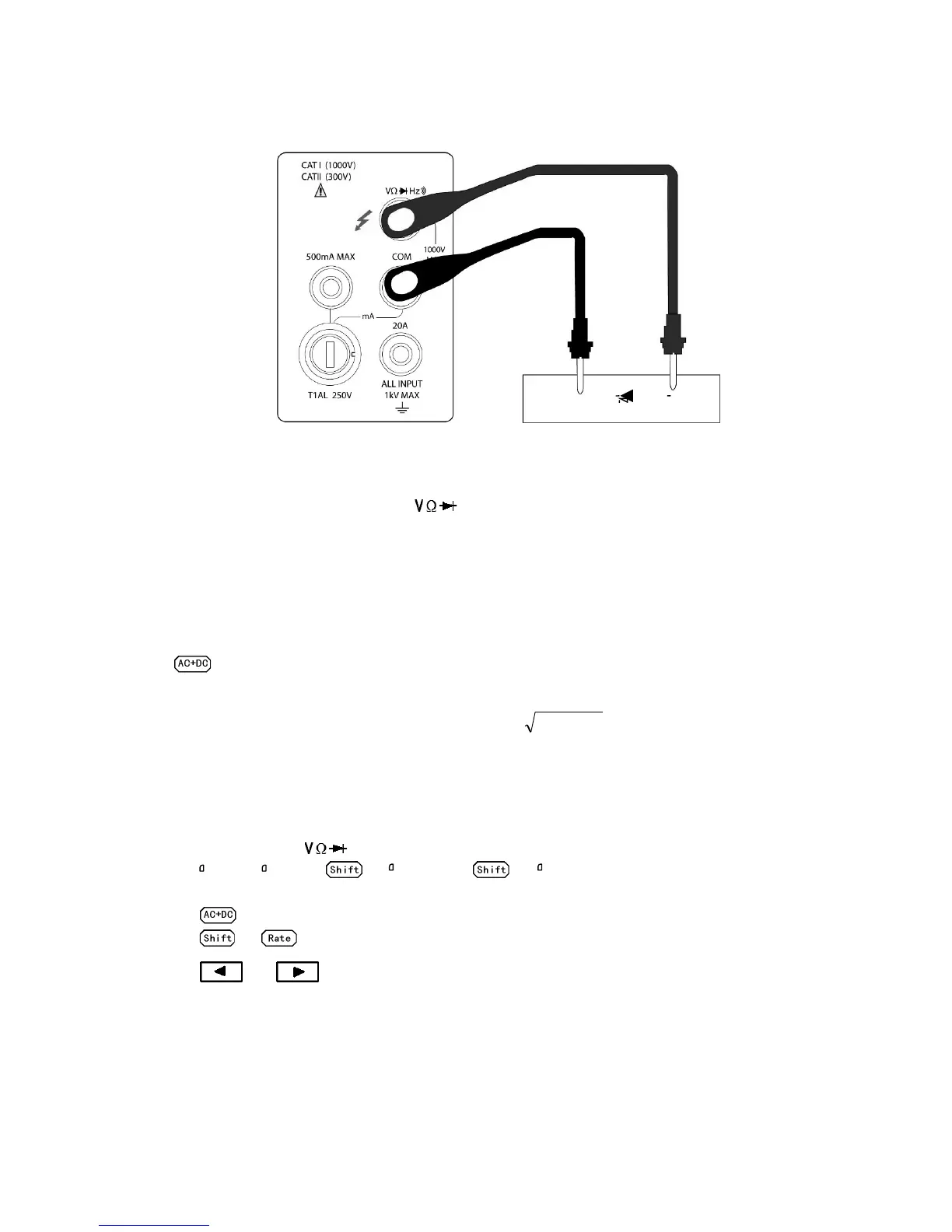27
Figure 3-6 Diode Measurement
Note: Source current flows from the to COM terminals
3.8 Measuring True RMS AC+DC
The multimeter can measure the True RMS value of AC+DC voltages or currents (available in manual
range mode only).
When is pressed, the multimeter will measure the dc and ac signals respectively and then
calculate and display the AC+DC RMS value by using the following formula:
3.8.1 Connections
Assuming the multimeter is under factory default conditions, the basic procedure to measure true RMA
AC+DC is as follows:
1. Connect test leads to and COM terminals, as shown in Figure 3-7.
2. Press , , → or → to select a voltage or current
measurement
3. Press for true RMS measurement function.
4. Press + to turn on a 2nd display
5. Press or to select a 2
nd
parameter available.
6. Take a reading from the display.