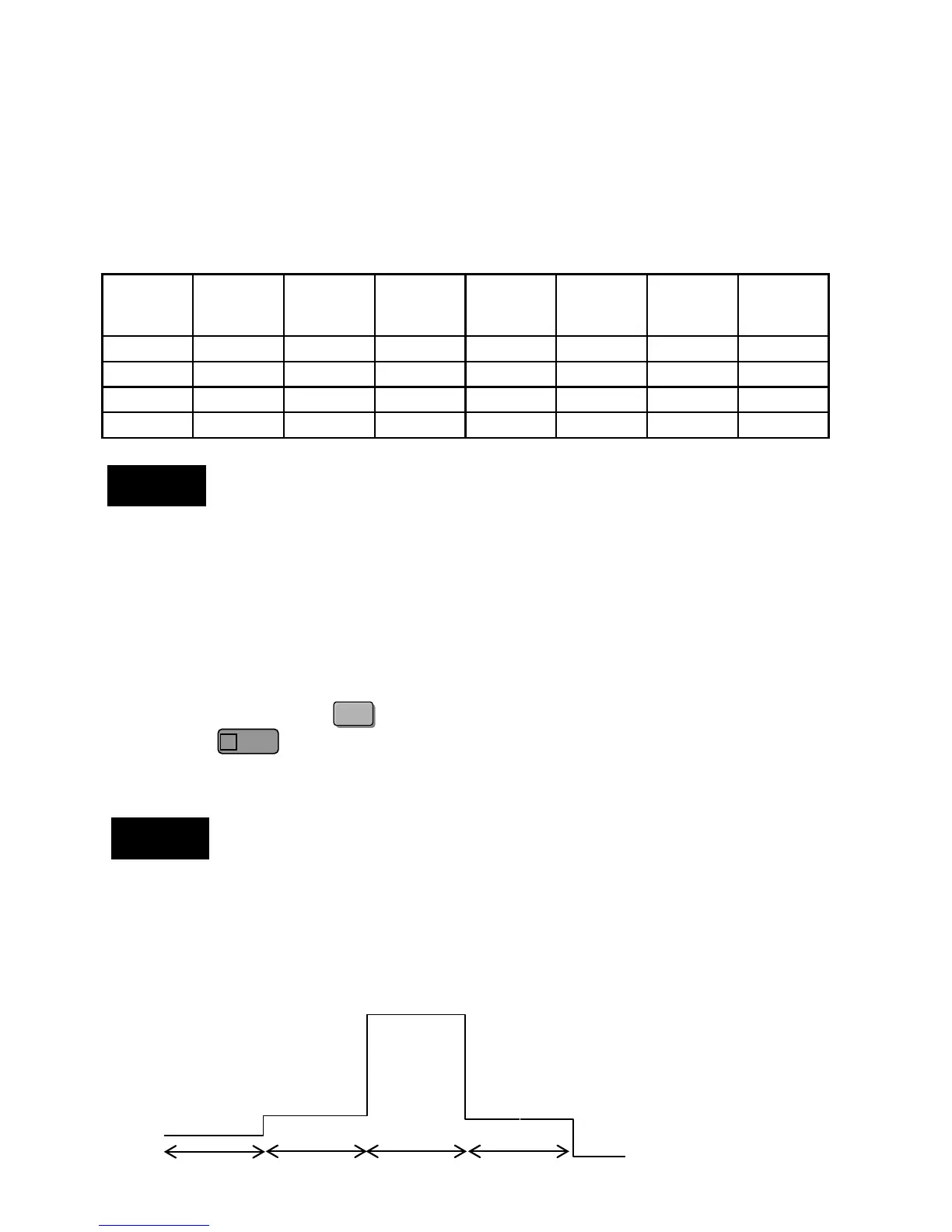Step 9 – Repeat step configurations
Repeat steps 1-8, except in step one,
select step number as an increment
to the next step. Create a sequence
of 5 steps with the following
parameters:
Step 10 – Save and Exit LIST menu.
Once finished, press the key,
then press key to save
and exit the programmed
sequence(s).
Steps Type Data Value
Upper
Voltage
Limit
Lower
Voltage
Limit
Upper
Current
Limit
Lower
Current
Limit
1 CV 2.000 V 5 s 60.00 V 0.00 V 30.00 A 0.00 A
2 CR 10.00 Ω 5 s 60.00 V 0.00 V 30.00 A 0.00 A
3 CC 2.000 A 5 s 60.00 V 0.00 V 30.00 A 0.00 A
4 CC 0.000 A 5 s 60.00 V 0.00 V 30.00 A 0.00 A
NOTE
Steps 4 has been set with data value of 0.000 A to denote the end of the
sequence. Always set the last step of your sequence to 0.000 under data value
if the sequence has less than 25 steps. Otherwise, the load will only stop at the
step that contains either a data value of 0 or after the 25
th
step.
View
C
NOTE
Users can program all 100 steps (0 to 99) at once without having to select the
memory storage group.
Following the example, the below sequence is programmed and can be
ran from the instrument.
5 seconds 5 seconds 5 seconds 5 seconds
1 A, CC
2 V, CV
10 Ω, CR
2 A, CC