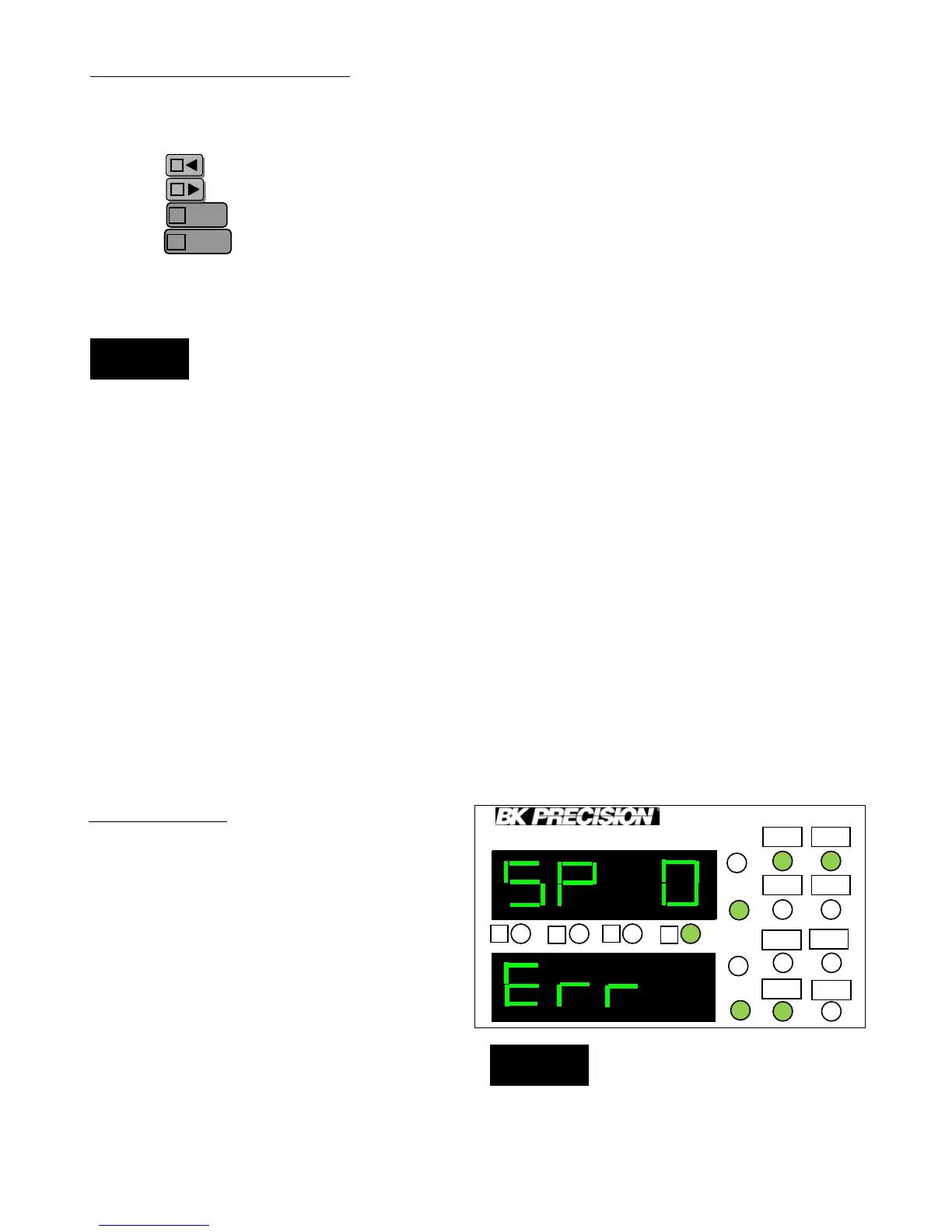Run Programmed Sequence
After programming and saving the sequence(s), you can start running those
sequences by doing the following (Only 25 steps can be run at one time):
- Press key to run programmed steps 0 to 24.
- Press key to run programmed steps 25 to 49.
- Press key to run programmed steps 50 to 74.
- Press key to run programmed steps 75 to 99.
When sequence is running, a beep sound will occur whenever it jumps to the
next step.
Although programmed steps can be set with minimum resolution of 1 mA/1
mV/1 mΩ, when running the sequence the minimum display resolution will only
be 10 mA/10 mV/10 mΩ.
The running sequence will stop if the step data value is 0.000. It will not run all
25 steps in each sequence unless each step has a data value greater than
0.000.
CAUTION:
Once a sequence starts running, other key press will interrupt the setting, but
the sequence will still continue to run until it ends. Additionally, the input will
turn ON automatically. To stop the sequence immediately, go into the LIST
menu and exit again. This will stop the sequence, but input status will remain
ON if it was already ON prior to entering the LIST menu. Otherwise, turning the
power switch OFF will be the quickest and safest way to end the run.
View
C
NOTE
Error Condition
The upper and lower limit voltage
and current parameters in each
step configuration sets test
boundaries. While a sequence is
running, if the measured voltage or
current exceeds these boundaries,
an error condition will occur to
indicate a “fail” to the test
sequence. The top display will
show “SP #” where # is the step
number that triggered the error. At
this point, you will hear rapid
beeping for 5 seconds before the
sequence ends.
Recall
CC
Short CV
OFF
Shift
30A
CR
A
B
C
D
Set
V
W
A
150W DC Electronic Load
8540
NOTE
For safety, the input terminal will
automatically be turned OFF after the
error condition occurs.
