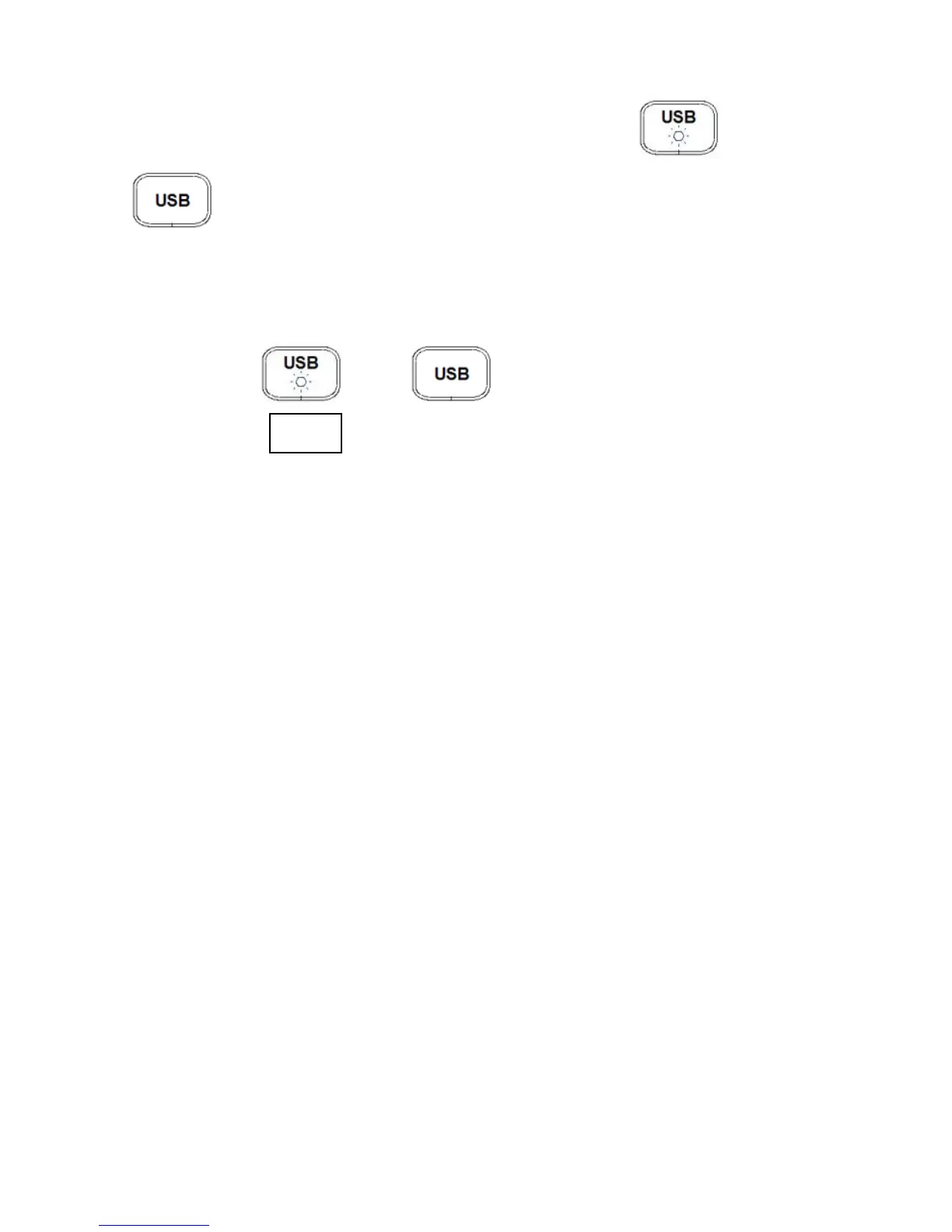104
buttons will be disabled, except for the (or
for model 878B) button.
To exit remote mode and go back to local mode,
press the (or for model 878B) button
once. The RMT indicator will disappear on the LCD
display. Pushing the same button once more will put
the meter into auto fetching mode, which is described
in the next section.
Auto Fetching Mode
When connected to a PC, the meter can be
configured to auto-fetching mode. This means, the
meter will continuously fetch data to the PC after
every measurement cycle is completed. It fetches
data from measured readings of primary display and
secondary display, as well as tolerance compared
results. This mode is useful when doing quick data
logging using PC.