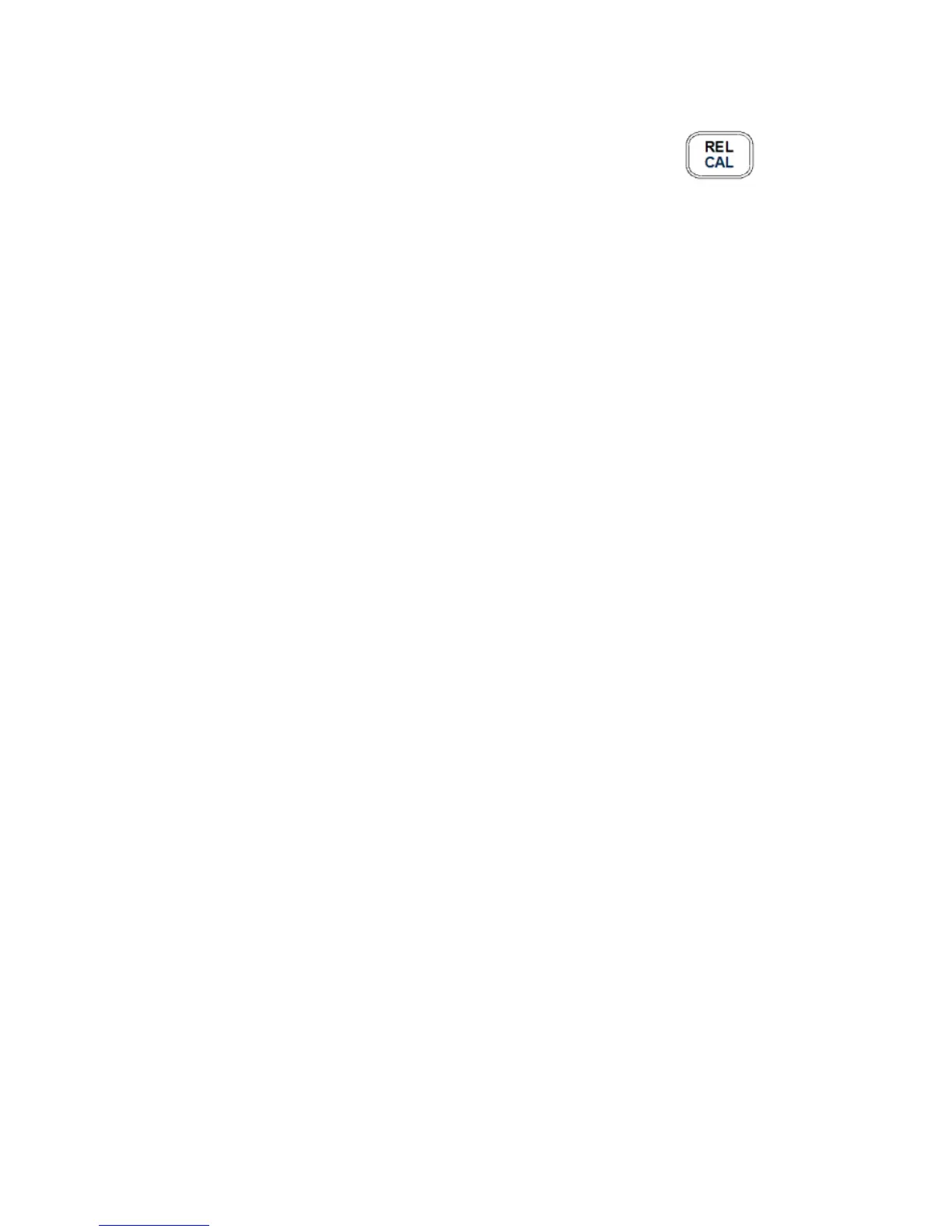52
Disable Relative mode
To disable relative mode, simply press the
button once more. The “REL” indicator will disappear,
which indicates the relative mode is disabled.
Note: Changing the primary function, secondary function,
or test frequency will automatically disable relative mode.
Tolerance
The tolerance mode feature is specifically used for
component sorting purposes. Users who need to test
and sort through a large number of components will
find this function quite helpful.
Tolerance Range
The tolerance function is configured primarily by range
in percentage, meaning a percentage is used to
define whether a measured value is within tolerance
or out of tolerance.
(for model 879B) Selectable tolerance range is: 1%,
5%, 10%, and 20%.
(for model 878B) Selectable tolerance range is: 1%,
5%, and 10%.