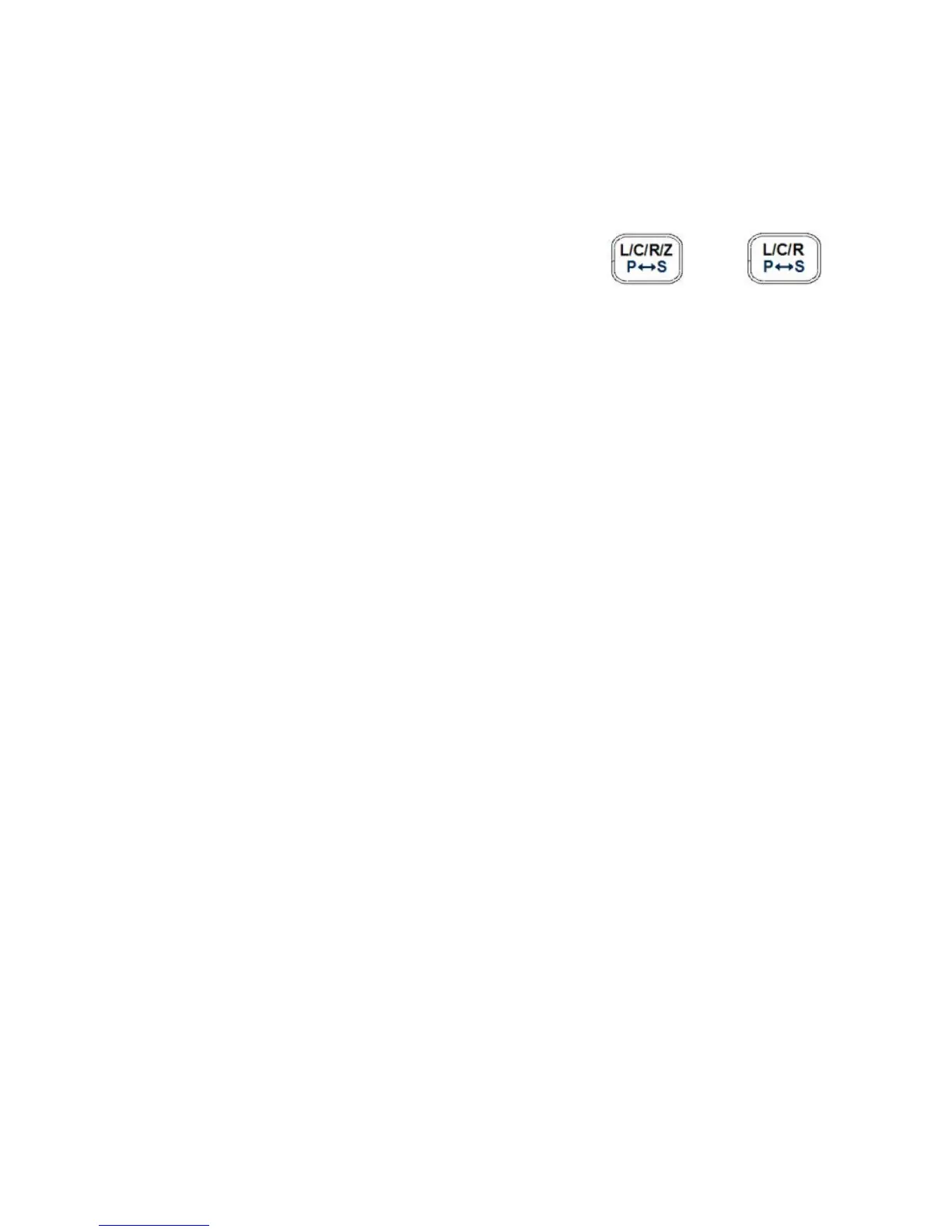53
Setup Tolerance
1. Select the primary measurement mode based
on the type of components to be measured.
This is done by pressing the (or
for model 878B) button to configure the
desired measurement mode.
Note: Be sure to select the correct
measurement mode, as tolerance mode
cannot be activated unless the correct mode
is selected. For example, if the component is
a capacitor, be sure to select “C” for
capacitance. If not, tolerance mode will not
be activated following the proceeding steps
below.
2. Insert the component to be used as the
“standard” reference value. Another words,
insert a known “good” component that will be
used for testing against all other components.
(See Figure 6 for illustration)
Note: The tolerance mode cannot be
activated unless the meter senses a
component is connected to either the input
sockets or terminals.