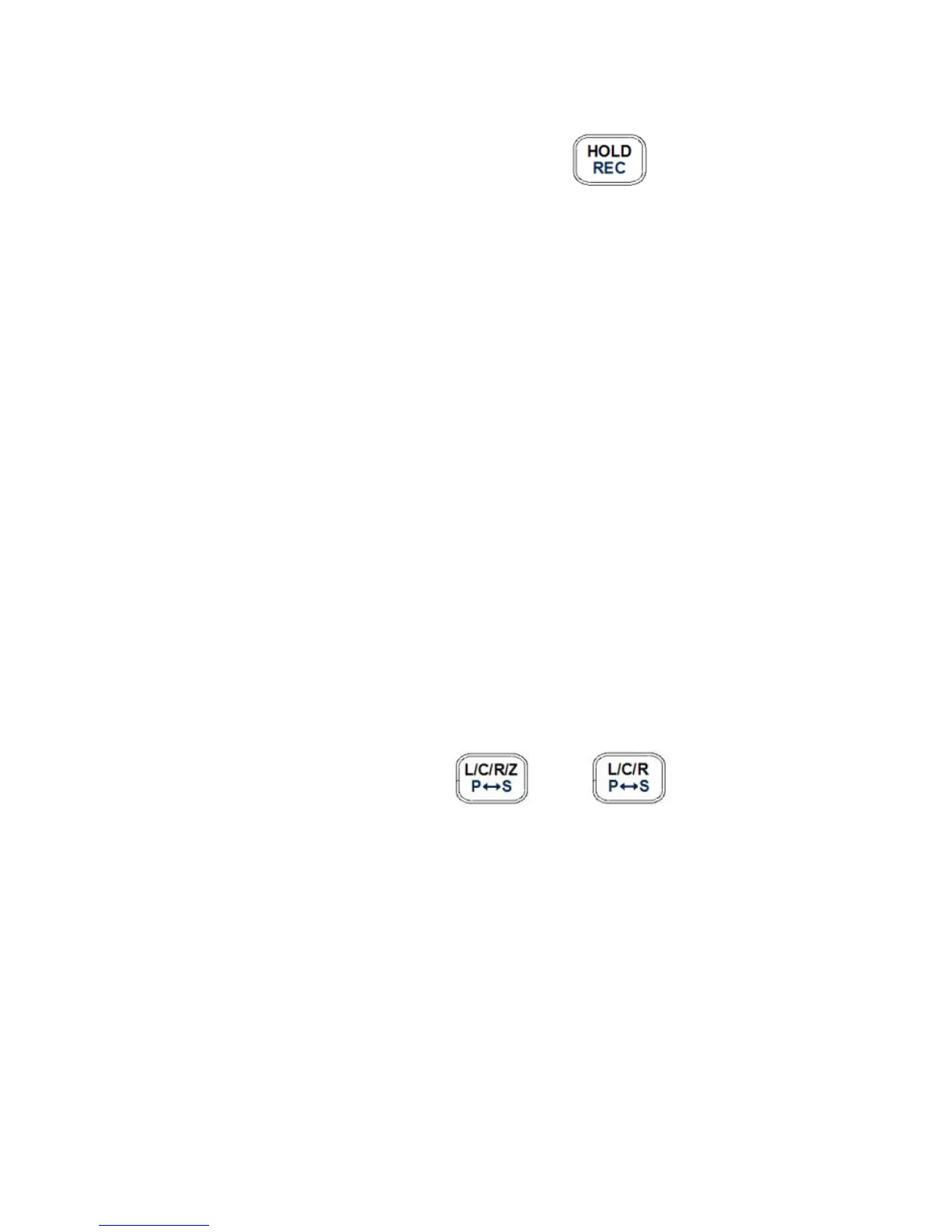30
Disable Static Recording
To exit this mode, press and hold the button for two
seconds. The “MAX AVG MIN”, “MAX”, “MIN”, or “AVG”
indicator will disappear on screen.
Note: Changing the primary function, secondary function,
or test frequency will automatically turn off static recording.
L/C/R/Z Select Mode
The primary display of the LCR meter is used to
indicate measured values under four different modes
(three modes for model 878B, which excludes Z
(impedance) measurements). These modes are:
L (inductance), C (capacitance), R (resistance), and Z
(impedance).
To change between these four primary modes of
measurement, press the (or for model
878B) button. The modes will change and repeat
upon each button press. On the screen, the indicators
“L”, “C”, “R”, or “Z” (model 879B only) will be
displayed to indicate which mode the meter is in.