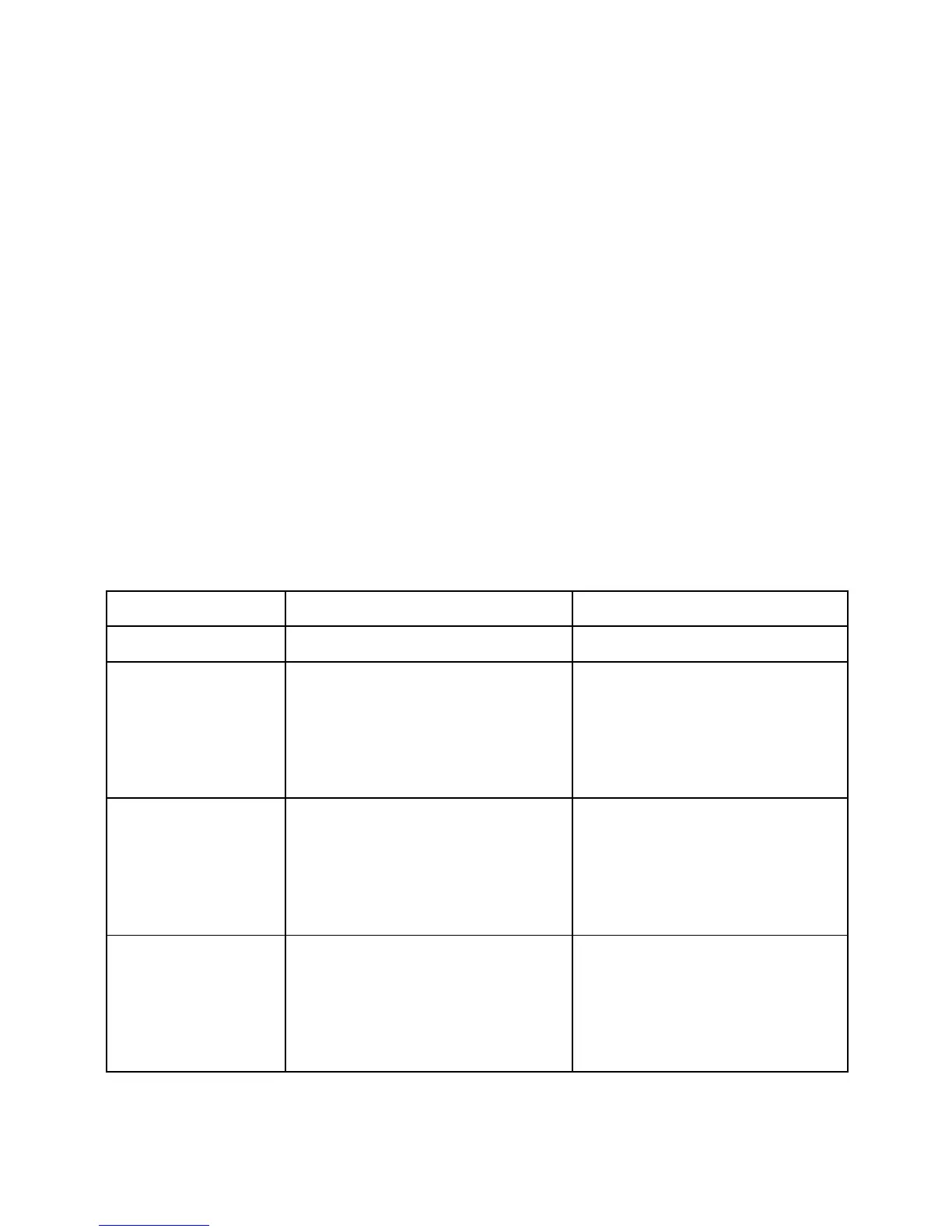40
measurement cycle is completed. The format of the
printed data will be shown as the following:
<Primary measured data, Secondly measured
data, Tolerance Result > + <CR> <LF>
Data Types
Returned message is an ASCII string from the meter
responding to a query. A query is a command
accompanied a “?” mark. Table 4 below explains the
different data types.
Table 4 - Data Type of Responded Messages