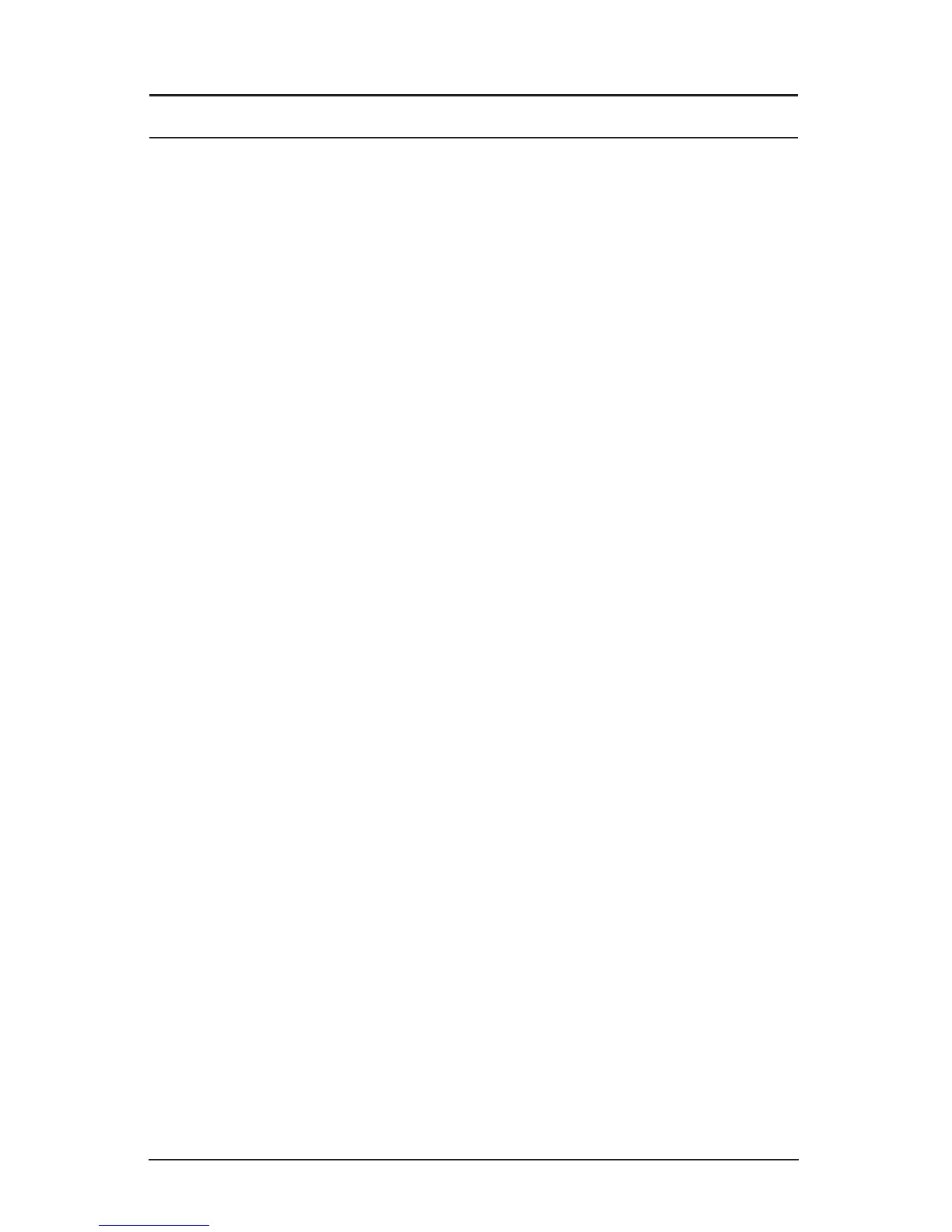RELM/BK Radio
1
Basic Operation
Receive
Turn power on by pushing and releasing the Volume knob. The 1.
radio will beep, indicating that it has passed its self test and is
operational.
Set volume by pressing and holding the [MON] button or selecting 2.
“Monitor” from the menu list to hear squelch noise. Turn the
Volume knob to set a comfortable volume level. Press the [MON]
button again or select “Monitor” from the menu to stop squelch
noise.
Select a channel zone (if applicable) by pressing the [ZONE] 3.
button. Use the PREV/NEXT buttons to select the desired channel
zone. Press [ENTER] to set. Alternatively, “Zone Select” may be
programmed as a menu item.
Select a channel by turning the Channel Selector knob. When the 4.
unstopped channel selector is rotated past the highest channel, the
radio will emit a beep and wrap around to the st channel. When
rotated past the lowest (1st) channel, the radio will emit a beep and
wrap to the highest programmed channel.
Transmit
Press the 1. PTT (Push-To-Talk) switch on the microphone. The TX
annunciator appears on the display and the red Transmit indicator
illuminates while the PTT is pressed.
Talk in a normal voice with the microphone approximately one to 2.
two inches from your mouth.
Release the 3. PTT switch to stop transmitting.
If the TX annunciator does not appear and a tone is heard, you are on
a receive-only channel or the channel is busy (if Busy Channel Lockout
is enabled). Turn the Channel Selector knob to an authorized transmit
channel or wait until the channel is clear (if Busy Channel Lockout is
enabled).
If the length of your transmission exceeds the preset Time-Out Timer
setting, the transmitter automatically shuts off and a tone sounds. To
continue the transmission, release the PTT switch, then press it again
and continue talking.
