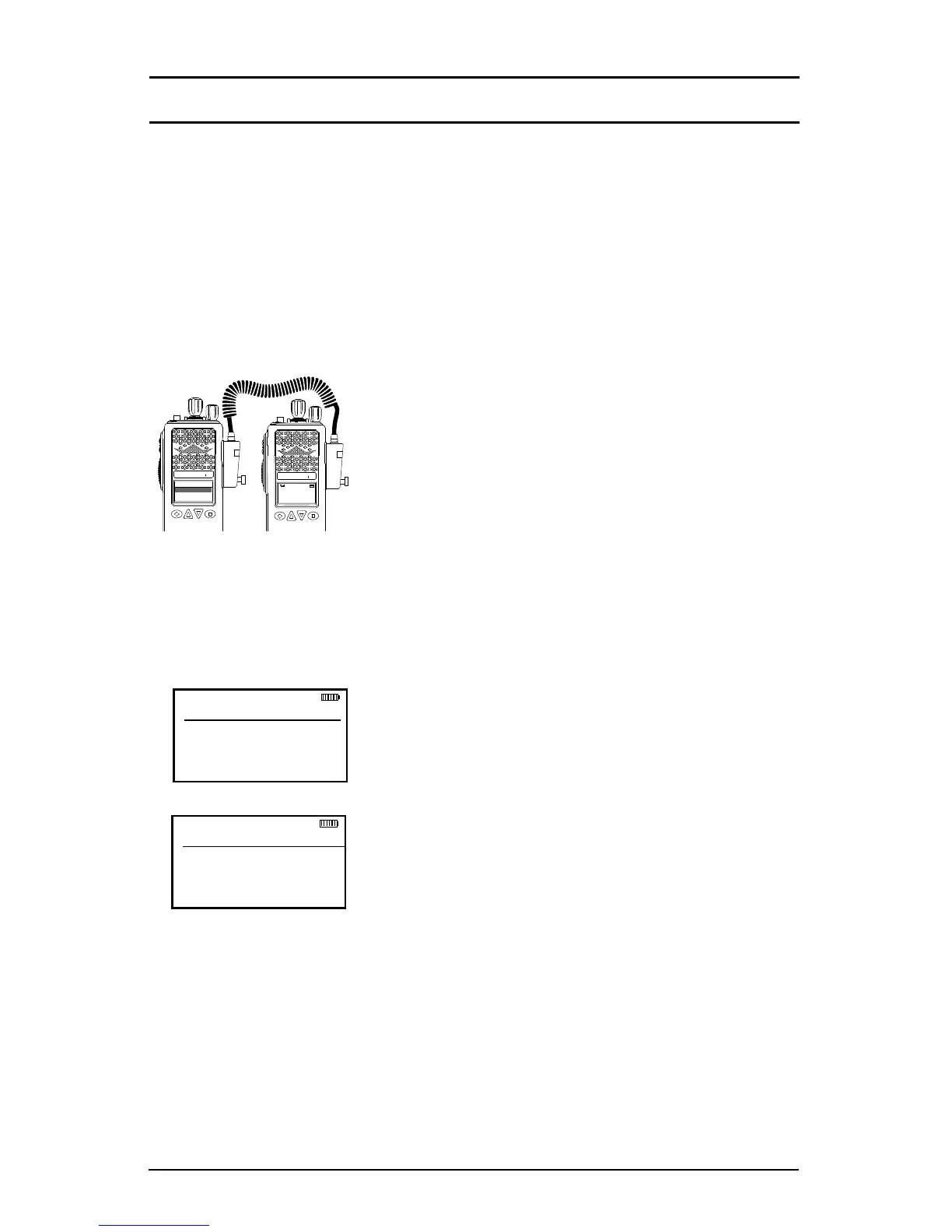71
RELM/BK Radio
Radio Cloning
If "Cloning" is programmed a menu item, any “Source” radio (a KNG with
the desired radio frequencies and settings) is capable of transferring its
program to another KNG of the same frequency range.
The radio receiving the program is referred to as the “target” The
KAA0700 cloning cable will be required in the following procedure.
NOTE: Some groups may be blocked by PC programming to prevent
them from being overwritten. Only unlocked groups will accept incoming
clones. Target radios with one or more zones blocked will not accept an
"Entire Radio" clone.
Connect the KAA0710 Cloning Cable to the side
connector of the Source and target radios and
power up both radios.
On the Source radio:
Press the Menu button.1.
Use the up/down buttons to select "Cloning".2.
Press the 'ENT' button.3.
Use the up/down buttons to select the cloning 4.
type:
a. Active Zone - Copies the information
in the Source radio's active zone to the
Target radio's active zone.
b. Zone-to-Zone - Allows for selection of
any zone in the source radio to be copied
into any non- blocked zone in the Target
radio.
The following additional steps are required
for Zone-to-Zone cloning:
Press the Enter button.•
Use the up/down buttons to select •
the desired source radio zone.
Press the Enter button.•
Use the up/down buttons to select •
the desired target radio zone.
c. Entire Radio - Copies all non radio
specic data from the Source radio
to the Target radio. Radio specic
data includes P25 ID, serial number,
encryption keys and passwords
