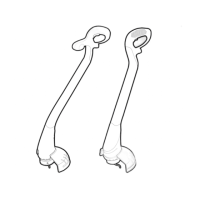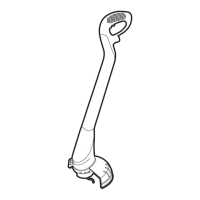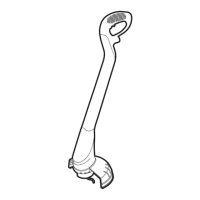10
ENGLISH
♦ Tighten the collar (6) by turning it anti-clockwise.
♦ Slide the edge guide (9) into the motor housing.
Note: The head will only rotate in one direction.
Edging mode (fi g. I & J)
For edging, the trimmer head should be in the posi-
tion shown in fi g. I. If it is not:
♦ Disconnect the tool from the supply.
♦ Loosen the adjustment collar (6) by turning it
clockwise.
♦ Whilst holding the handle (2), rotate the head
(8) anti-clockwise.
♦ Tighten the collar (6) by turning it anti-clockwise.
♦ Slide the edge guide out of the motor hous-
ing. Ensure that the edging guide (9) is fully
extended, an audible click will be heard.
Note: The head will only rotate in one direction.
Switching on and off
♦ To switch the tool on, squeeze the trigger lever
(1).
♦ To switch the tool off, release the trigger lever.
Warning! Never attempt to lock the trigger lever in
the on position.
Hints for optimum use
General
♦ In order to achieve optimum cutting results, only
cut dry grass.
Trimming
♦ Hold the tool as shown in fi g. K.
♦ Gently swing the trimmer from side to side.
♦ When cutting long grass, work in stages from
the top. Take small cuts.
♦ Keep the tool away from hard objects and deli-
cate plants.
♦ Cutting line will wear faster and require more
feeding if the cutting is done along pavements
or other abrasive surfaces or heavier weeds are
being cut.
♦ If the tool starts running slowly, reduce the load.
Edging
Optimum cutting results are achieved on edges
deeper than 50 mm.
♦ Do not use the tool to create edges. To create
edges, use an edging spade.
♦ Guide the tool as shown in fi g. L.
♦ To make a closer cut, slightly tilt the tool.
Fitting a new spool of cutting line (fi g. M)
(GL4525 & GL5028 only)
Replacement spools of cutting line are available
from your Black & Decker dealer (cat. no. A6481).
♦ Unplug the tool.
♦ Keep the tabs (18) depressed and remove the
spool cover (19) from the housing (7).
♦ Remove the empty spool (20) from the housing.
♦ Remove any dirt and grass from the spool cover
and housing.
♦ Take the new spool and push it onto the boss
in the housing. Rotate the spool slightly until it
is seated.
♦ Unclip the end of one of the cutting lines and
guide the line into the eyelets(21). The line
should protrude approx. 11 cm from the spool
cover.
♦ Align the tabs (18) on the spool cover with the
cut outs (22) in the housing.
♦ Push the cover onto the housing until it snaps
securely into place.
Warning! If the cutting lines protrude beyond the
trimming blade (23), cut them off so that they just
reach the blade.
Fitting a new spool of cutting line (fi g. N &
O) (GL5530 only)
Replacement spools of cutting line are available
from your Black & Decker dealer (cat. no. A6441).
Complete cassettes containing a spool of cutting
line are also available (cat. no. A6442).
♦ Unplug the tool.
♦ Keep the tabs (24) depressed and remove the
spool cover (25) from the housing (11) (fi g. N).
♦ Remove the empty spool (26) from the spool
cover.
♦ Remove any dirt and grass from the spool cover
and housing.
♦ Take the new spool and push it onto the boss in
the spool cover. Rotate the spool slightly until it
is seated.
♦ Unclip the end of one of the cutting lines and
guide the line into one of the eyelets (27) (fi g. O).
The line should protrude approx. 11 cm from the
spool cover.
♦ Unclip the end of the other cutting line and guide
the line into the other eyelet. The line should
protrude approx. 11 cm from the spool cover.
♦ Align the tabs (24) on the spool cover with the
cut outs (28) in the housing (fi g. N).
♦ Push the cover onto the housing until it snaps
securely into place.

