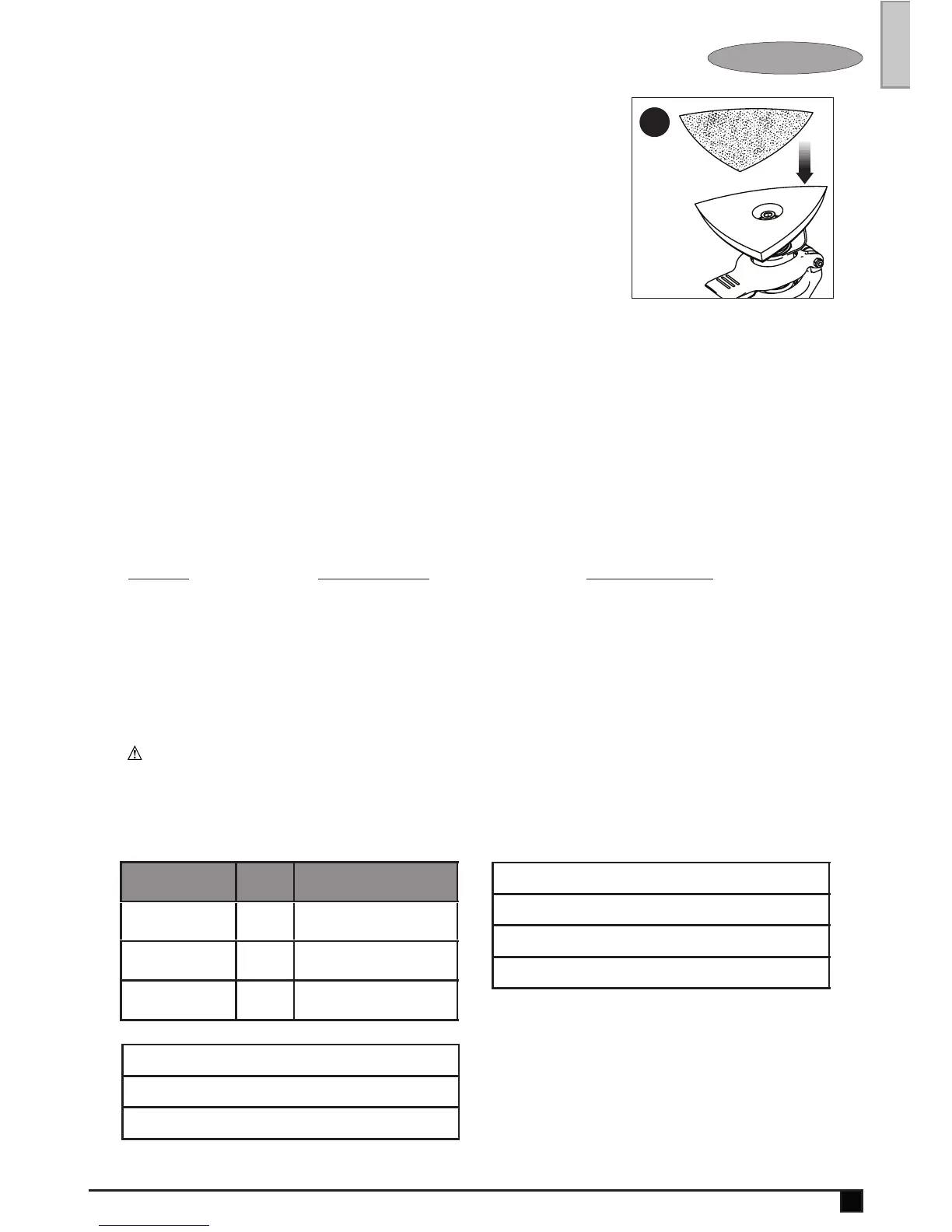7
ENGLISH
(Original instructions)
INSTALLING/REMOVING SANDING ShEETS - fIGURE D
A diamond shaped platen uses a hook and loop adhesion system to
attach the sanding sheets. The platen allows you to use it on large flat
surfaces and tight spots or corners.
•Attachthesandingplatenasdescribedunder“Installing/Removing
Accessories.”
•Aligntheedgesonthesandingsheet,withtheedgeofthesanding
platen and press the sanding sheet onto the platen.
•Firmlypressthebasewiththesandingsheetattachedagainsta
flat surface and briefly switch the tool on. This provides for good
adhesion between the platen and the sanding sheet, and also helps
to prevent premature wear.
•Whenthetipofthesandingsheetbecomesworn,detachthesheetfrom
the platen, rotate and reapply.
hELPfUL hINTS
•Alwaysensuretheworkpieceisfirmlyheldorclampedtopreventmovement.Anymovementof
the material may affect the quality of the cutting or sanding finish.
•Donotstartsandingwithouthavingthesandpaperattachedtosandingplaten.
•Usecoarsegritpapertosandroughsurfaces,mediumgritforsmoothsurfacesandfinegritfor
the finishing surfaces. If necessary, first make a test run on scrap material.
•Excessiveforcewillreducetheworkingefficiencyandcausemotoroverload.Replacingthe
D
accessory regularly will maintain optimum working efficiency.
•Donotallowthesandpapertowearaway,itwilldamagethesandingplaten.
A
CCESSORIES
wARNING:
Theuseofanyaccessorynotrecommendedforusewiththistoolcouldbehazardous.
Recommendedaccessoriesforusewithyourtoolareavailablefromyourlocaldealerorauthorized
service center. If you need assistance regarding accessories, please call:
1-800-444-224
TROUBLEShOOTING
Problem Possible Cause Possible Solution
•Unitwillnotstart. •Attachmentisnotsecured. •Makecertaintheattachmentisfully
pushed into the Power Unit.
MAINTENANCE
Use only mild soap and damp cloth to clean the tool. Never let any liquid get inside the tool;
never immerse any part of the tool into a liquid.
IMPORTANT:ToassureproductSAFETYandRELIABILITY,repairs,maintenanceand
adjustment (other than those listed in this manual) should be performed by authorized service
centers or other qualified service personnel, always using identical replacement parts.
Technical data
Oscillating Tool
BDMTO-XE
No-load speed min
-1
Oscillating angle Degrees
2.8
Weight
g
when operate with 18V MATRIX unit
545
0-18500 (OPM)
Level of sound pressure according to EN 60745:
Sound pressure (L
pA
) 86.5 dB(A), uncertainty (K) 3 dB(A)
Sound power (L
WA
) 97.5 dB(A), uncertainty (K) 3 dB(A)
Vibration total values (triax vector sum) according to EN 60745:
Cutting wood (a
h, CW
) 5.0 m/s
2
, uncertainty (K) 1.5 m/s
2
Cutting metal (a
h, CM
) 8.0 m/s
2
, uncertainty (K) 1.5 m/s
2
Sanding (a
h,
) 10.3 m/s
2
, uncertainty (K) 1.5 m/s
2
