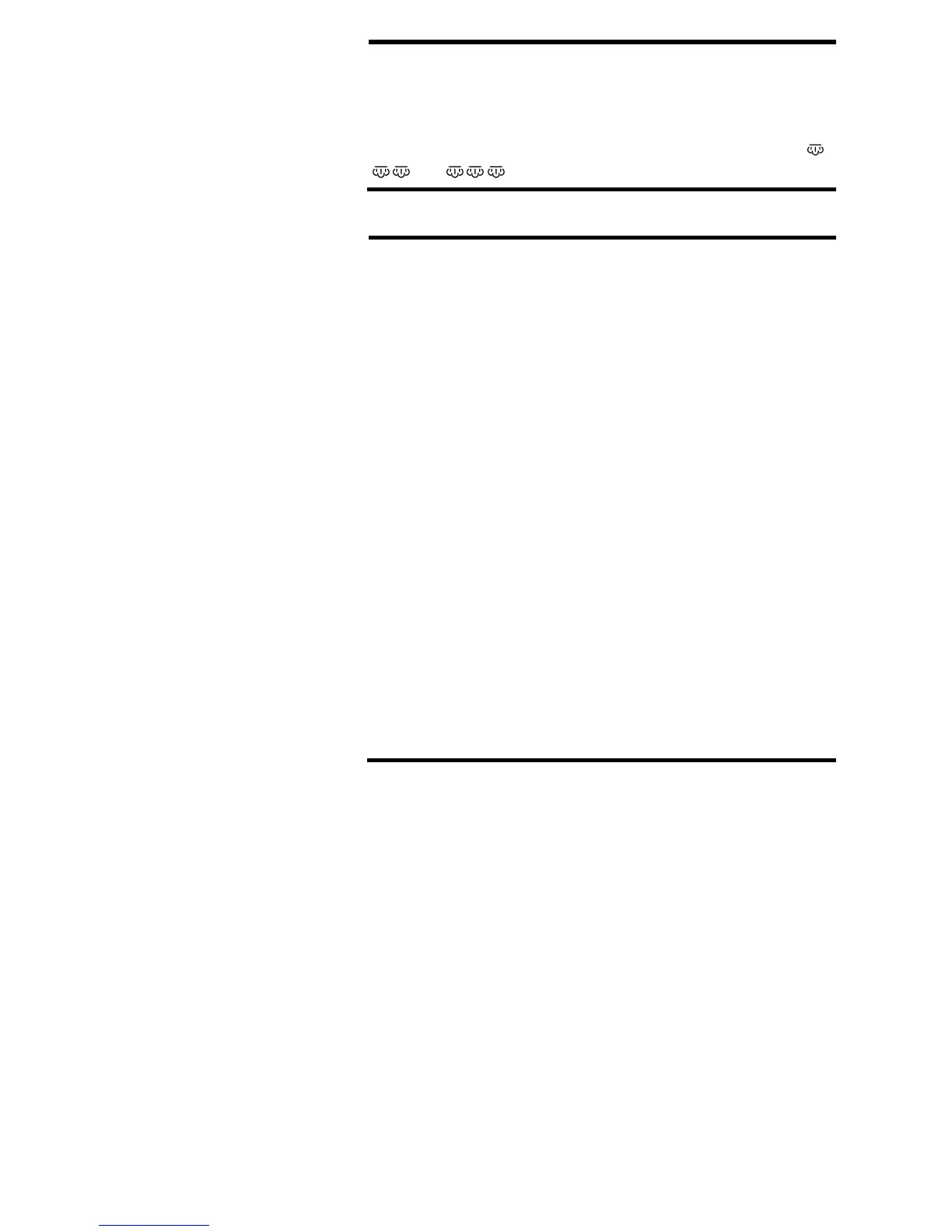11
Is the PUSH ON Light on and has the iron heated for
about 2 minutes?
Is the Temperature Selector Dial set in a steam area and
is the Adjustable Steam Dial set at the corresponding
,
, or ?
WATER DROPLETS
COMING FROM
STEAM VENTS?
Service, if necessary, must be performed by a Black &
Decker (U.S.) Inc., Household Appliance Company-Owned
or Authorized Service Center. The Service Center nearest
you can usually be found in the yellow pages of your
phone book under ”Electric Appliances-Small-Repairing.“
For your convenience a complete listing of our Company-
Owned Service Centers is listed on pages 13-14.
Before shipping or mailing your iron, empty all water from
the iron. Plug in the cord and heat the iron at the
maximum temperature setting. Iron continuously over an
all cotton cloth for about 5 minutes. Then place the iron
on its Heel Rest and leave it operating for 7 to 8 minutes.
These steps will help to dry the inside of the iron.
Turn the iron off, move the Adjustable Steam Dial to Dry
and be sure the iron is completely cool before packing for
shipment. Pack it carefully into a sturdy carton with
enough packing material to prevent damage. The original
carton is not suitable for mailing. Include a note
describing the problem to our Service Center and be sure
to give your return address. We also suggest that you
insure the package for your protection.
SERVICE OR REPAIR
