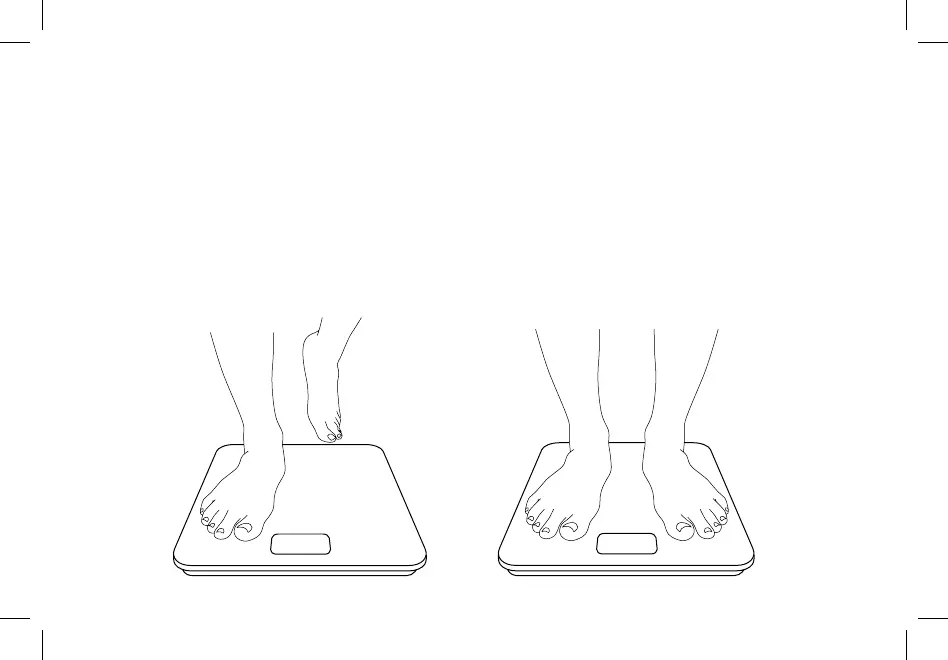Operation
Weight Measurement
1. For best results, place the scale on a hard, flat
surface. Avoid carpet or soft surfaces.
7
2. Step on the scale, then step off. Wait for the
screen to display “ 0.0 ” before using.
3. Stand on the scale until the display flashes
several times, showing your final measurement.
