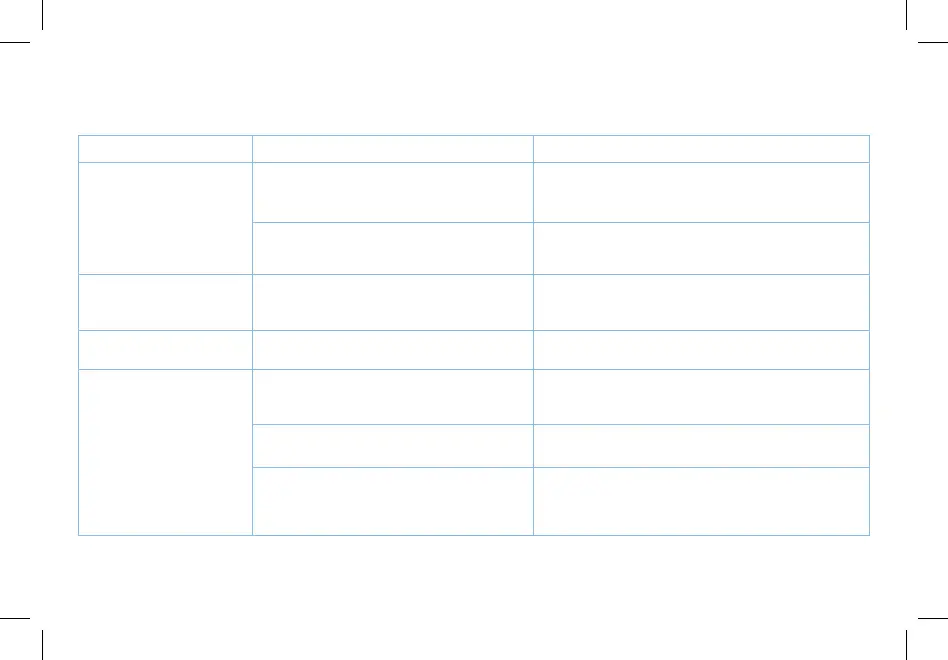Troubleshooting
Issue Cause Solution
“Err” Maximum weight capacity has been
exceeded.
Step off the scale to avoid damage.
Item being weighed is too light. Remove item and use a smaller scale to
measure object.
“Lo” Low battery. Replace the batteries as noted in the
Battery Replacement section.
“C”
Scale is not
turning on.
Batteries may be incorrectly in-
stalled.
Take out batteries and reinstall them under
the correct polarity.
Batteries may need to be replaced. Replace batteries.
Light does not come on when step-
ping on scale.
Scale may be broken. Contact customer
support.
11
Scale needs to be cleared.
Please place the scale on a hard, flat surface
and wait for it to be cleared before use.
