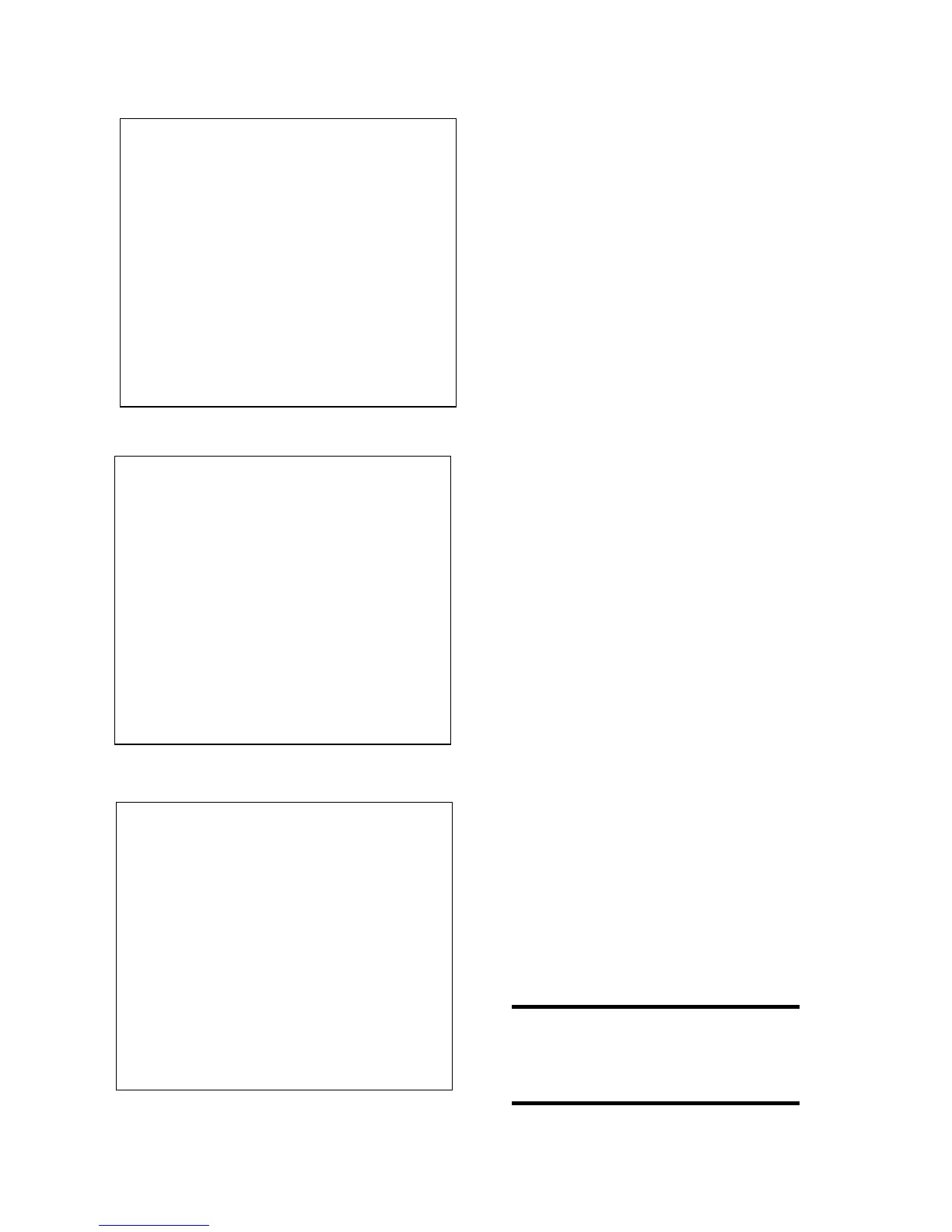8. Press the Bracket inward
and forward toward the front
of the cabinet until it stops.
Tighten the screw/nut assem-
bly with a screwdriver until
the Bracket just touches the
bottom of the cabinet. (Figure
G) The Bracket should move
freely front to rear in the slot
to fine tune the fit of the
Toaster to the cabinet front.
Repeat Steps 7 and 8 for the
other Bracket.
9. Hold the Toaster in front of
you and push it forward into
the slots on the Mounting
Brackets until it locks into
place. The Metal Lip on the
top of the Toaster must rest
against the cabinet front. (See
Figure H) The front of the
Toaster will extend 1
1
⁄2" beyond
the front of the cabinet.
10. Drape the Cord toward an
electrical outlet and use the
Cord Hook to hold it out of the
way. Peel the paper off the
adhesive back of the Cord
Hook. Place the Cord Hook at
the back edge of the cabinet
(on or next to the wall) over
the outlet to be used.
NOTE:
For safety, NEVER USE
TACKS THROUGH OR AGAINST
THE CORD TO HOLD IT.
8
Figure H
Figure G
Figure F
