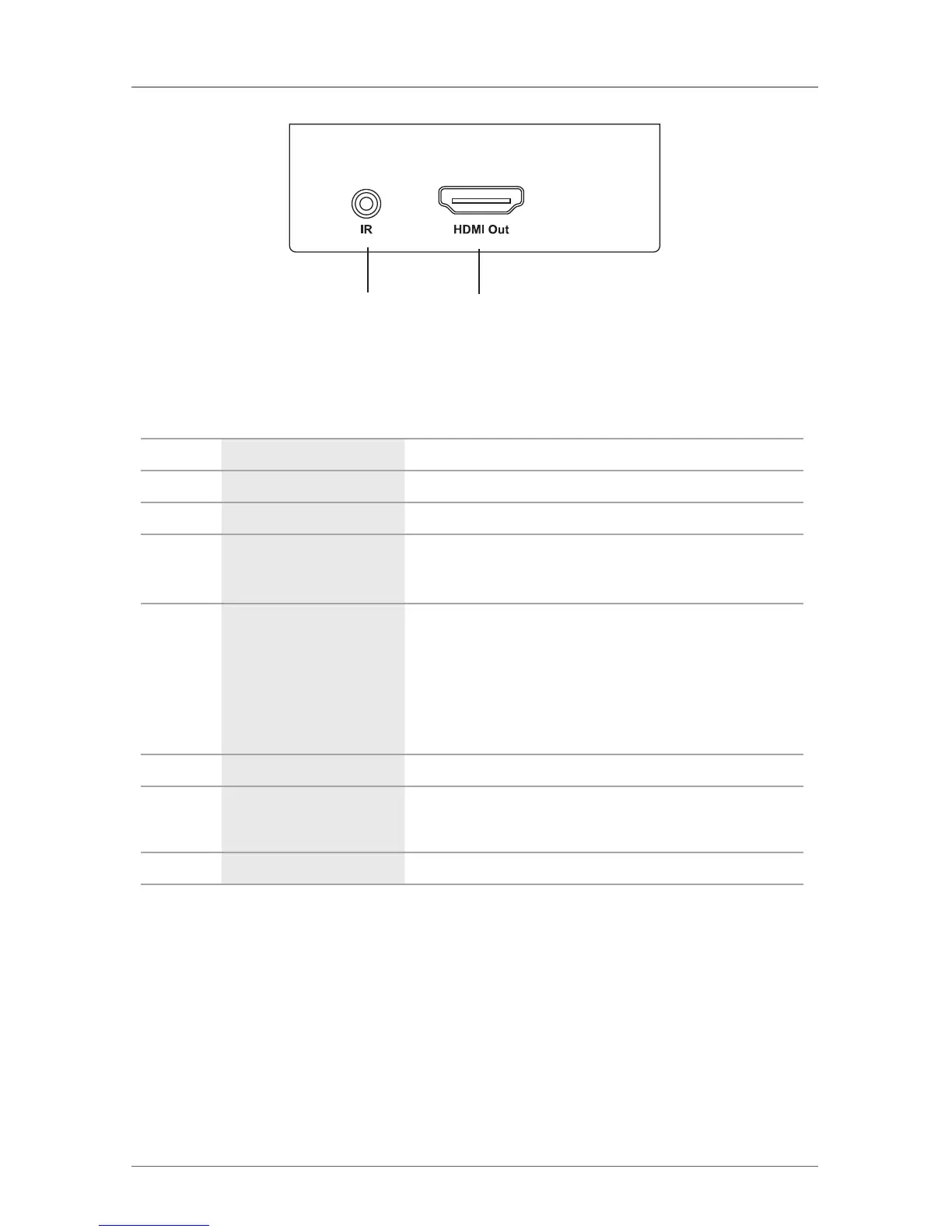Page 11
724-746-5500 | blackbox.com
Chapter 2: Overview
6 7
Figure 2-4. Receiver’s back panel.
Table 2-2. Receiver’s components.
Number Component Description
1 Barrel connector Links to 5-VDC power supply
2 Power LED Lights when the unit is receiving power.
3 Link LED
When this LED is ”ON,” an HDBASE-T link connection is
established between the transmitter and the receiver over the
CAT5e/6 cable.
4
HDCP LED
When this LED is ”ON,” video content with HDCP
protection is being transferred.
When the LED is “Blinking,”video content without HDCP is
being transferred.
When the LED is “OFF,” no video is connected.
5 HDBASE-T Connect the transmitter to the receiver using a CAT5e/6 cable.
6 IR port
Connect the extender infrared receiver cable from this port to
the IR command of the source.
7 HDMI Out port Connect the HDMI sink to this port.