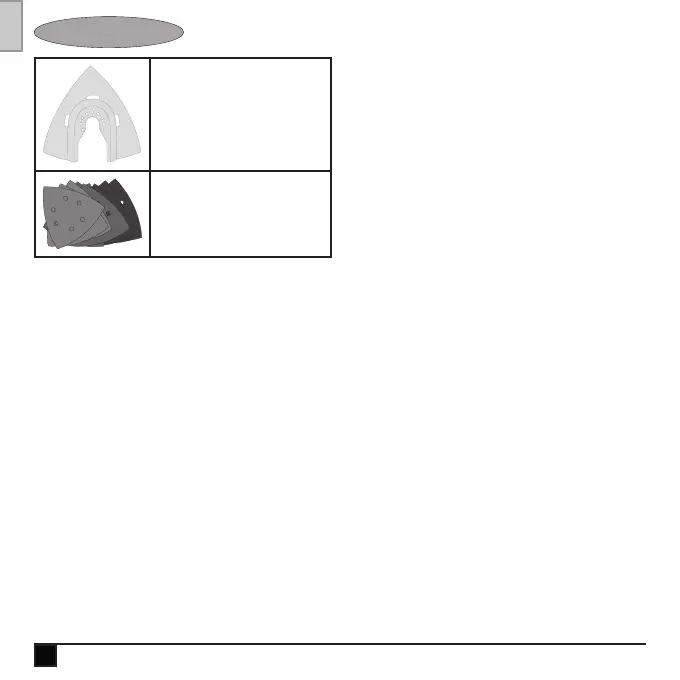8
(Original instructions)
Carbide rasp.
(Part number - X26130-XJ)
Carbide coated surface ideal for grout
removal and for fast stock removal of
plastics, chipboard and breglass.
Sanding Sheets.
Various grades for sanding of wood,
painted and varnished surfaces.
Assembly
Warning! Before assembly, remove the battery
from the tool.
Fitting a BLACK+DECKER / Piranha acces-
sory (g. A)
u Hold the tool and squeeze the accessory
clamping lever (10).
u Slide the accessory (11) between the shaft and
the accessory holder making sure the acces-
sory engages all eight pins on the holder and is
ush with the shaft.
u Release the accessory clamping lever.
Note: Some accessories, such as scrapers and
blades can be mounted at an angle if required.
Removing a BLACK+DECKER / Piranha
accessory (g. A)
u Hold the tool and squeeze the accessory
clamping lever (10).
u Pull the accessory from the tool making sure
the accessory dis-engages from all eight pins
on the holder.
u Release the accessory clamping lever.
Warning: Gloves must be worn when removing ac-
cessories as they may become hot during use.
Fitting a sanding sheet (g. B)
u Line up the sanding sheet (12) with the sand-
ing base (13) as shown.
u Press the sheet rmly and evenly onto the
sanding base, making sure that the holes in the
sheet coincide with the holes in the base.
Removing a sanding sheet
u Pull the sanding sheet (12) off the sanding
base (13).
Warning! Never use the sanding base without a
sanding sheet or accessory in place.
Fitting the dust extraction adaptor (g. B)
u Line up the vacuum adaptor (15) with one end
of the tube (14) as shown.
u Press the adaptor rmly and evenly in to the
tube.
