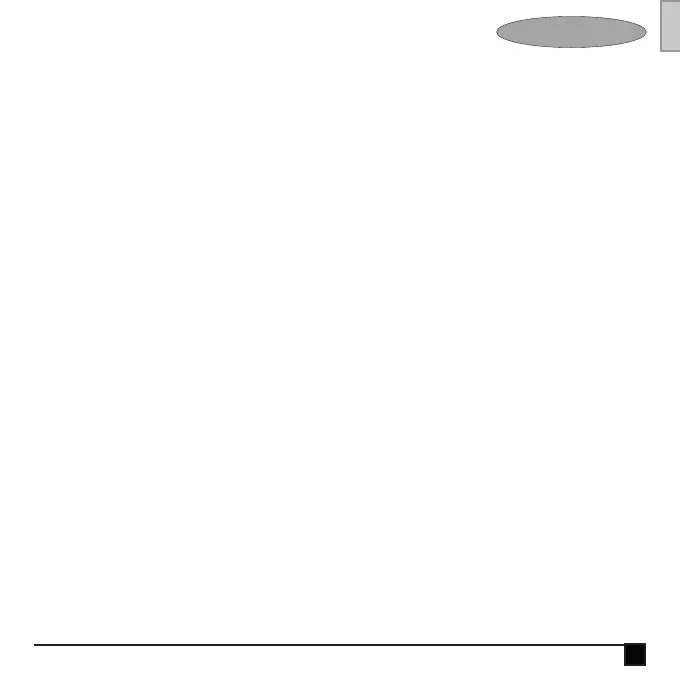9
(Original instructions)
u Line up the tube (14) with the sanding base
(13) as shown.
u Press the tube rmly and evenly on to the
sanding base.
u Secure the tube by turning the locking nut (16)
clockwise.
u Connect a vacuum cleaner to the vacuum
adaptor.
Removing the dust extraction adaptor
u Turn the locking nut (16) anti-clockwise.
u Pull the tube(14) out of the sanding base (13).
Fitting alternative accessories (g. C)
u Place the spacer (17) onto the collar (18).
u Place the alternative accessory (19) onto the
collar (18).
u Firmly attach the xing bolt (20) into place to
ensure a tight t for the alternative accessory
(19) with the hex key provided.
Note: The spacer and xing bolt are not used to
attach BLACK+DECKER accessories. Black and
Decker accessories are attached using the Super-
lok
TM
Tool free accessory clamping lever.
Use
Warning! Let the tool work at its own pace. Do not
overload.
Variable speed control (g. A)
Note: Ensure the forward reverse slider (2) is not
in the locked position.
u To switch the tool on, press the variable speed
switch (1). The tool speed depends on how far
you press the switch.
u To switch the tool off, release the variable
speed switch.
Hints for optimum use
u Always hold the tool securely. For precision
work, hold the tool near the front.
u Clamp the workpiece whenever possible,
especially when using cutting blades.
u Do not exert too much pressure on the tool.
u Always use the appropriate type of attachment
for the workpiece material and type of cut.
u Regularly check the condition of accessories.
Replace when necessary.
u Mark the desired starting point.
u Switch the tool on and slowly feed attachments
into the workpiece at the desired starting point.
u Clamp a piece of plywood or soft wood to the
back of the workpiece and saw through the
combination in order to obtain a clear cut.