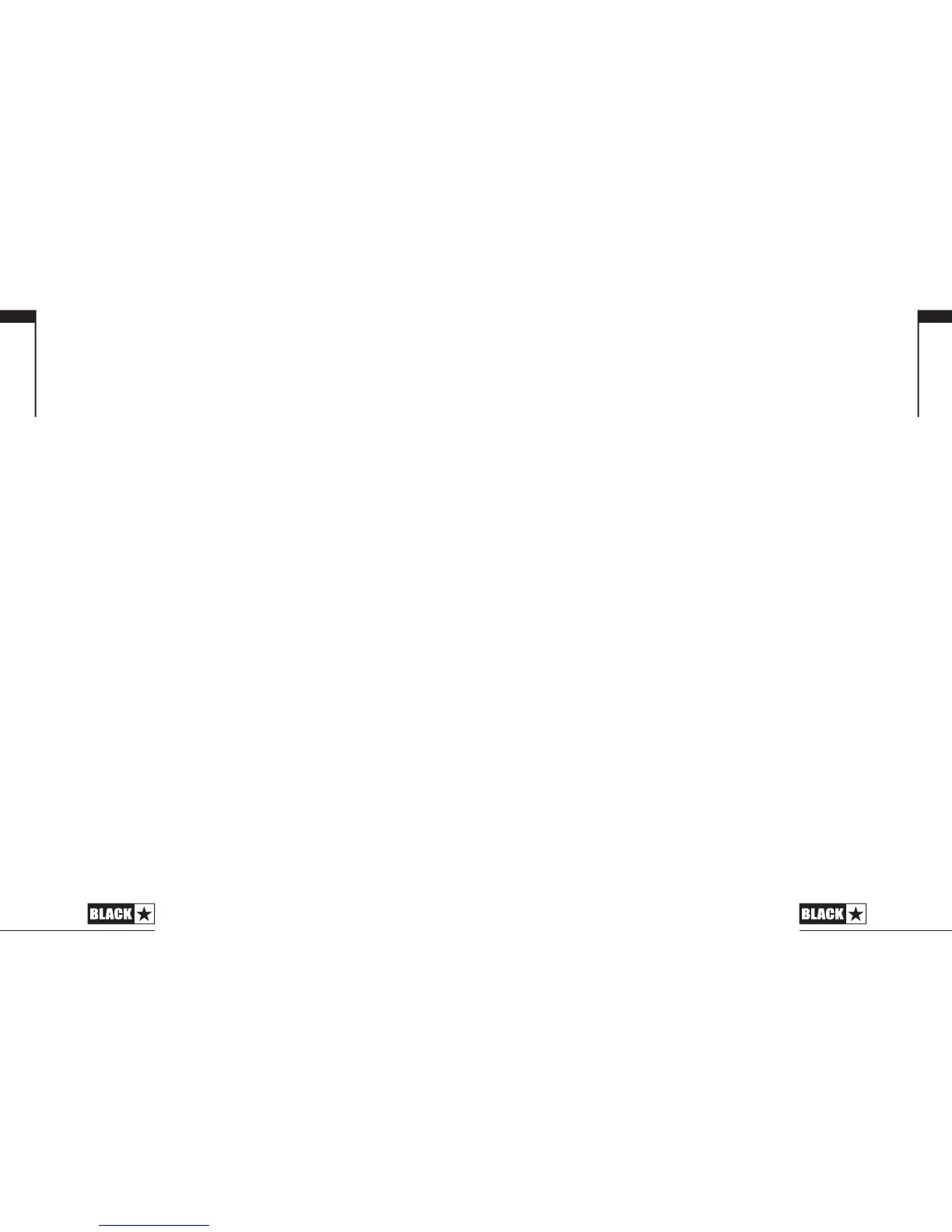11. Navigation Mode LED
Off.
12. Display
Shows current patch number.
13. Multi function LED
Off = Delay tap active.
On = Modulation tap active.
Navigation Mode
1. Switch 1
Press: Store the current patch.
Hold: Change Mode (Patch/Effects/Navigation).
2. Switch 2
Press: Browse down a patch.
Hold: Browse down a Bank.
3. Switch 3
Press: Browse up a patch.
Hold: Browse up a Bank.
4. Switch 4
Press: Load the patch that is shown in the Display (12).
Hold: Enter Tuner Mode.
5. LED 1
Off.
6. LED 2
Off.
English
7
Effects Mode
1. Switch 1
Press: Turns Reverb effect on/off.
Hold: Change Mode (Patch/Effects/Navigation).
2. Switch 2
Press: Turns Delay effect on/off.
Hold: Change Tap (Switch 4) to set Delay speed.
3. Switch 3
Press: Turns Modulation effect on/off.
Hold: Change Tap (Switch 4) to set Modulation speed.
4. Switch 4
Press: Tap to set the time function (Delay time by default).
Hold: Enter Tuner Mode.
5. Switch LED 1
On = Reverb on.
6. Switch LED 2
On = Delay on.
7. Switch LED 3
On = Modulation on.
8. Switch LED 4
Flashes in time with Tap rate.
9. Patch Mode LED
Off.
10. Effects Mode LED
On.
English
6
