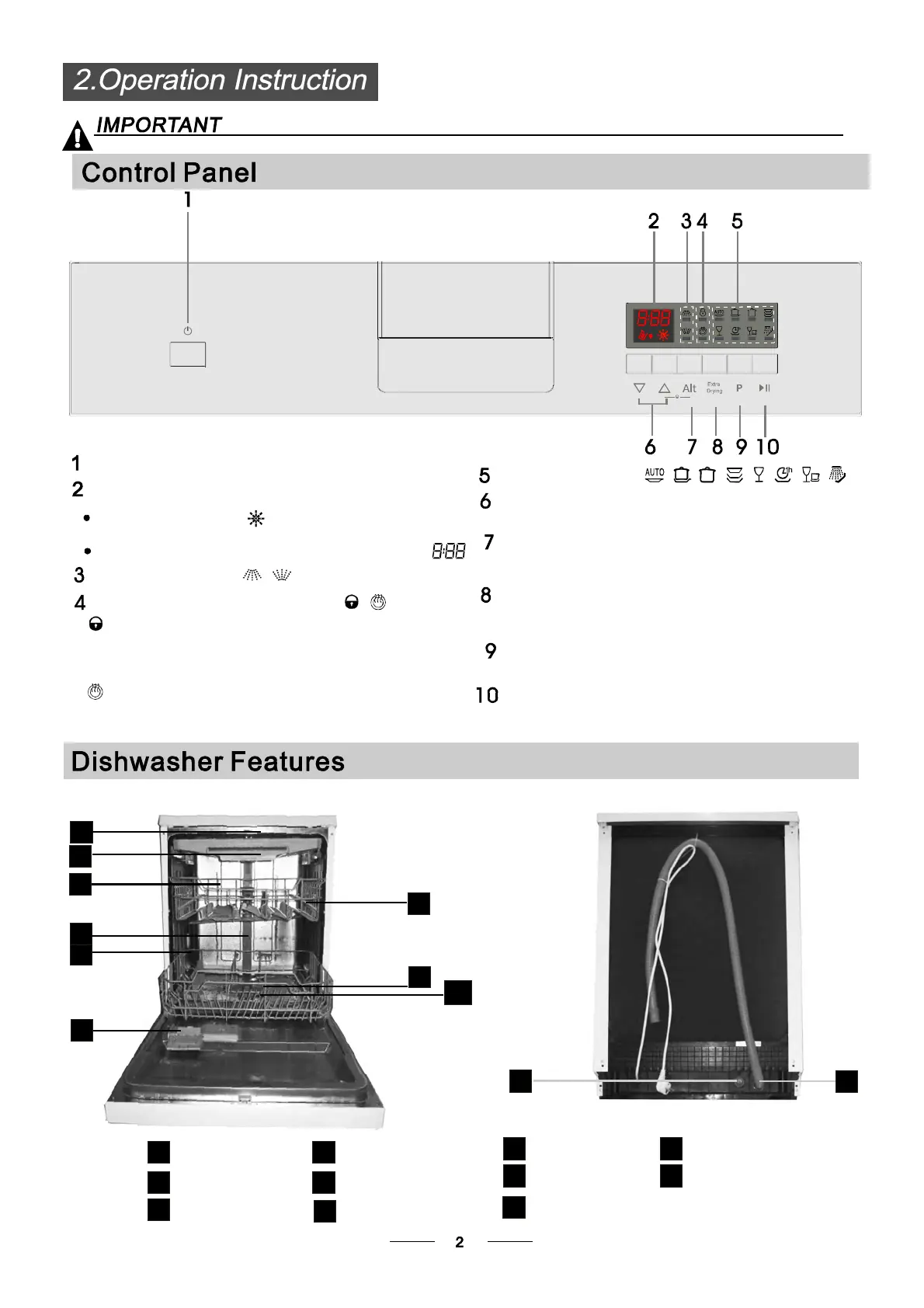before using it for the first time.
To g etthe best performance from your di shwas her, read all operating instructions
10
11
Ba ck View
1
2
3
4
5
6
7
8
9
Fron t view
Lower basket
Dispenser
Cupshelf
Sp ray arms
Filter a s sem bly
Inlet pipe connector
Drain pipe
Upper basket
Cutlery rack
Top s pray arm
1
I nner pip e
5
6
7
8
9
11
10
3
2
4
On/Off Button: Toturn on/off the po wer supply.
Dis play screen: to sho w t he remi ndi ng tim e
and the state (runni ng s ta te, dela y ti me et c )
Program indi cat ors:
Rins eA id indica to r:
Indicat es whe n t he di spenser ne eds to be refilled.
D ela y t ime ,Rema in tim e , o r e rror co de s i ndicat or :
Dela yB utto n : P ress t he butt on t o de lay.
Pro gram B ut to n: Press the button t o se lect
appr opriate Pr ogra m.
Alt functio n indica tor:
Alt Button: Dual zonewash function, press the
button to sel ect eith er upper ba sk e t or lo w e r basket
loaded,and the response indicator .
Start /Pause Button :To start theselected
washing program or pause the washing program
w hen th e mac hine is working .
ChildlockandExtraDryingindicator
ExtraDryingfunctionselectButton :ToselectExtra
Dryingfunction.(
)
This functioncan onlybe usedwith
pr og r ammes I ntens iv e, He avy, N o r mal, Gl a ss a nd 1 H our
Child lo ck f unct ion: press De lay Butt on andAlt Bu tton
simult aneously for mor e than 3 s econds t o l ock the
prog ra m,u se t he s ame m ethod to c ancel the child lo ck
functio n.
Extra drying: An increased temperature during the final
rinse to increase drying well. There is a slight increase in
the energy consumption.
