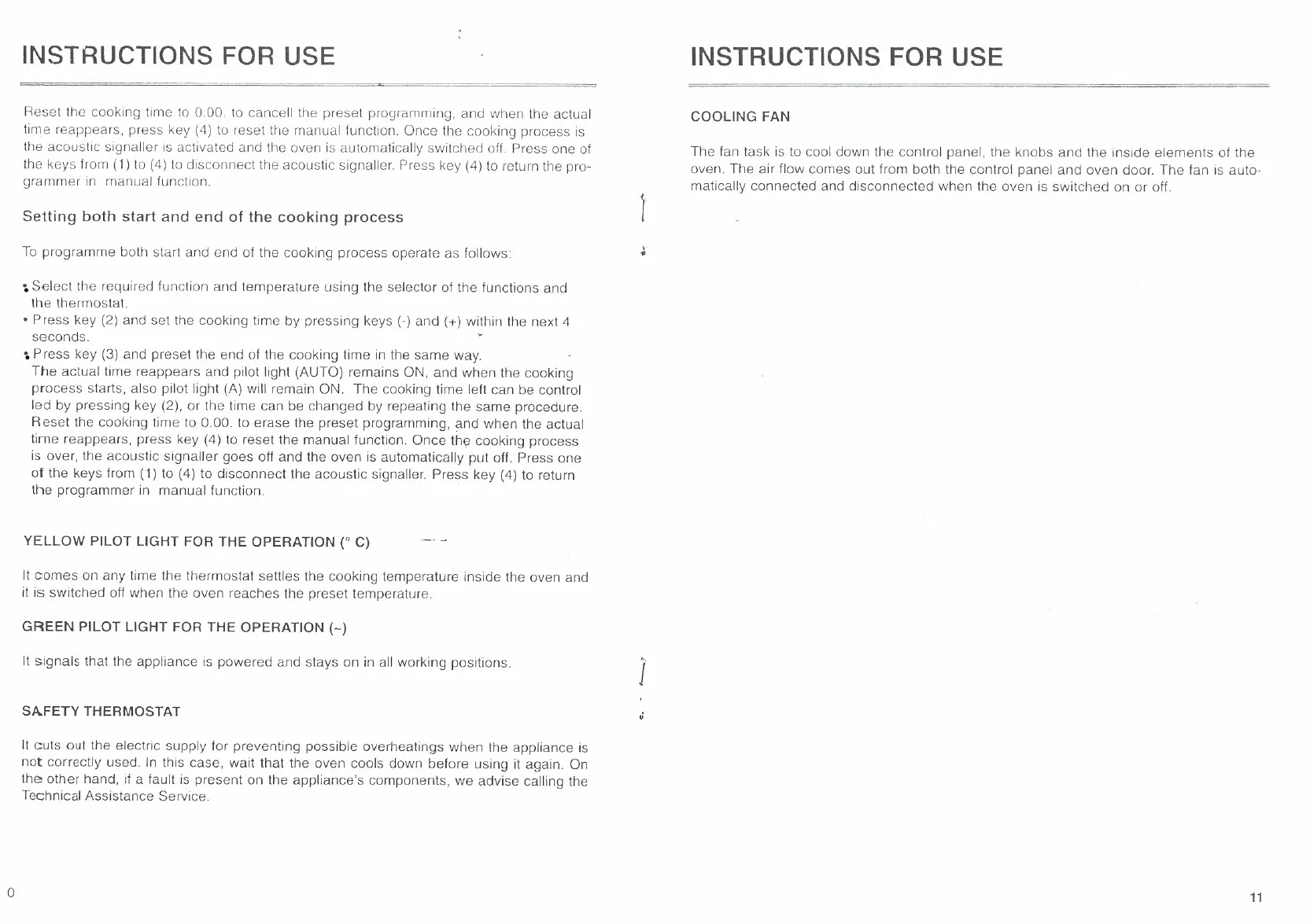INSTRUCTIONS FOR USE
Reset the cooking time to
0.00.
to cancell the preset programming, and when the actual
time reappears. press key
(4)
to reset the manual function. Once the cooking process is
the acoustic signaller
IS
activated and the oven is automatically switched off. Press one of
the keys from
(I)
to
(4)
to d~sconnect the acoustic signaller. Press key
(4)
to return the pro-
grammer in manual function.
Setting both start and end of the cooking process
To programme both start and end of the cooking process operate as follows:
Select the required function and temperature using the selector of the functions and
the thermostat.
.
Press key
(2)
and set the cooking time by pressing keys
(-)
and
(+)
within the next
4
seconds.
Press key
(3)
and preset the end of the cooking time in the same way.
The actual time reappears and pilot light
(AUTO)
remains
ON,
and when the cooking
process starts, also pilot light
(A)
will remain
ON.
The cooking time left can be control
led by pressing key
(2).
or the time can be changed by repeating the same procedure.
Reset the cooking time to
0.00.
to erase the preset programming, and when the actual
time reappears, press key
(4)
to reset the manual function. Once the cooking process
is over, the acoustic signaller goes off and the oven is automatically put off. Press one
of the keys from
(1)
to
(4)
to disconnect the acoustic signaller. Press key
(4)
to return
the programmer in manual function.
YELLOW PILOT LIGHT FOR THE OPERATION
("
C)
-
It comes on any lime the thermostat settles the cooking temperature inside the oven ar.'
it is switched off when the oven reaches the preset temperature.
GREEN PILOT LIGHT FOR THE OPERATION
(-)
It signals that the appliance is powered and stays on in all working positions.
SAFETY THERMOSTAT
INSTRUCTIONS FOR USE
COOLING FAN
The fan task is to cool down the control panel, the knobs and the Inside elements of the
oven. The air flow comes out from both the control panel and oven door The fan 1s auto-
mat~cally connected and disconnected when the oven is sw~tched on or off
It cuts out the electric supply for preventing possible overheatings when the appliance is
not correctly used. In this case, wait that the oven cools down before using it again. On
the other hand,
if
a fault is present on the appliance's components, we advise calling the
Technical Assistance Service.
