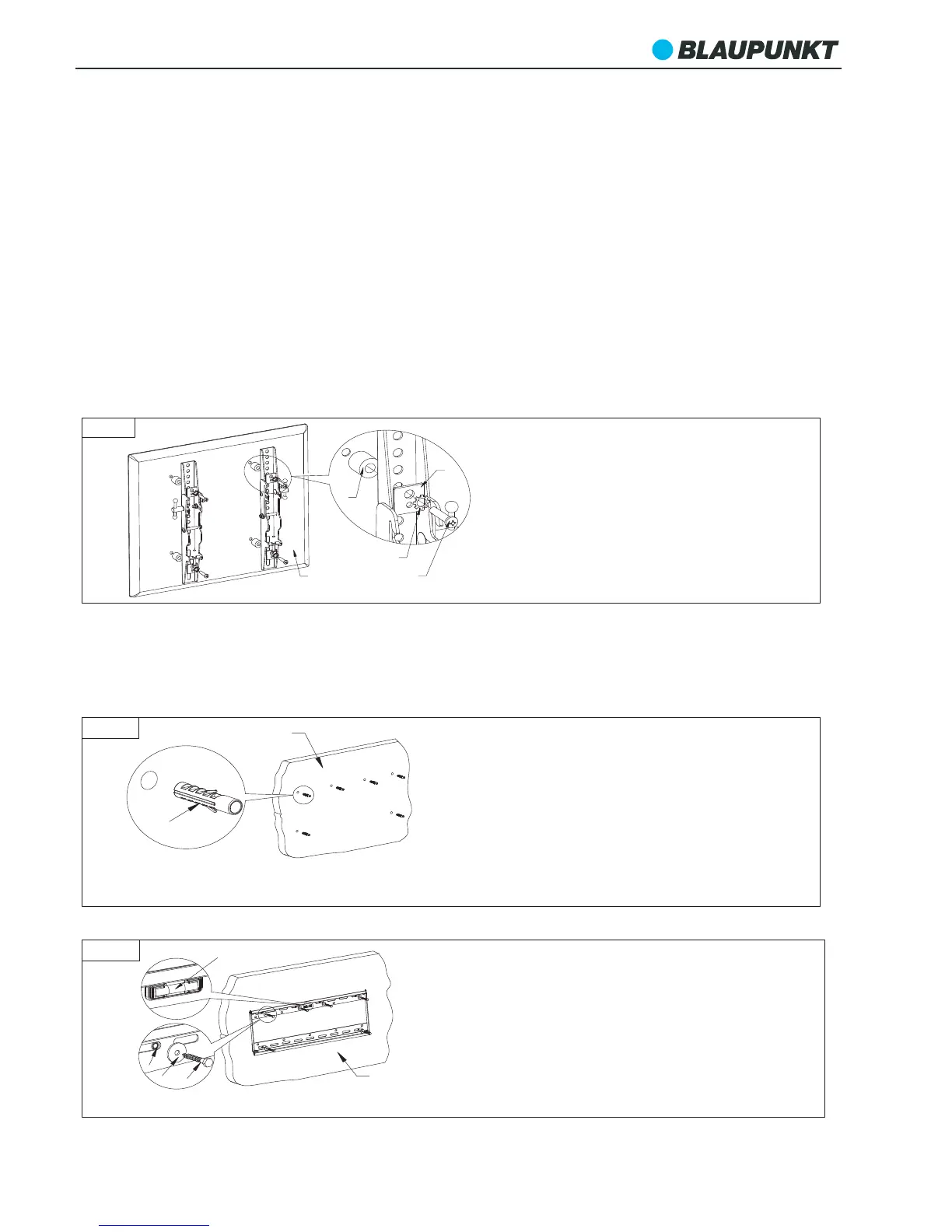3
Step 1:
Use the wall plate as a template to mark 6 drill
holes on the wall. Drill four holes on the top of
the plate and two holes on the bottom. Use a
spirit level to ensure the holes are level and in
the required position for your TV. Drill holes of
10mm diameter and 50mm depth and firmly
insert 6 plastic anchors.
Step 1:
Attach the left and right bracket to the TV.
Each bracket should be attached with two
screws matching the thread holes of your TV.
The screws should be equally spaced from the
top and bottom of the TV and as central as
possible.The tilt adjustment handles should
D
TV
F/G/H
I/J/K/L/M/N
C
Wall
STEP-1
B
STEP-1
Step 2:
Attach the wall plate to the wall by screwing
six self tap screws through the metal washers
and wall plate into the plastic anchors. The
bubble level should be at the top. Ensure all
screws are tight and the wall plate fits tightly
to the wall.
Wall
Bubble level
A
E
B
STEP-2
INSTALLATION
Installing a Blaupunkt TV Wall Mount is as easy as putting up a shelf. Easy to
follow installation instructions are included with each product.
As easy as 1-2-3
Most Blaupunkt TV brackets come pre-assembled so installation is simple.
1 - Attaching the TV brackets to the TV
(Always start with the TV. If there is a compatibility issue at this point, you
have not drilled the wall.)
2 - Solid wall installation
face outwards.
