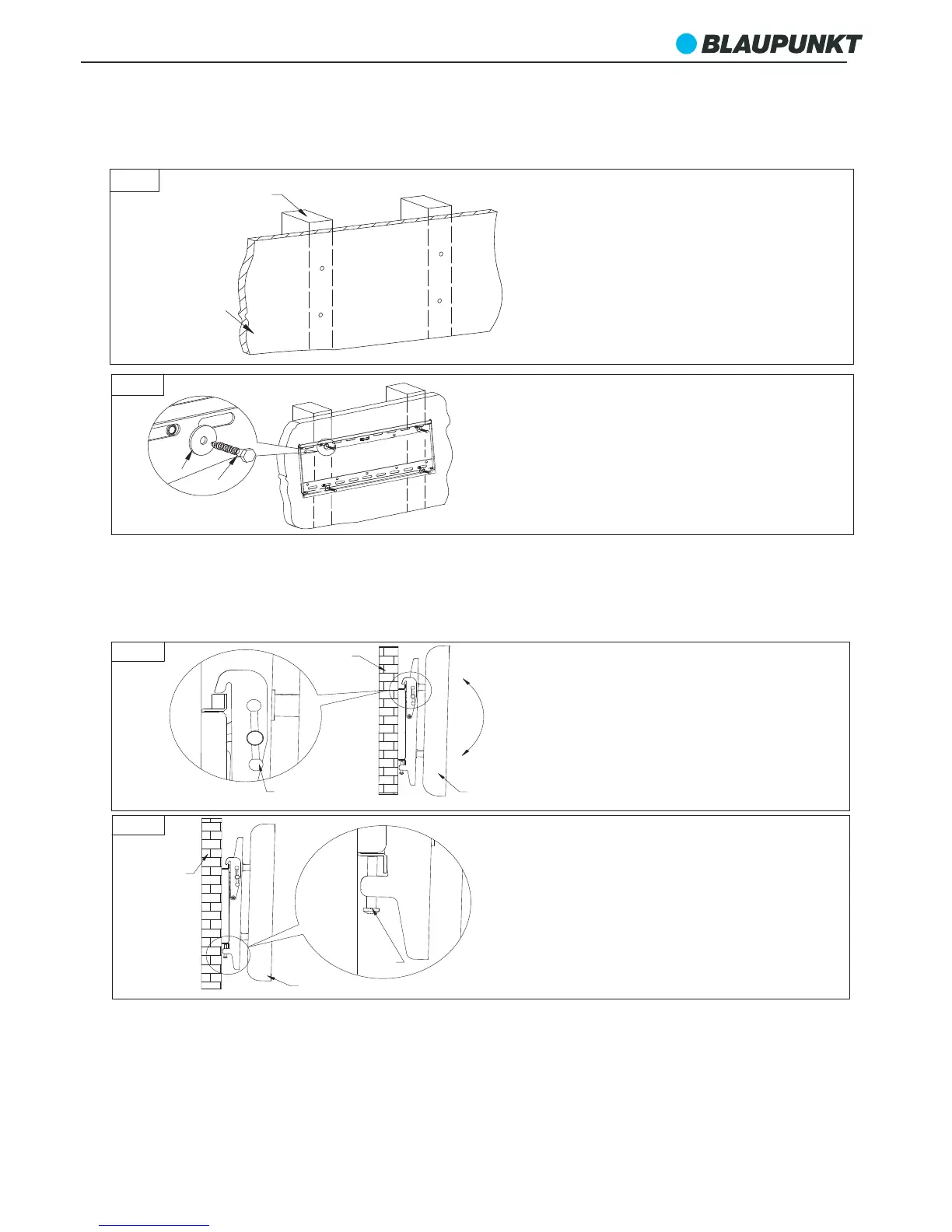4
Step 1:
Loosen the tilt adjustment handles.
Carefully hang the TV brackets onto the wall
plate. Do not loosen your handles until you are
sure the bracket is securely connected. You
may need the assistance of another person to
safely attach the TV. Adjust the TV to the
desired position and re-tighten the adjustment
handles.
Step 2:
There is a security bolt at the bottom of each
bracket. Fully loosen each bolt prior to
installation. Once the p
osition of the TV is fixed
fully tighten the bolts to secure the TV
brackets to the wall plate.
Wall
Handle
TV
0°
-10°
Wall
TV
Bolt
STEP-1
STEP-2
Step1:
Drill mounting holes for wall plate using an
electronic stud finder, identify and mark the
locations of 2 interior wall studs.
Using the wall plate as a template,mark and
then drill 4 holes with 3/16” diameter drill bit.
Note: We do not recommend installation in
hollow core concrete blocks,only solid blocks
using concrete anchors.
Step 2:
Install the wall plate. Put the wall plate on the
wall,and then screw four
self tap screws into
holes through metal washer to fix the
wall plate on the wall tightly.
Interior Wall Stud
Hard Wood Wall
STEP-1
STEP-2
E
A
Stud wall installation
3 - Mounting the TV onto the wall plate
each
