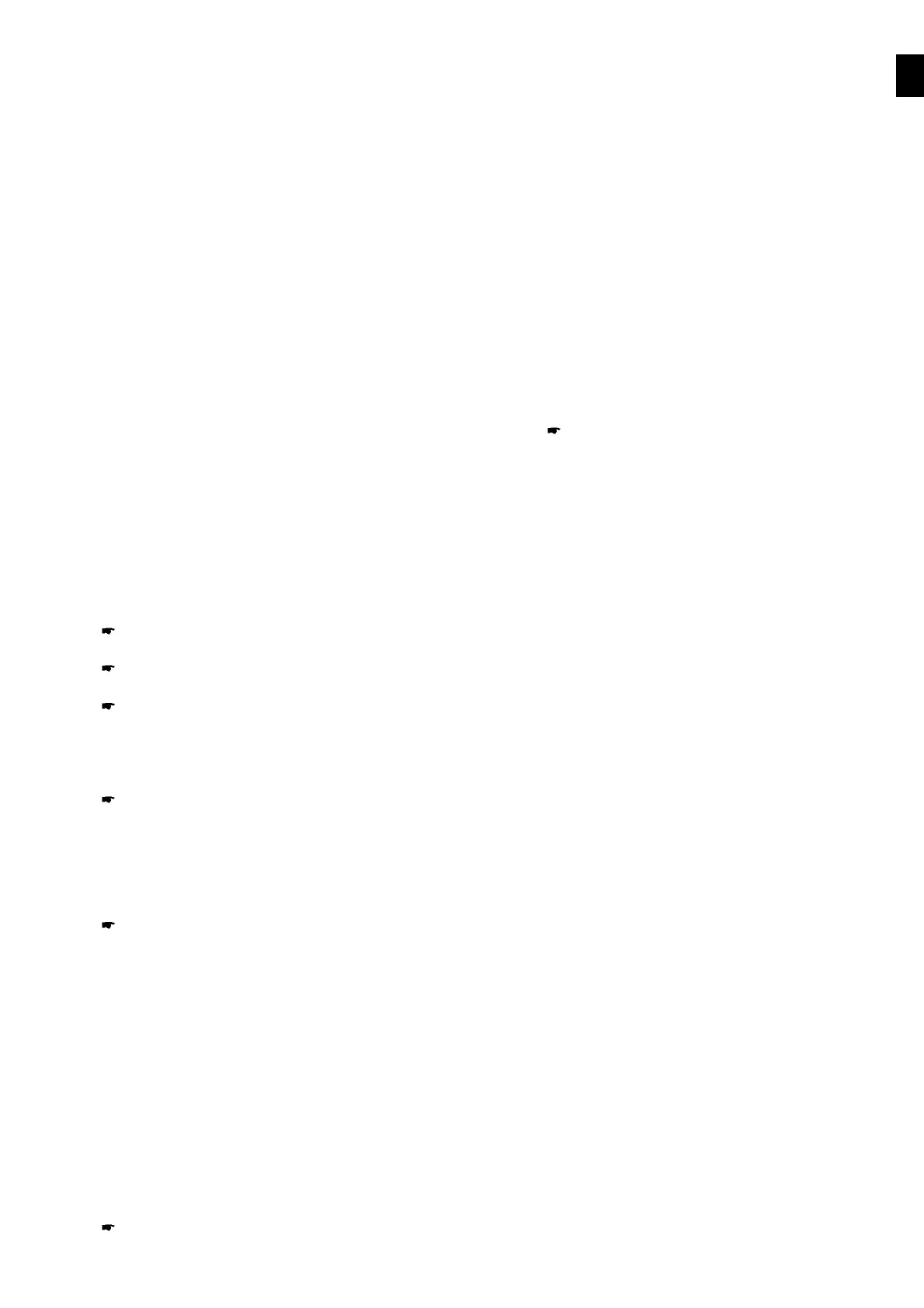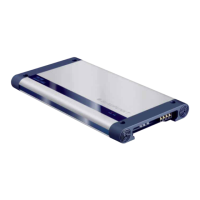EN
17. Settings | Menu
Select the settings by pressing the MENU button. Turn the
right button/knob to navigate through the settings or
change a setting.
To select an option or change a setting select it by briefly
pressing the right button/knob.
Press and hold the right button/knob or select <<< to move
up one level again; select <<< at the highest level to exit the
settings menu. You can also exit the settings menu by
pressing the MENU button again.
The following settings can be entered or customised (the
settings are arranged by different categories):
TUNER (RADIO):
In this submenu you can make settings for the radio
receiver.
TRAF:
Enable/disable traffic message prioritisation.
When this function is activated, the unit will switch
to the radio station last heard and then back to the
previously active source after receiving a traffic
announcement. When the function is active, a small
symbol with three vehicles appears on the display.
TRAFFIC (VERKEHR) appears on the display during
a traffic message.
Note: This feature must be supported by the
radio station.
Note: To adjust the volume, refer to the
VOLUME (LAUTSTAERKE) menu option.
Note: If the reception of a radio station is
interrupted, the unit automatically seeks a new
station with traffic information. Enabling this
feature also limits your search to the stations that
support this feature.
Note: The current traffic announcement can be
interrupted by pressing the SRC button.
REG:
When this function is on, only stations with the
same regional programme are selected if automatic
station switching is required due to poor reception.
Note: The RDS AF function must be set to ON
(EIN), the function must be supported by the radio
station.
PTY:
When this function is enabled, the PTY function is
also available by pressing the right button/knob to
search for a specific type of station/music genre.
PTY TYPES (PTY LISTE):
Active only when PTY is ON (EIN).
Selects the station type/music genre for the PTY
function.
PTY LANG (PTY SPRACHE):
Active only when PTY is ON (EIN).
Setting the PTY language.
Note: This only affects the display of the PTY
types, not station selection or other settings.
FM SENS HI/ LO (FM EMPF +/-):
Set the FM search sensitivity, HI (+) also searches for
stations with weak signal, LO (-) only searches for
local stations with strong signal.
FM HICUT OFF, 1, 2, 3 (FM HICUT AUS, 1, 2, 3):
To improve the sound of weak/distorted FM station
signals (in case of noises/interference), you can
automatically lower the treble range according to
the reception strength by activating this function.
RDS AF:
When this function is active, the unit always
switches to the best transmission frequency
(alternative frequency).
Note: This feature must be supported by the
radio station.
FM PRESETS (FM SPEICHEREBENEN):
Turning memory levels or FM2, FMT, AM, AMT
sources on/off. If the SRC button is inactive, the
corresponding memory level cannot be selected
with the SRC button.
DAB PRESETS (DAB SPEICHEREBENEN):
Activating/deactivating memory levels DAB2,
DAB3. If the SRC button is inactive the
corresponding memory level cannot be selected
with the SRC button.
DAB MODE:
Determines the basic setting of the right
button/knob. Options: SERVICE (default setting) or
BROWSE. Refer to "DIGITAL RADIO".
DAB SERVICE SCAN:
Updating the station list to DAB, scans the entire
DAB band and removes stations that cannot be
received from the list.
SERVICE LINK:
When you activate the DAB/FM/ALL function, the
unit switches, if available, to another DAB channel
(if available DAB is selected) or also to FM
frequencies (if FM or ALL is selected) to continue
playing the station if DAB reception is weak.
SERVICE NAME:
Switches the DAB SERVICE/DAB ENSEMBLE
option display to 16 or 8 digits.
DAB ANTENNA (DAB ANTENNE):
Enables phantom power supply for active DAB
antennas. If the DAB antenna is active, switch 12 V
to ON (AN).
REGION:
Setting the receiving region where the device is
used.