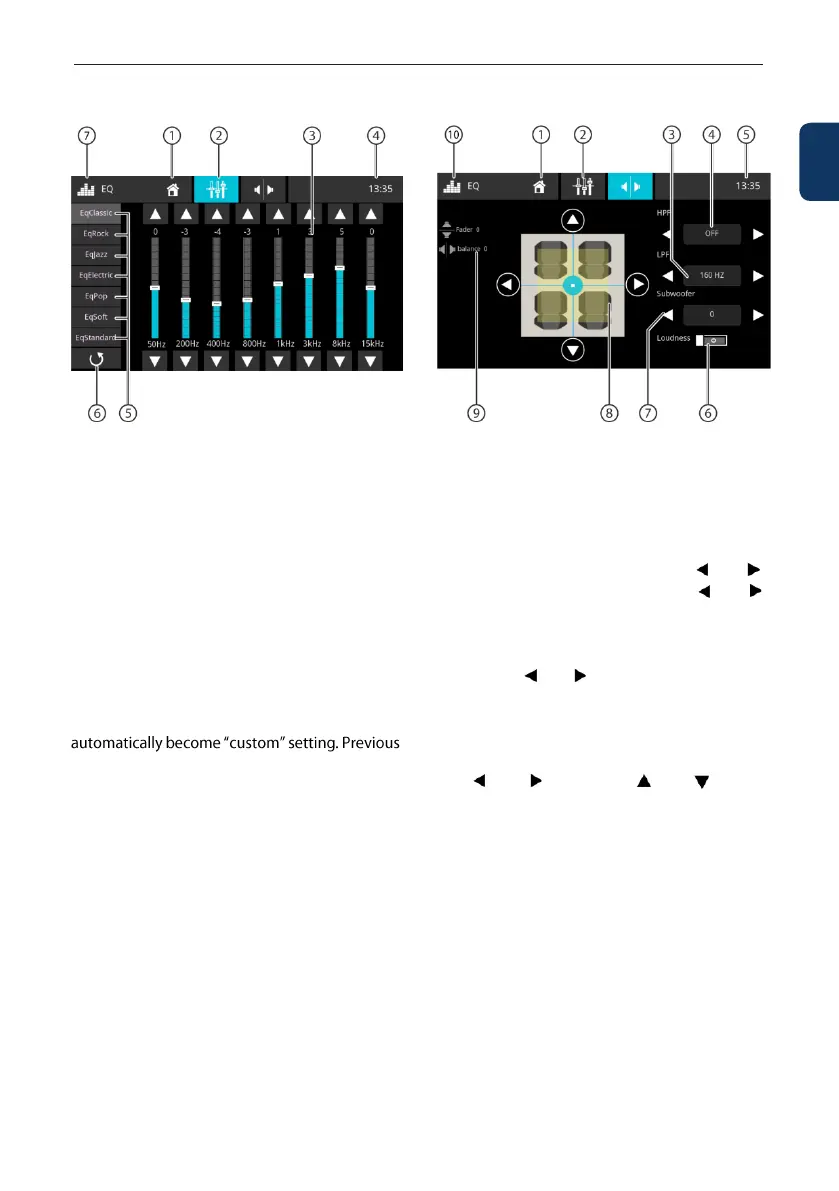Sound Settings
Sound settings
The equalizer display 1
The equalizer display 1 features the following
functions:
1. Home button, return to main menu
2. Change to the equalizer display 2 (see the
following section)
3. Frequency band display, tab to change
4. Time/ Bluetooth™ status
5. Equalizer presets: Tap on a preset to select it.
6. Not available
7. EQ Button, return to main menu
Note:
If you select and change an equalizer preset, it will
custom setting will be overwritten.
The original equalizer preset remains unchanged.
The equalizer display 2
The equalizer display 2 features the following
functions:
1. Home button, return to main menu
2. Change to the equalizer display 1 (see
previous section)
3. Set the LPF level with the buttons[ ]and[ ]
4. Set the HPF level with the buttons[ ]and[ ]
5. Time/ Bluetooth™ status
6. Set the Loudness function on and off
7. Set the Subwoofer level with the
buttons[ ]and[ ]
Note: Subwoofer must be enabled in audio
settings to change subwoofer level
8. Adjusting balance and fader:
Shift the volume distribution with the buttons
[ ] and [ ](balance) or [ ] and [ ] (fader)
or:
Tap on a point in the displayed passenger
compartment to directly adjust the
corresponding volume distribution.
9. Current balance and fader value
10. EQ Button, return to main menu
ENGLISH
31
