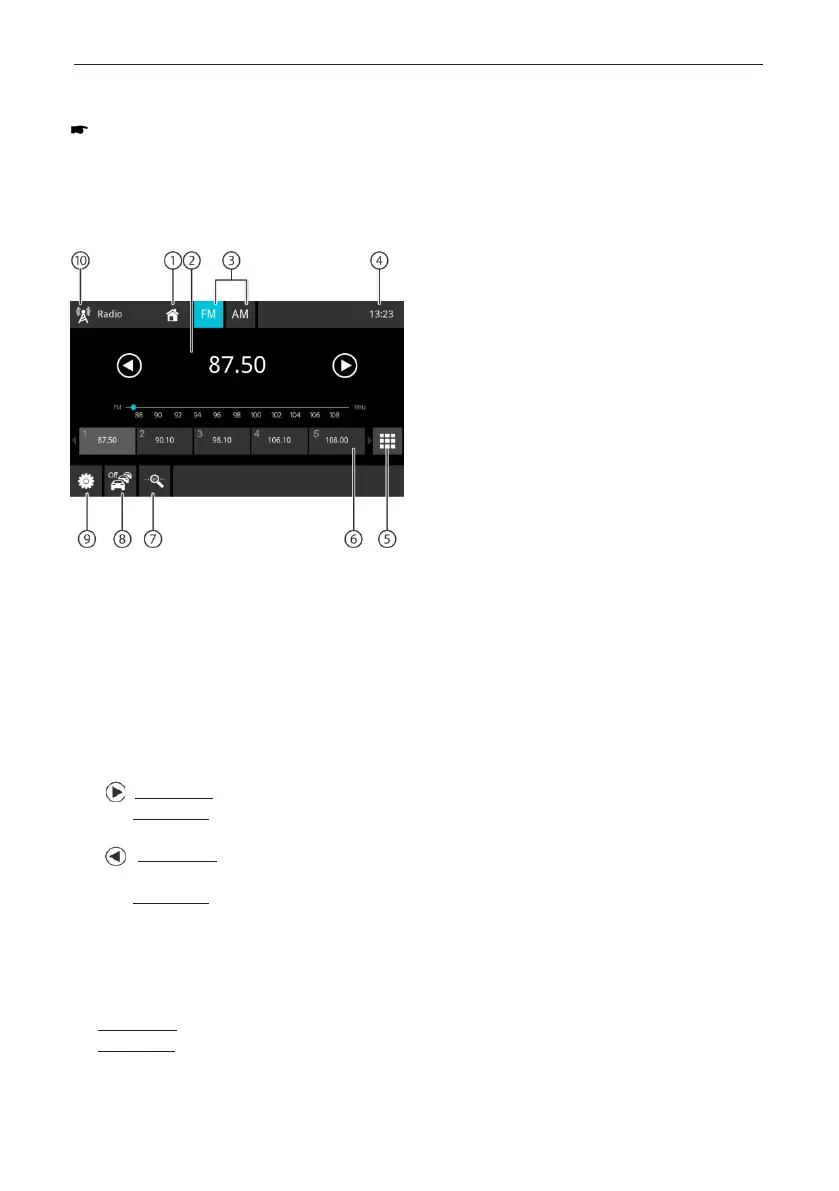Analogue Radio (FM, AM)
Analogue Radio
Starting radio playback
In the main menu, select the radio button (see
the chapter "Main menu").
The radio display opens (see the next section)
and playback starts.
Radio display
The radio display features the following functions
and displays:
1. Home button, return to main menu
2. Station info area:
• Current frequency/ station name/radio text
• Current memory bank
• Frequency scale
Note:
Tap on the frequency scale or swipe across
the frequency scale to change the frequency.
[ ] Short press: ascending seek tuning
Long press: Increases the frequency
in increments
[ ] Short press:
descending seek
tuning
Long press:
Decreases the frequency
in increments
3. Selecting the waveband
4. Time/ Bluetooth™ status
5. Direct frequency input keypad
6. Memory locations of the current memory bank
Short press: Calls up the stored station
Long press: Saves the set station
Note:
Swipe across the list of memory locations to
scroll to additional memory locations
7. Intro scan of presets of the current waveband
8. TRAFFIC function ON/ OFF
9. Tuner settings
10. Radio Button, Return to main menu
Settings menu
The options menu features the following functions
and settings:
• RDS Alternative Frequency/ RDS AF:
If RDS AF is activated, the device automatically
changes to the strongest frequency of the set
station.
• RDS Regional:
Switches RDS regional mode on/ off. If regional
mode is activated, the device changes only to
the alternative frequencies of the set station
that broadcast the same regional program.
• RDS Time/ RDS CT:
Switches RDS time on/ off
With RDS CT activated, the time of the device is
automatically set via the received RDS signal.
34
