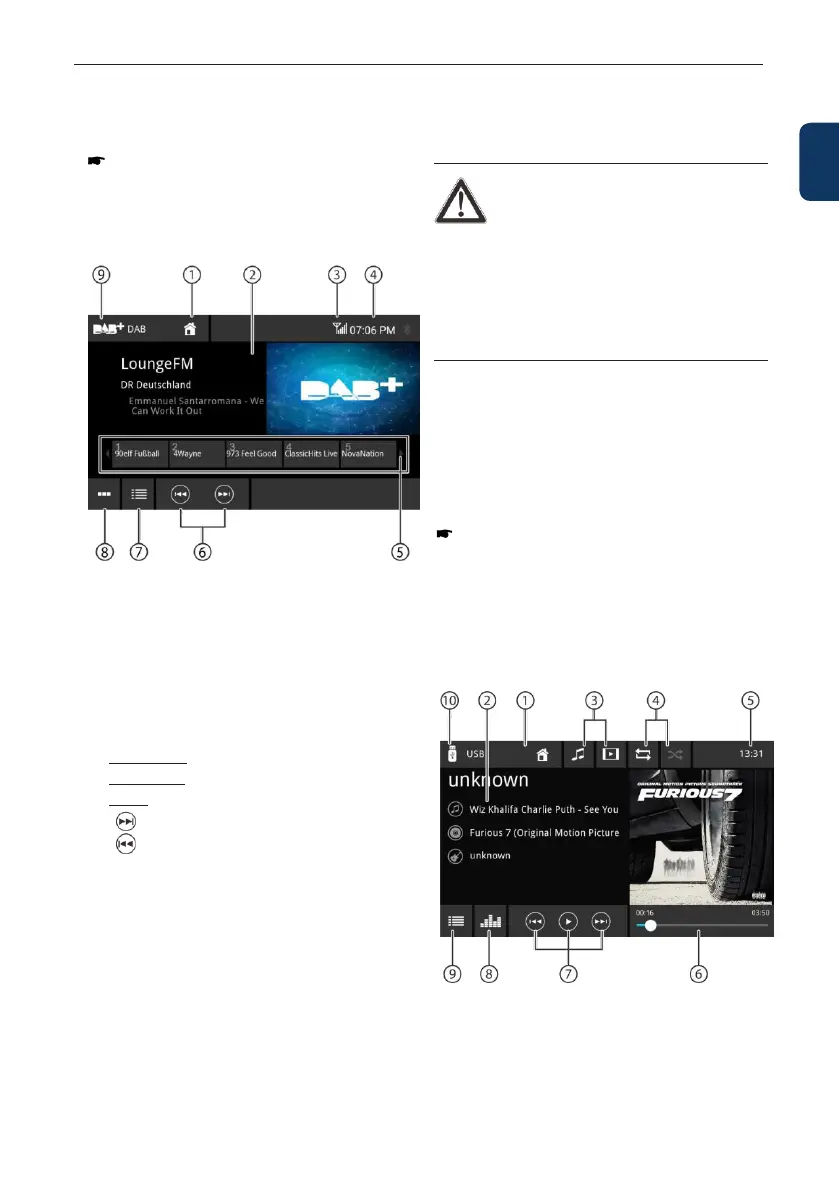Digital Radio (DAB/ DAB+) | Media playback
Digital Radio DAB/ DAB+
Starting DAB playback
In the main menu, select the DAB button (see
the chapter "Main menu").
The DAB display opens (see the next
section) and playback starts.
DAB display
The DAB display features the following functions
and displays:
1. Home button, return to main menu
2. Service info area (current service name/
additional DAB info)
3. DAB reception status
4. Time/ Bluetooth™ status
5. Selecting a service: Sliding interface
Short press:
Calls up the stored service
Long press:
Saves the current service
Slide:
Show further presets
6. [ ]Changes to the next preset
[ ]Changes to the previous preset
7. Opens the service list
8. Scanning all receivable services
9. DAB Button, Return to main menu
After first start of DAB/ DAB+, the band scan will be
performed automatically to find available services
(radio stations). Available services will be added to
the service list.
Available services are shown in the service list and
you can select them for listening.
Note:
If Scan has been finished without any found
stations, please check DAB- antenna or try new scan
at a different location.
Media playback
This chapter describes the playback of media on
connected devices and data carriers (USB, CarPlay,
Android Music Player, Bluetooth™ Streaming, A/V).
DANGER!
Risk of road safety due to video
playback.
The use of the video playback can divert your
attention from the traffic situation and lead to
serious accidents!
Do not use video playback while driving. To use it,
stop at a suitable location and operate your device
while the vehicle is standing.
Notes:
• For connecting or inserting devices and data
carriers, please read the chapter "External
devices and data carriers".
• Not all media, devices or connection types
support all options.
Starting media playback
In the main menu, select the desired data carrier
or the device (see the chapter "Main menu").
The media display opens (see the next section)
and playback starts or the media browser opens
(see the section "Media browser").
Media display
The Media display features the following functions
and displays:
1. Home button, return to main menu
ENGLISH
35
