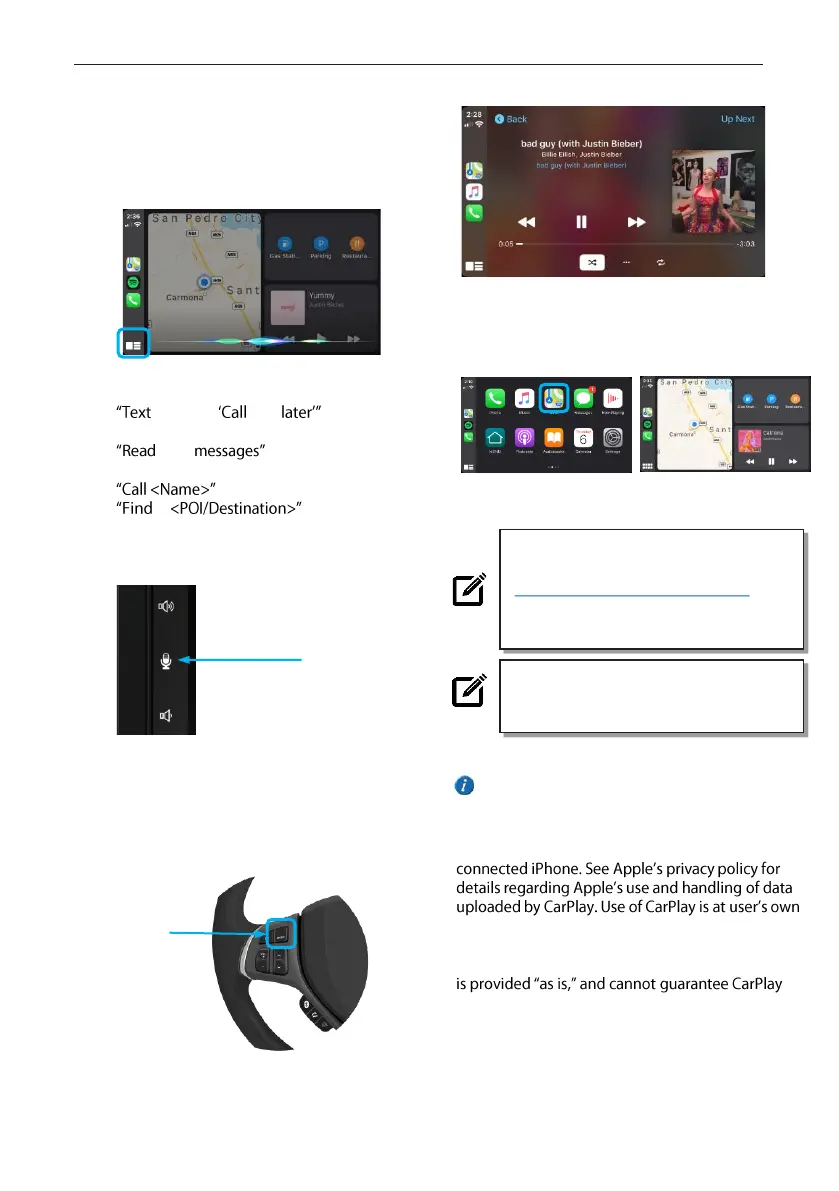Apple CarPlay uses Siri to perform many actions like
sending messages, placing calls, and looking
up/setting POI/Destinations. A Siri session can be
initiated on any screen by:
• Pressing and hold the Home icon on the CarPlay
screen, pressing the Voice Command button, or
• Pressing and hold the steering wheel MODE
button, then say any of the following commands:
•
<Name> you to send a text
message.
•
text to read available text
message.
•
to make a phone call.
•
to locate a
POI/Destination.
NOTE:
Ensure Siri feature is set to ON in your phone (Go to
Settings > General > Siri).
Using Siri ® ( If equipped ) | CarPlay ® Apps ( If equipped )
Voice
Command
Button
MODE
button
Apple Music
Apple Maps
• Navigate your way by using Apple Maps or any
other third party navigation app (e.g., Waze).
• Navigation app will display your destination and
route options.
INFORMATION
Depending on use, Apple CarPlay can share certain
vehicle information (e.g., vehicle location, speed,
and other operating conditions) with the
risk, and is subject to agreement to the CarPlay
terms of use, which are included as part of the
Apple iOS terms of use. CarPlay vehicle integration
operability or functionality now or in the future due
to, among other conditions, changes in CarPlay
software/Apple iOS, service interruptions, or
incompatibility or obsolesce of vehicle-integrated
hardware or software. Due to updates form 3
rd
party
the functionality can change without further notice.
Only use CarPlay when conditions allow you to do
so safely.
A list of the supported CarPlay supported
apps can be found at
http
://www.apple.com/ios/carplay/.
Ensure phone has latest version of the
third party apps.
Connect your phone using the Apple
Lightning cable that was provided with
your phone is recommended.
40
