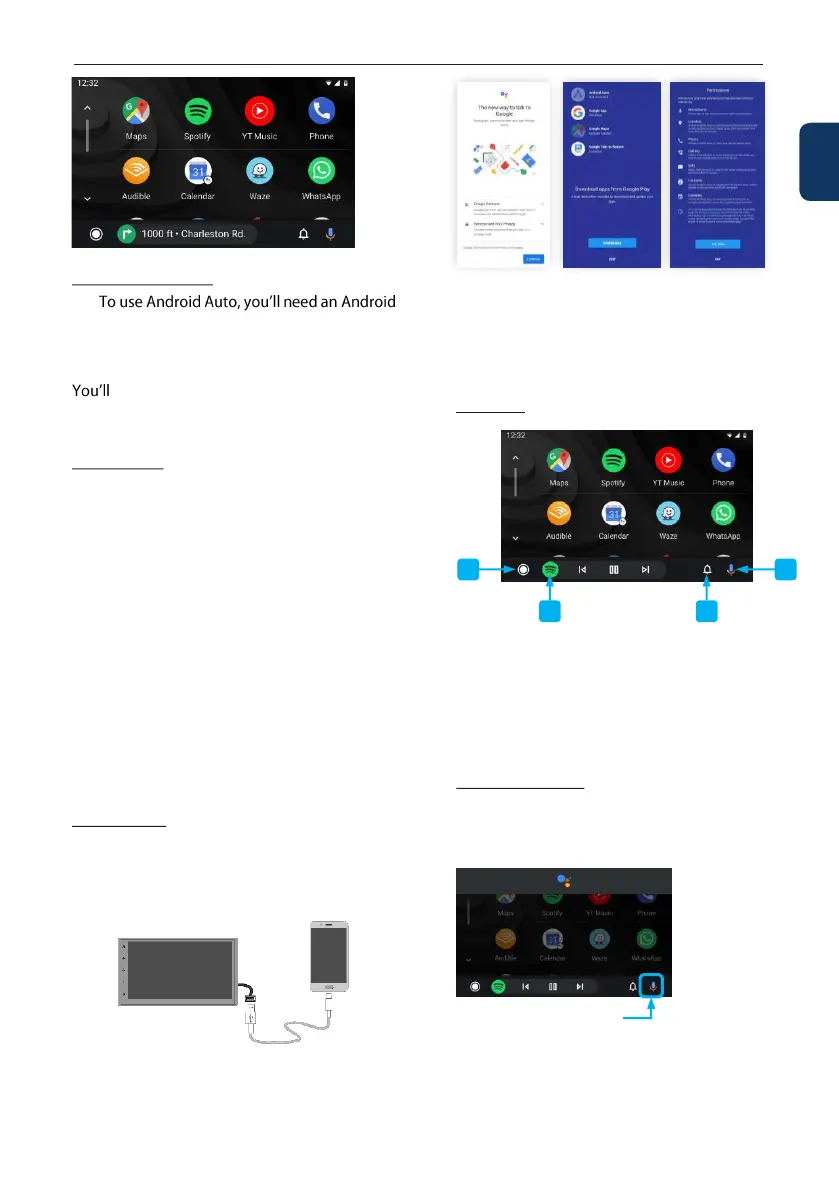Basic Requirements
•
phone running 5.0 (Lollipop) or higher.
• For best performance, Android 6.0
(Marshmallow) or higher is recommended.
need a high-quality, certified USB cable for
the in-vehicle connection.
Phone Setup
Before you begin:
• Android Auto® features may operate differently
than on your Android® phone.
• Message and data charges may apply when
using Android Auto. Please check with your
carrier.
• Android Auto relies on the performance of your
phone. If you experience performance issues:
• Close all apps and then restart them again or
disconnect and then reconnect your phone
• Using the USB cable that was provided with your
phone is recommended.
• When Android Auto is active, your in-vehicle
voice recognition system is disabled and you will
be using Google® voice actions to make your
requests.
Device Setup
• Turn on Bluetooth on your Android Phone and
connect it to the USB port.
How to use Android Auto ® ( If equipped )
• First time connection will prompt the phone to
download Android Auto app and other needed
apps.
• Phone will ask you to allow all permission to be
activated.
Overview
1. Android Auto Home Button
2. Recent Apps
3. Notification Button
4. Activate Google Assistant™
Google Assistant®
Android Auto uses Google Assistant® for many
functions. A Google Assistant® can be initiated on
radio screen by:
1
2 3
4
Microphone
Icon
• Touching the
Microphone
icon on Android
Auto Home
screen.
ENGLISH
41
