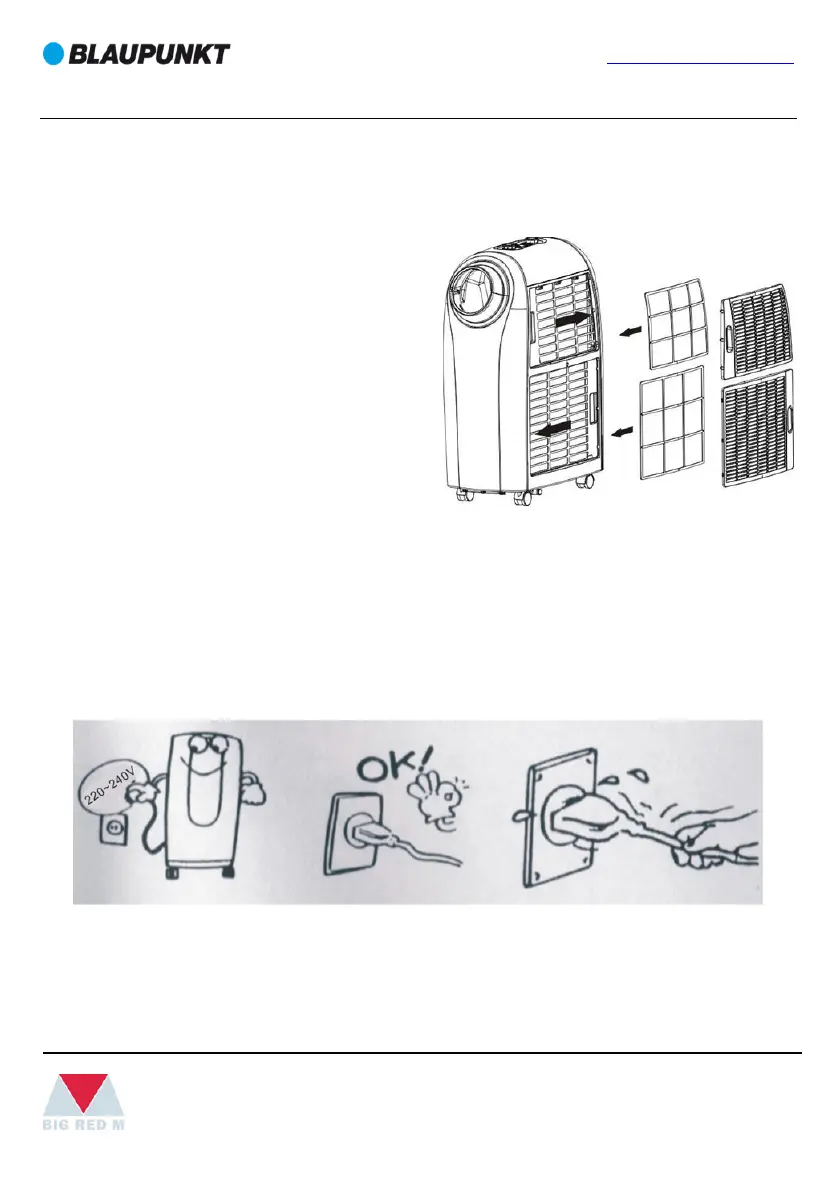www.blaupunkt.com
BAC-PO-1414-Q11L
24
MAINTENANCE
DISCONNECT THE POWER CORD BEFORE CLEANING.
Air Filters
Air filters are located at the left hand side of
the appliance.
Simply remove the filters by pulling the frame
out through the direction indicated by the
arrow.
Condenser/Evaporator
Use a vacuum cleaner with a brush.
Plastic Case
Wipe with a damp cloth and polish with a
soft cloth.
POWER SUPPLY
1. Ensure that the cable is connected to the correct power source.
2. Insert the plug into the outlet firmly to prevent electric leaks.
3. Never pull the power cable forcefully to prevent damage.
