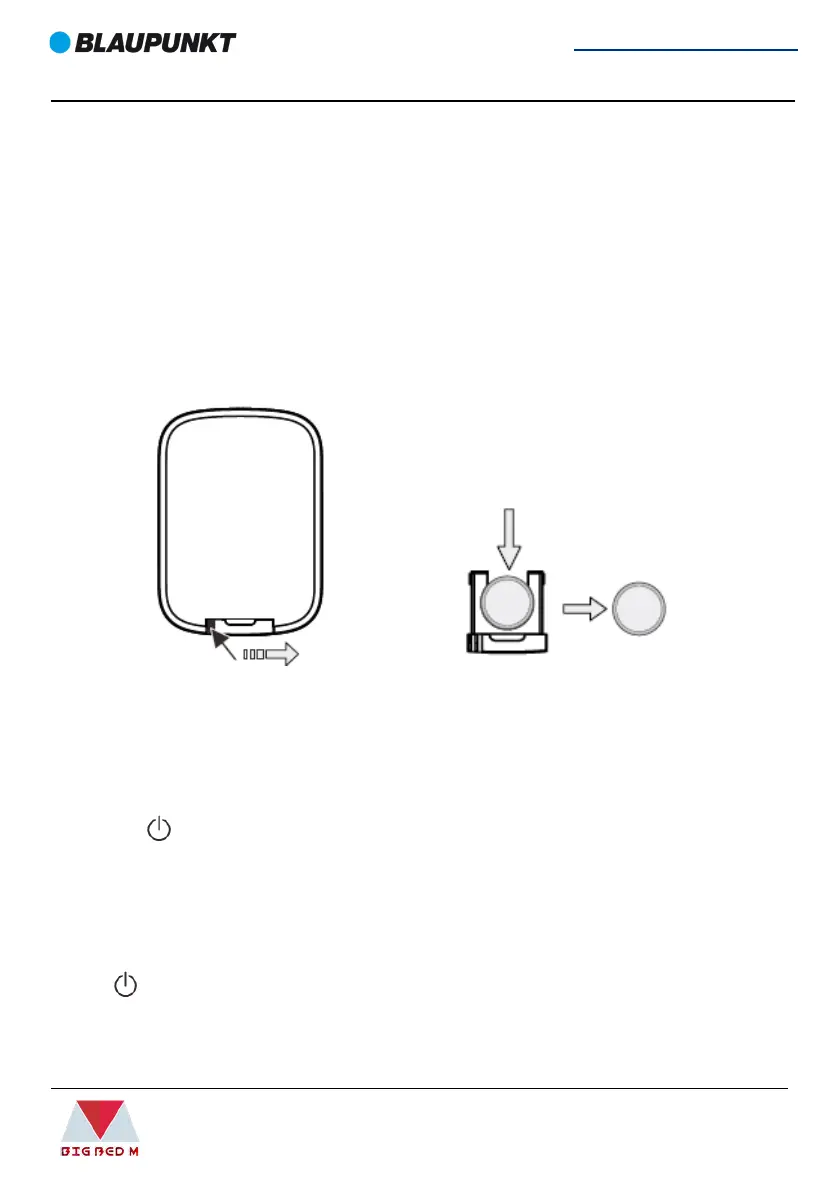A12
26
Inserting or Replacing the Batteries
• Remove the cover on the rear of remote control.
• Insert CR2025 3V batteries in the correct position (see instructions inside the
battery compartment).
• Replace the cover.
If the remote control unit is replaced or disposed of, the batteries must be removed
and discarded in accordance with current legislation as they are harmful to the
environment.
Push the cover to the right side and pull out the cover
Turning the Appliance On
Plug into the mains socket, then the appliance is standby mode.
Press the button to make the appliance turn on. The last function active when
it was turned off will appear.
Note : Never turn the air conditioner off by unplugging from the mains. Always
press button, then wait for a few minutes before unplugging. This allows the
appliance to perform a cycle of checks to verify operation.
