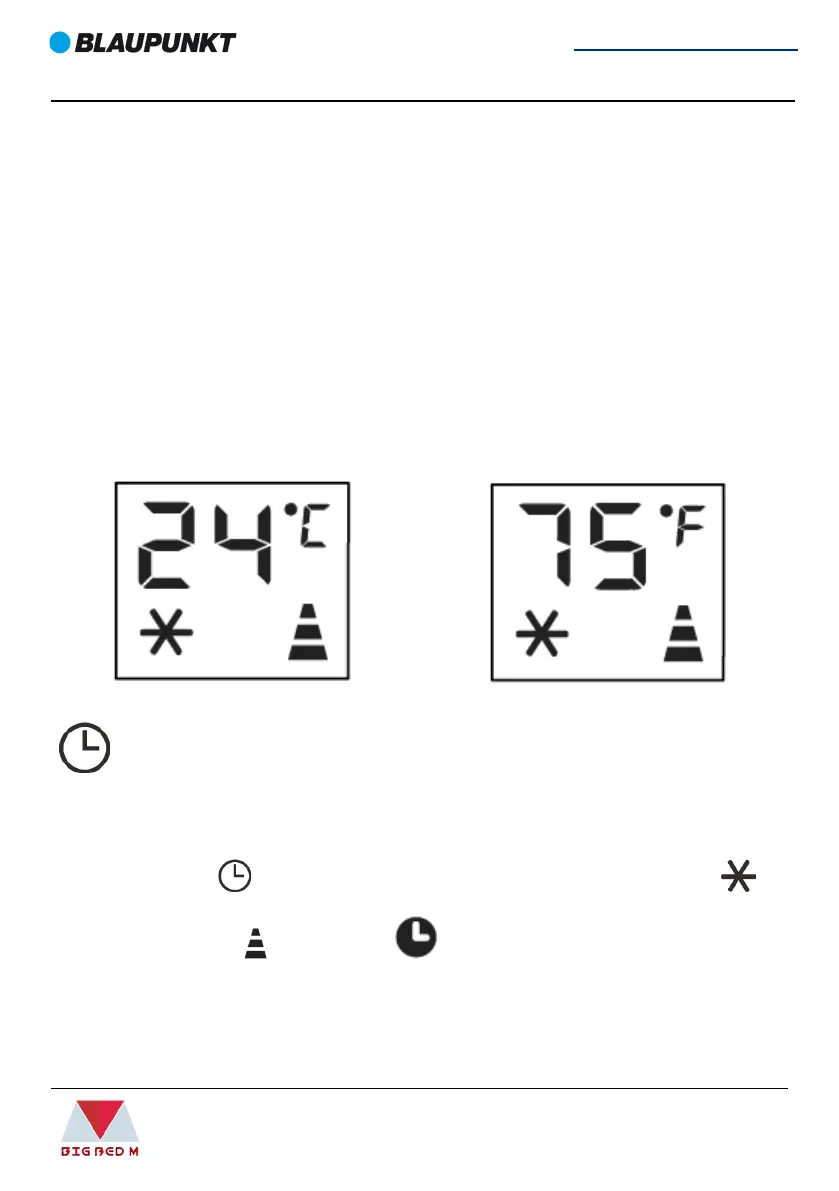A12
32
the most comfortable.
When sleep function is active, in order to supply more comfort to your sleeping, the
set temperature increases conditions by 1°C after 2 hours, and then keeps the same
in following period.
°C/°F MODE
In cooling or heating mode, press the °C/°F button, can change the unit of
temperature.
For example:
Before change, in cool mode, the screen display (Fig. 1)
After change, in cool mode, the screen display(Fig. 2)
Fig.1 Fig. 2
Programming start up
• Turn on the appliance, choose the mode your want, for example: cool, 24°C,
high fan speed. Turn off the appliance.
• Press the button, the screen will display 1~24 hours, and the
symbol and symbol and symbol are flash together.(Fig 3)
