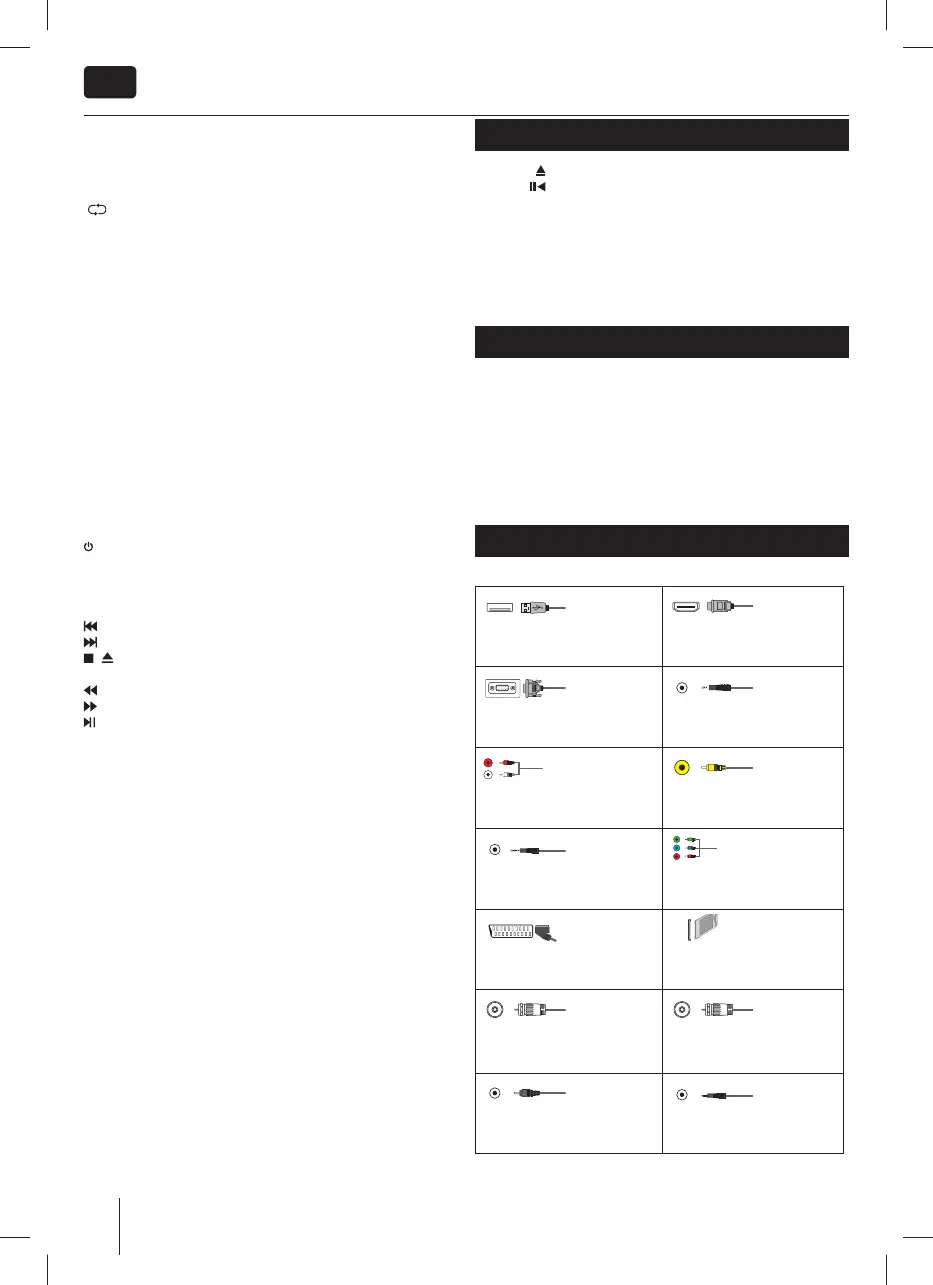10
EN
USB – Switch to USB source.
AT V– Switch to analog TV source.
DVD
1
– Switch to DVD mode
0 – 9 – to select a TV channel directly.
TV GUIDE – Opens the 7 Day TV Guide (Digital mode).
– To return to the previous channel viewed.
VOL ▲/▼ – To increase / decrease the sound level.
S.MODE - Scrolls through sound mode options
P.MODE - Scrolls through picture mode options
FAV – To display favourites menu.
CH ▲/▼ – To increase or decrease the channel being watched.
(▲/▼/◄/►/ OK ) – Allows you to navigate the on-screen menus and
adjust the system settings to your preference.
MENU – To display OSD menu.
EXIT – To exit all menus.
SOURCE – To display the input/source menu.
INFO – Press once for now/next channel information. Press twice for
programme information about current programme.
ASPECT – To switch the screen between the di erent picture formats.
SLEEP – Press repeatedly to cycle through the sleep options.
AUDIO – To change the audio language (if available).
SUBTITLE – To switch the dialogue at the bottom of the screen (on/o ).
TEXT – Teletext mode - To enter Teletext
TEXT HOLD - HOLD - Teletext mode - Hold current page which is displayed
TEXT/ DVD ZOOM - DVD mode - Teletext Mode - To zoom in
ZOOM - DVD mode - Teletext Mode - To zoom in -
DISPLAY – To switch o the screen when listening to radio
DVD MENU
1
– DVD mode - To display the DVD disc menu
Rec
2
– PVR mode - PVR Record
DVD SETUP
1
– DVD mode - To display the DVD setup menu
Rec List
2
– PVR mode - Opens the list of recordings.
– To restart the current chapter
– To advance forward to the next chapter
/
– To stop the playback / To EJECT the disc press/hold the button for
4 seconds.
– To play in fast rewind mode.
– To play in fast forward mode.
– To play/pause
GOTO
1
– DVD mode - To go to a speci c chapter
A-B
1
– DVD mode - Press once to set point, press a second time to
return to point
ANGLE
1
– DVD mode - Select di erent angle of DVD (if available)
REPEAT – DVD mode
1
- USB mode -To repeat playback
REVEAL – Teletext mode - To reveal or hide the hidden words
SIZE – Teletext mode - To change the display size in Teletext mode
TITLE
1
– To display the DVD disc menu
D. DIS
1
– To display the current disc information
INDEX – Teletext mode - To display the index page
Red Green Yellow Blue button- Additional teletext and OSD functions
3D button
3
- Switches between 3D type settings
1 - available only for TVs with DVD players
2 - available only with PVR function
3 - Available only for TVs with 3D function
TV buttons & Source menu
Eject *
Play / Pause *
Vol+ Volume up and menu right
Vol- Volume down and menu left
CH+ Programme/Channel up and menu up
CH- Programme/Channel down and menu down
MENU Displays Menu/OSD
SOURCE Displays the input source menu
STANDBY Standby Power On/O
Choosing Mode Input/Source
To switch between the di erent input/connections.
a) Using the buttons on the remote control:
1. Press
[SOURCE/ AV] - The source menu will appear.
2. Press
[▼] or [▲] to select the input you require.
3. Press
[OK].
b) Using the buttons on the Television:
1. Press
[SOURCE].
2. Scroll up / down using
CH+/ CH- buttons to the input/source you require.
3. Press
Vol+ to change input/source to the one selected.
Connections
USB
USB-Input
HDMI 1, 2*, 3*, 4* in
HDMI-Input 1, 2*, 3*, 4*
VGA(PC) *
VGA PC-Input
VGA (PC) Audio In *
3.5mm PC audio input
L
R
WR
Y
R/L - Video & YPbPr audio In *
Component / Video audio input
Video (CVBS) *
VIDEO Input
R
G
B
Mini YPbPr *
Mini Component HD Input
YPbPr *
Component HD Input
SCART *
SCART-Input
CI Card IN
SCART input
RF In
RF / TV Aerial Input
Sat In *
Satellite Input
COAX Audio Out *
Digital Coax output
HEADPHONES
3.5mm Headphone output
* - Only on supported devices
