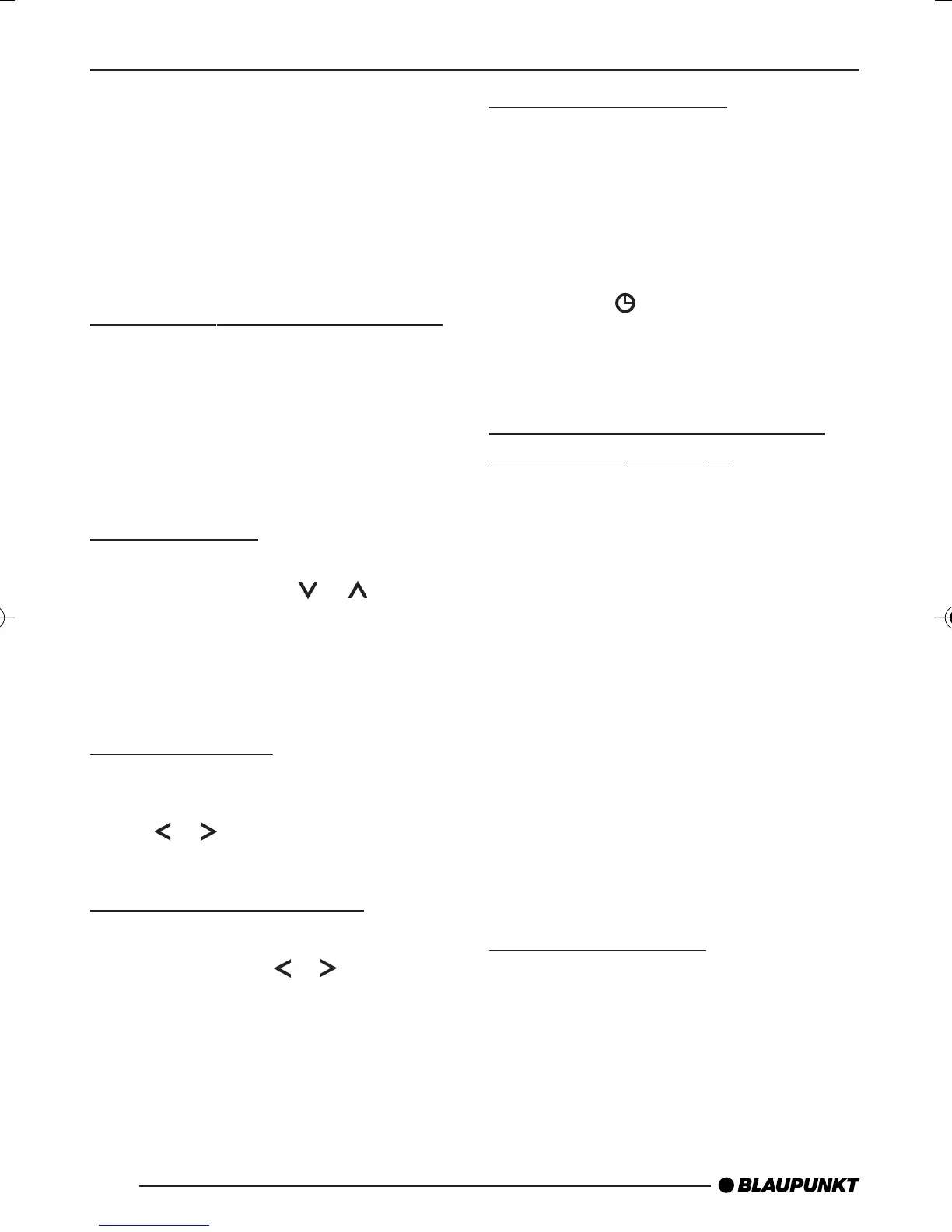14
CD MODE
When you have finished making your
changes,
➮ press the MENU button 7 twice.
Ejecting a CD
➮ Press the button 3.
➮ Remove the CD
Notes:
● An ejected CD will be reloaded into
the unit if not removed within 10
seconds to protect it from acciden-
tal damage.
● You may also eject a CD when the
unit is off, or when CD is not play-
ing.
MP3 mode
You can also use this car radio for play-
ing CD-Rs and CD-RWs containing
MP3 music files.
Preparing the MP3-CD
The various combinations of CD burn-
ers, CD burning software and CD blanks
may lead to problems arising with the
ability to play certain CDs. If problems
occur with your own burned CDs, you
should try another brand of CD blank or
choose another blank colour.
The format of the CD must be ISO 9660
Level 1 / Level 2 or Joliet. Other formats
cannot be played reliably.
You can create a maximum of 252 di-
rectories on a CD. Each of these direc-
tories can be accessed using this de-
vice.
Regardless of the number of directories
on a CD, a total of 999 files can be sup-
ported, with up to 255 files in one single
directory.
D01
D02
T001
T005
T004
T003
T002
D03
T001
T006
T005
T004
T003
T002
T011
T007
T008
T009
T010
D04
T001
T006
T005
T004
T003
T002
MP3 MODE
Directories
Tracks/files
1_BA_BermuMP36US_EN 2/7/06, 2:29 PM14
