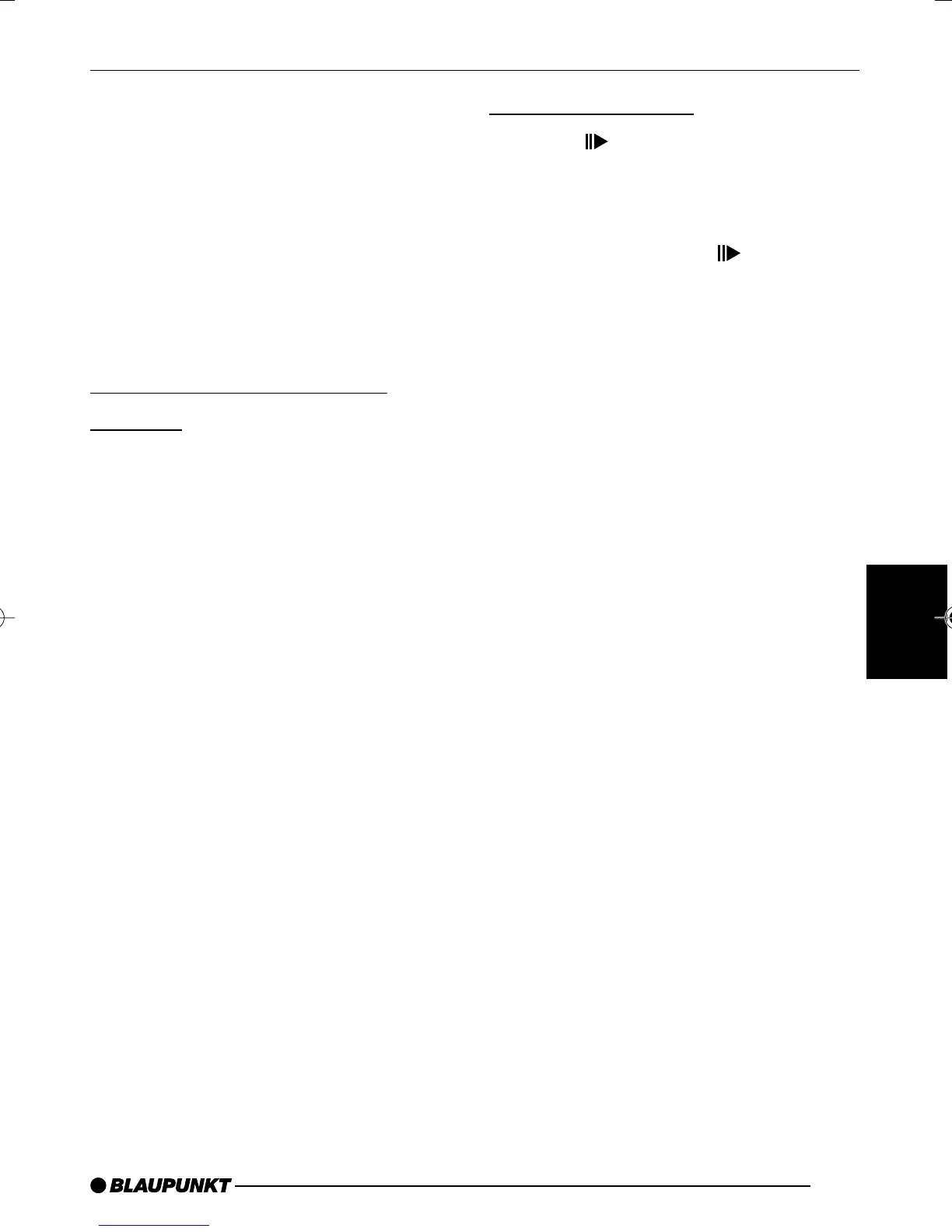89
FRANÇAIS
ENGLISH
ESPAÑOL
PORTUGUÊS
Regular a distribuição do
som e do volume
É possível realizar a regulação do som
(agudos e graves) separadamente para
cada fonte (rádio, CD/MP3, Carregador
de CD e AUX).
As regulações da distribuição do som
(equilíbrio e fader) referem-se a todas
as fontes sonoras.
Regular os graves
➮ Prima a tecla AUDIO 6.
Aparecerá “BASS” no visor.
➮ Prima a tecla ou 8 para re-
gular os graves.
Quando tiver terminado de realizar as
mudanças,
➮ prima a tecla AUDIO 6.
Regular os agudos
➮ Prima a tecla AUDIO 6.
Aparecerá “BASS” no visor.
➮ Prima as vezes que for necessário
a tecla
8 até aparecer
“TREBLE” escrito no visor.
➮ Prima a tecla
ou 8 para re-
gular os agudos.
Quando tiver terminado de realizar as
mudanças,
➮ prima a tecla AUDIO 6.
Regular a distribuição do
volume à direita e à esquerda
(balance)
➮ Para regular a distribuição do volu-
me à direita e à esquerda (balan-
ce), prima a tecla AUDIO 6.
Aparecerá “BASS” escrito no visor.
➮ Prima as vezes que for necessário
a tecla
8 até aparecer “BAL” no
visor.
➮ Prima a tecla
ou 8 para re-
gular o equilíbrio (à direita/à es-
querda).
Quando tiver terminado de realizar as
mudanças,
➮ prima a tecla AUDIO 6.
Regulação da distribuição do
volume entre os canais dianteiro
e traseiro (fader)
➮ Para regular a distribuição do volu-
me (Fader), prima a tecla AUDIO
6.
Aparecerá “BASS” escrito no visor.
➮ Prima as vezes que for necessário
a tecla
8 até “FADER” aparecer
escrito no visor.
➮ Prima a tecla
ou 8 para re-
gular a distribuição do volume en-
tre os canais (dianteiro e traseiro).
Quando tiver terminado de realizar as
mudanças,
➮ prima a tecla AUDIO 6.
REGULAR A DISTRIBUIÇÃO DO SOM E DO VOLUME
4_BA_BermuMP36US_pt 2/7/06, 2:32 PM89
