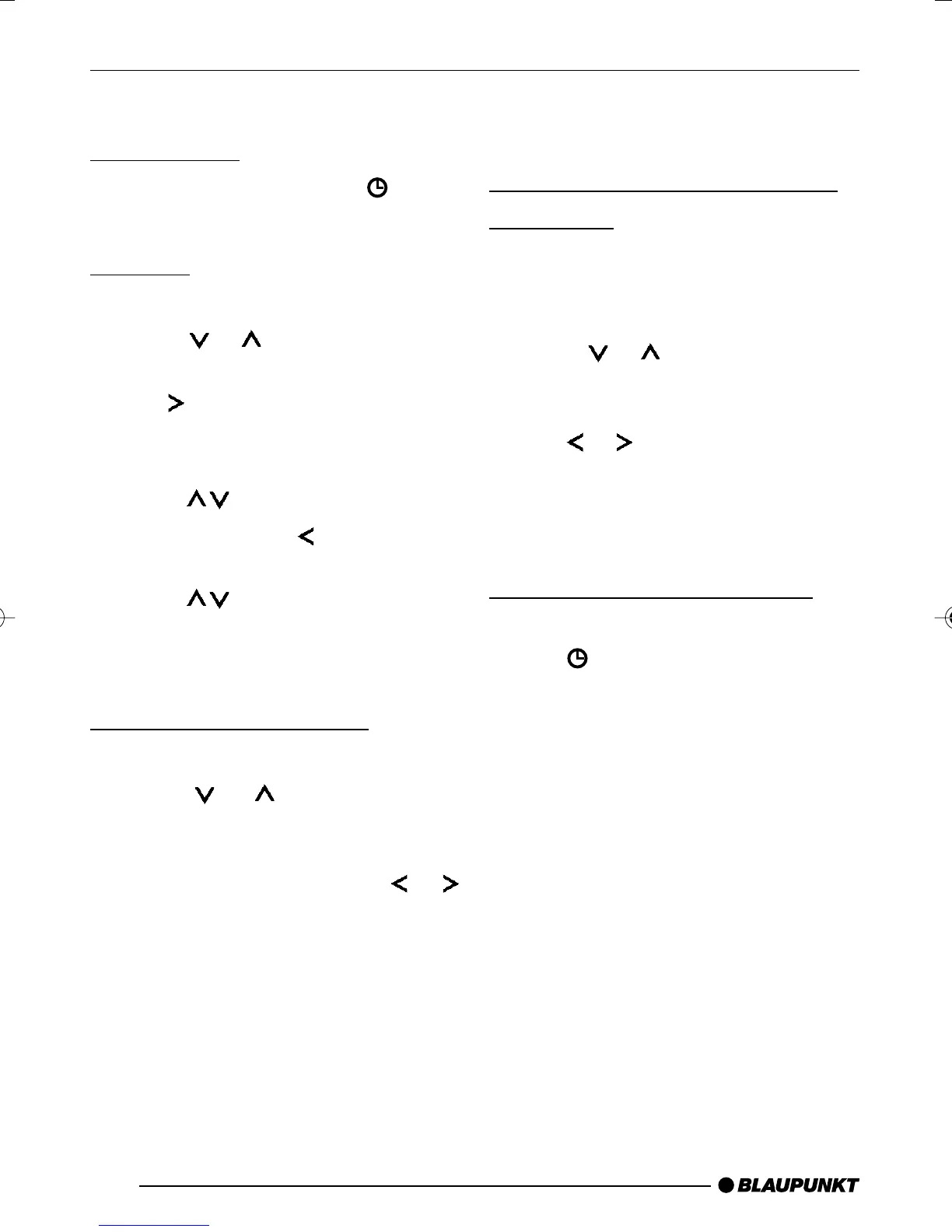90
Igualizador e X-BASS
X-BASS
X-Bass significa aumentar os graves
com volume baixo.
A função X-Bass pode ser regulada em
passos de 0FF a três. Três significa uma
acentuação X-Bass máxima, 0FF sig-
nifica que X-Bass está desligada.
Observação:
● A função X-BASS é válida para to-
das as fontes de áudio (rádio, CD/
MP3, carregador de CDs ou AUX).
➮ Para regular X-BASS, prima a te-
cla X-BASS 9.
➮ Prima a tecla
ou 8 para es-
colher uma das opções disponí-
veis.
➮ Prima a tecla X-BASS 9 depois
de ter terminado esta regulação.
Seleccionar os efeitos sonoros
predefinidos (EQ)
É possível seleccionar os efeitos sono-
ros predefinidos para os seguintes ti-
pos de música:
● ROCK
● POP
● CLASSICA
Os efeitos sonoros predefinidos para
estes tipos de música já foram progra-
mados.
Para seleccionar um dos efeitos sono-
ros predefinidos,
➮ prima a tecla AUDIO 6.
Aparecerá “BASS” no visor.
➮ Prima as vezes que for necessário
a tecla
8 até aparecer uma das
opções sonoras no visor.
➮ Prima a tecla
ou 8 para es-
colher uma das predefinições.
Se desejar desactivar os efeitos sono-
ros predefinidos,
➮ seleccione “EQ OFF” dentre as op-
ções disponíveis.
➮ Prima a tecla AUDIO 6 depois de
ter terminado esta regulação.
Observação:
● O efeito sonoro predefinido selecci-
onado será aplicado a todas as
fontes sonoras.
IGUALIZADOR E X-BASS
4_BA_BermuMP36US_pt 2/7/06, 2:32 PM90
