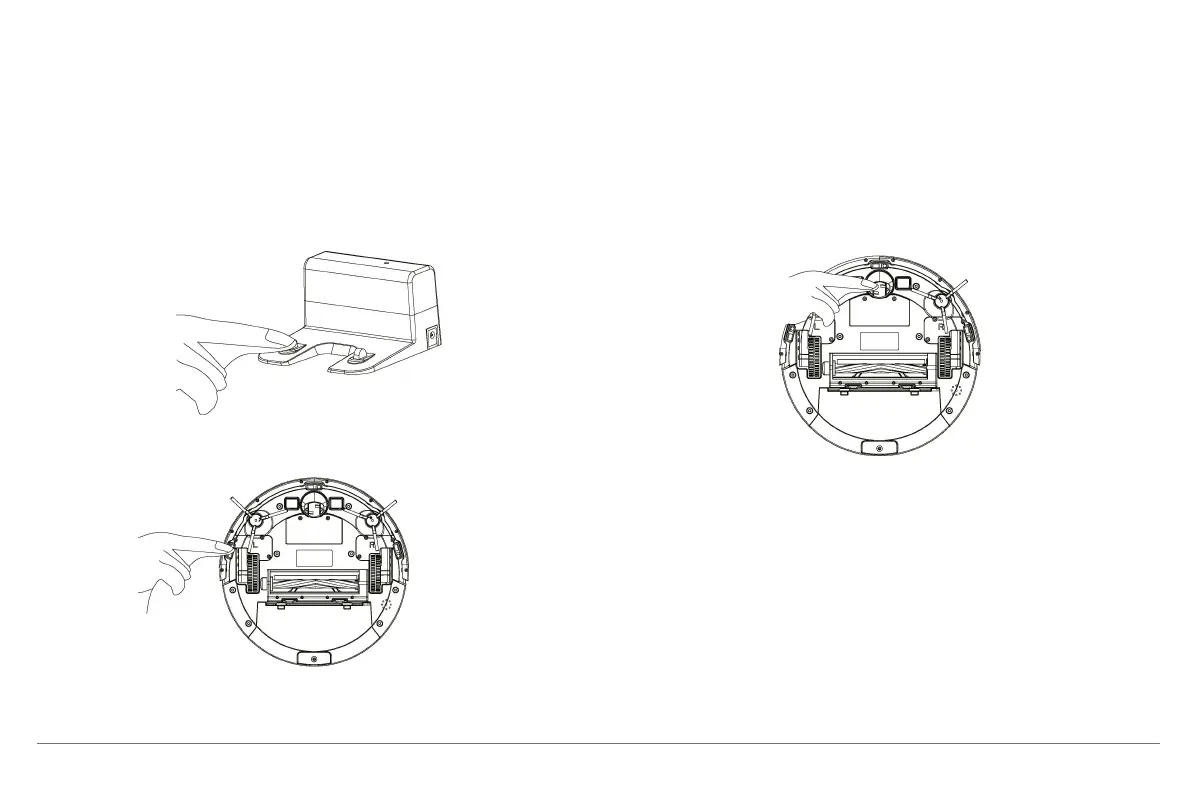Component maintenance / charging dock pins, down view sensor, drive wheel and universal wheel
A
ttention: The interior of the charging station pins, the down-view sensor and the bumper all contain sensitive
E
lectronic components. Please use at all times a dry dishcloth when
cleaning
!
D
o not use any wet cloths in order to prevent damage caused by water inflow.
Clean charging station pins
Clean the down-view sensor
15
Clean drive wheels and universal wheel
If the product will not be used for a longtime, you need to fully charge it and turn it off before
storing. The robot must be re-supplied with power every 3 months to maintain the life of the
battery. If the battery is discharged or is not used for a longtime, the product may not be able to
be charged. Please contact us for after-sales maintenance and do not disassemble it yourself.
